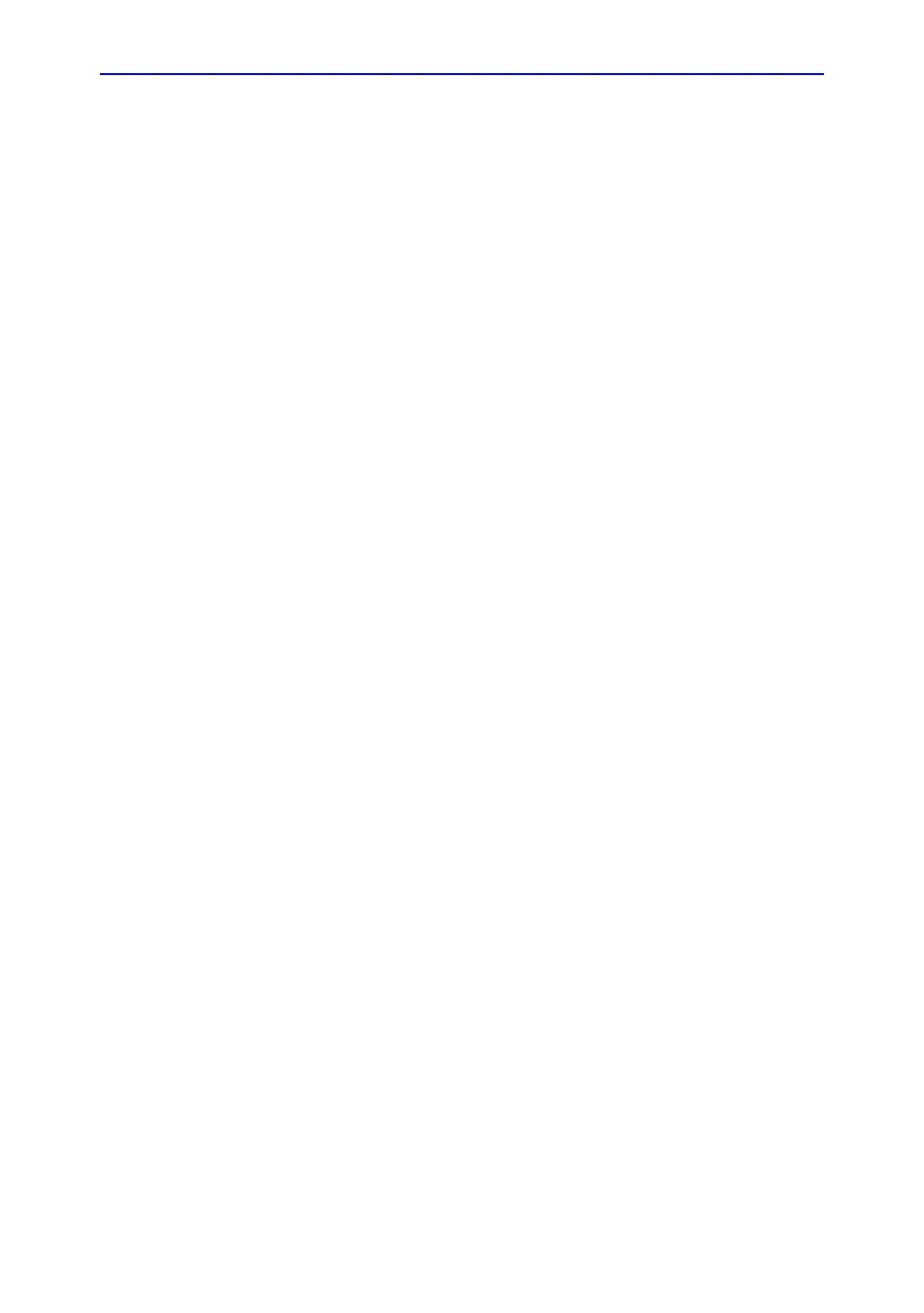Facility needs
LOGIQ C9 Series – Basic Service Manual 2-19
5482298-100 English Rev. 5
Purpose of the DICOM network function
DICOM services provide the operator with clinically useful
features for moving images and patient information over a
hospital network.
Examples of DICOM services include the transfer of images to
workstations for viewing or transferring images to remote
printers.
As an added benefit, transferring images in this manner frees up
the on-board monitor and peripherals, enabling viewing to be
done while scanning continues.
With DICOM, images can be archived, stored, and retrieved
faster, easier, and at a lower cost.