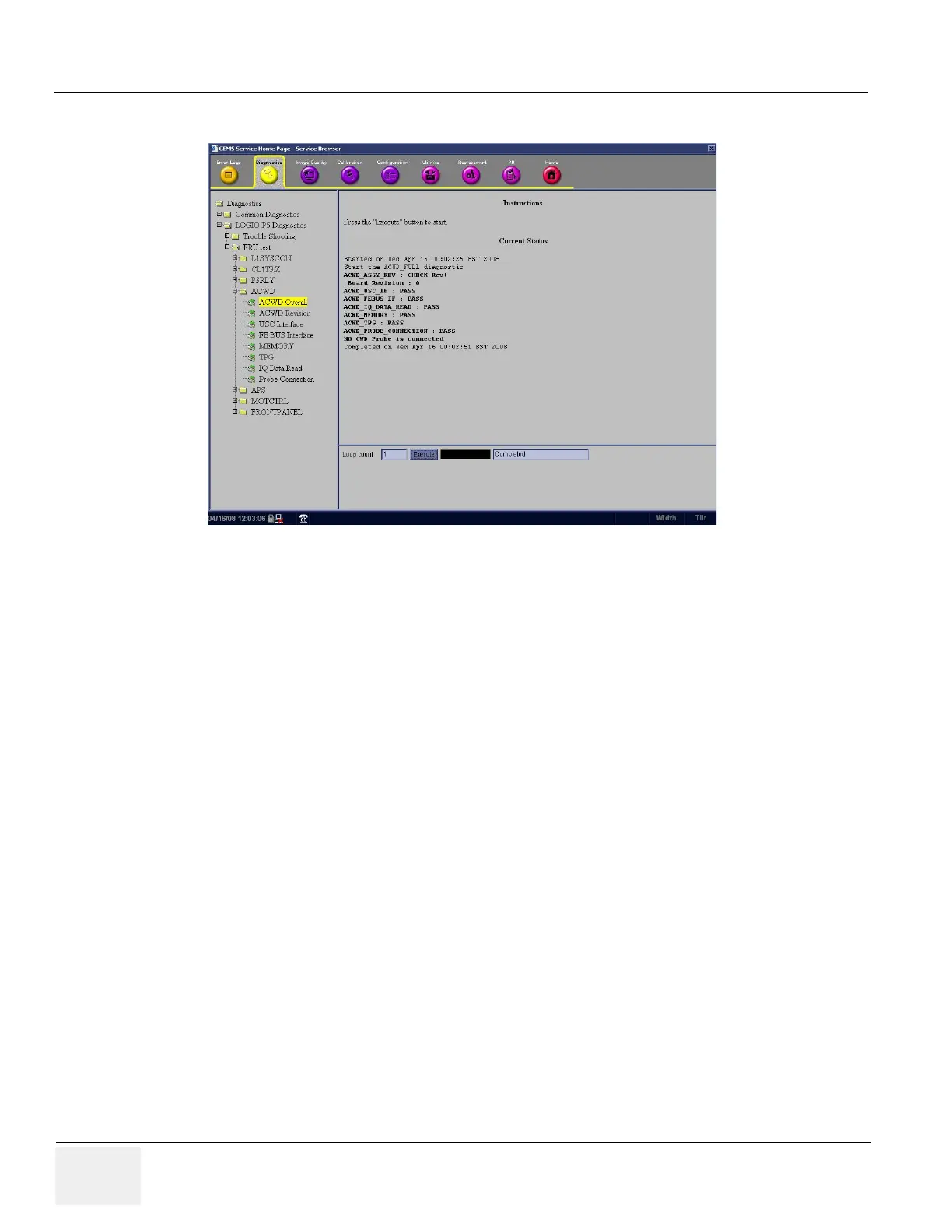GE HEALTHCARE
DIRECTION 5394141, REVISION 5 LOGIQ™ P5 SEVICE MANUAL
4-44 Section 4-9 - Board Function Checks
ACWD Diagnostics Menu,” on page 18.Reboot up the system.
16.)Reboot up the system.
17.)Insert Probe in Probe port (Sector or Pencil Probe).
18.)After system boot up, enter the CWD mode.
19.)Check the display Image. Refer to Section 10-5 "System Maintenance" on page 10-7 and 4-3-5
"System CFM and PWD Checks" on page 4-9.
Figure 4-43 ACWD Diagnostic Test
