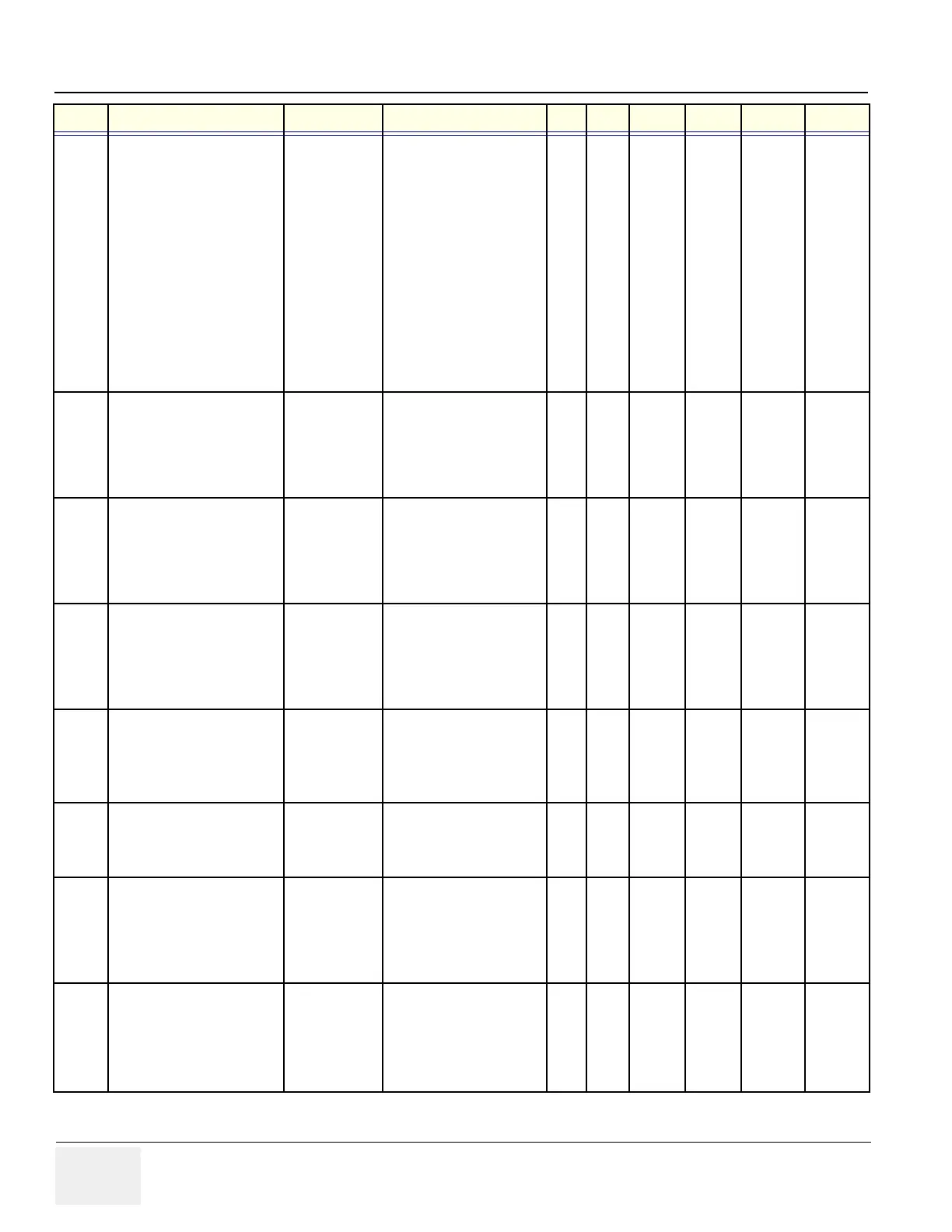GE HEALTHCARE
DIRECTION 5394141, REVISION 5 LOGIQ™ P5 SEVICE MANUAL
9-18 Section 9-9 - Cables
702 Multi Cable Assy 3 5168797
Front USB Cable + MIC
Cable
1. Front USB Cable
- Connect one side (Label:
F_USB) to Front USB
Bracket and another side
(Label: J14) to Label J14 of
LP5 ARP Assy
2. MIC Cable
- Connect one side
(Label:MIC) to LP5 Front
USB Bracket and another
side (Label: J205) to PCB
Silk J205 of LP5 Backplane
Assy
11YesYes Yes Yes
703 Monitor Power Conn Cable 5166286
Connect one side
(label:CON7) to Label
“CON7” of Monitor power
cable and another side
(Label:MON) to LCDMON II
Assy
11YesYes Yes Yes
704
Monitor Power Conn Long
Cable
5168941
Connect one side
(label:CON7) to Label
“CON7” of Monitor power
cable and another side
(Label:MON) to LCDMON II
Assy
11YesYes Yes Yes
705 ACPC Cable 5168846
Connect one side (Label:
J203) to PCB Silk “J203” of
LP5 Backplane and another
side (Label:CON2) to Label
“CON2” of Internal ACPC
ConCable
11YesYes Yes Yes
706 Printer Cable Assy 1 5177395
Connect one side to BW
Printer Power cable and
another side to External
Printer (short cable)
11YesYes Yes Yes
707 Printer Cable Assy 2 5168842
Connect one side to BW
Printer Power cable and
another side to External
Printer (long cable)
11YesYes Yes Yes
708 EIDE Cable 5168955-2
Connect one side
(Label:ODD) to LP5 ODD
Assy and another side
(Label: J204) to PCB Silk
J204 of LP5 Backplane
Assy
11YesYes
709 APS AC Power Cable 5168913
Connect one side
(Label:APS) to Label APS
of LP5 APS Assy
and another side (Label:
CON3) to Label CON3 of
LP5 AC Out Cable
11YesYes Yes Yes
Item Part Name FRU Number Description Qty FRU R1.0.X R2.0.X R3.0.X~ R4.0.X~
Table 9-9 Cables
