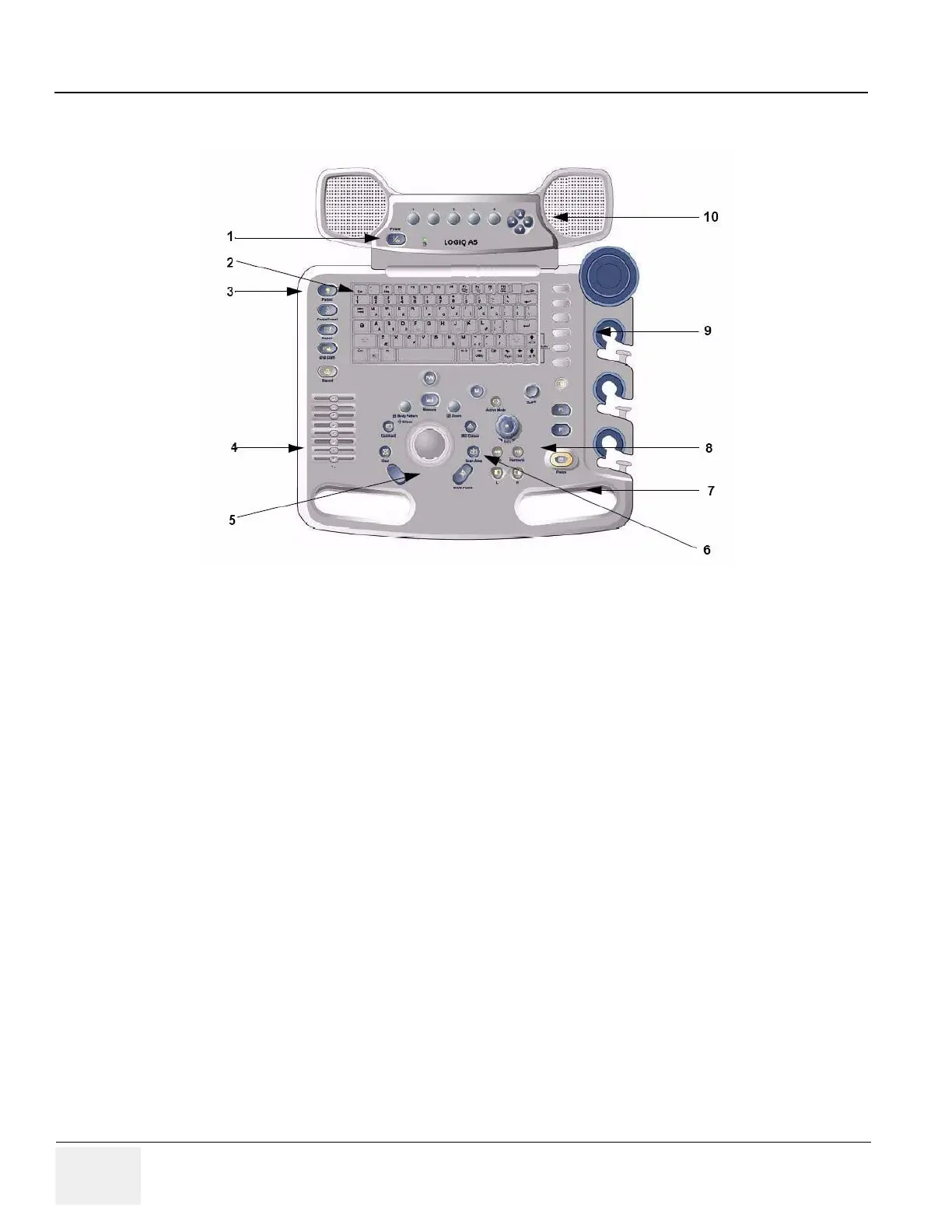GE HEALTHCARE
DIRECTION 5394141, REVISION 5 LOGIQ™ P5 SEVICE MANUAL
4-6 Section 4-3 - General Procedure
4-3-3-2 Control Panel for LOGIQ™ A5/LOGIQ™ A5Pro
1.) Power on/off switch
2.) Alpha Numeric key
3.) Patient Key
4.) TGC
5.) Track Ball
6.) Function Select key
7.) Freeze Key
8.) Gain Knob
9.) User Define Key
NOTE: If the LOGIQ™ A5 have been upgrade with Color Upgrade kit, LOGIQ™ A5 have same keyboard as
LOGIQ™ A5.
NOTE: LOGIQ™ A5Pro has the same control panel of LOGIQ™ A5, but PW Mode button is not
enabled.
Figure 4-5 Control Panel Tour LOGIQ™ A5/ LOGIQ™ A5Pro
