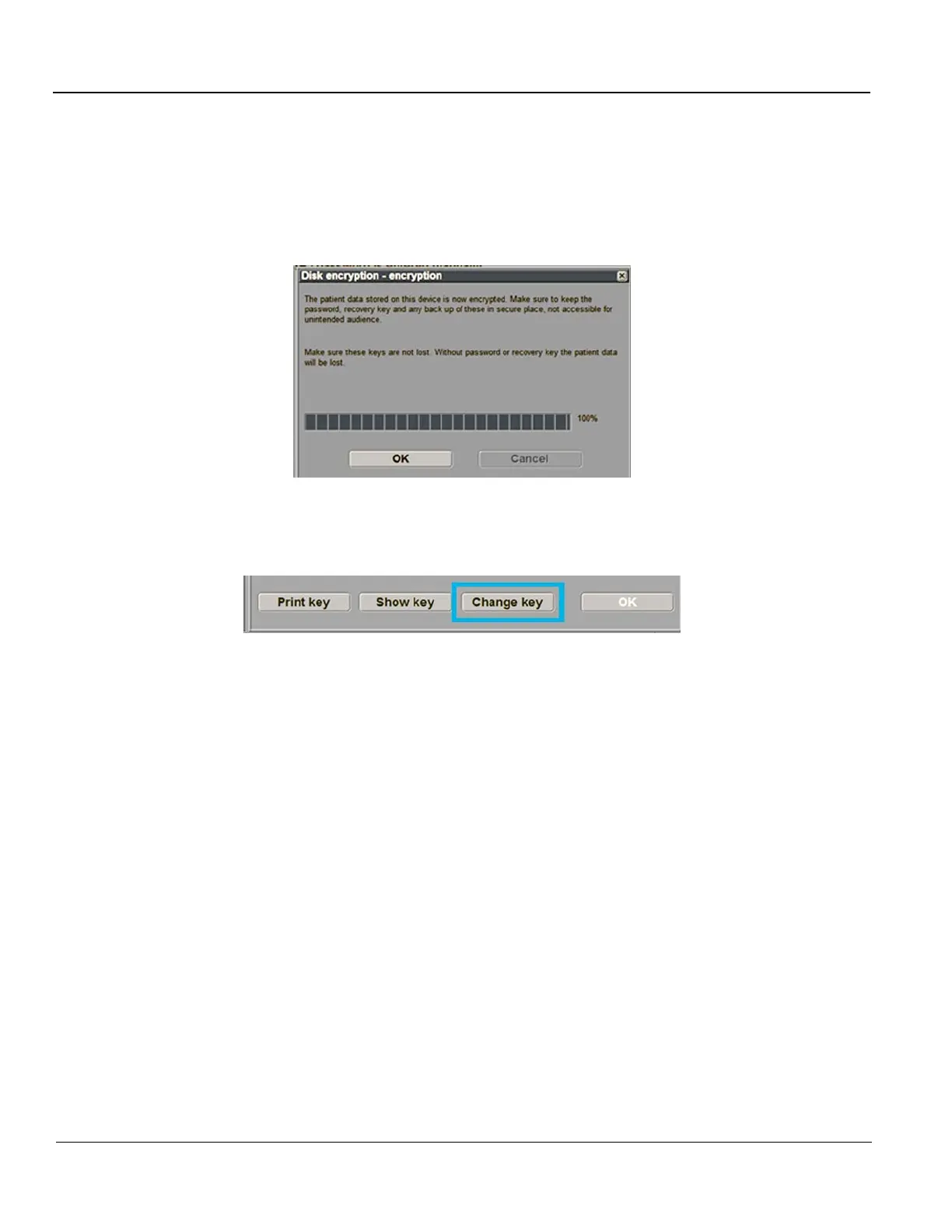GE HEALTHCARE PROPRIETARY TO GE
D
IRECTION 5394227, 12 LOGIQ S8/LOGIQ E8 SERVICE MANUAL
3 - 30 Section 3-7 - Power On/Off
12.) If you have not already written the key down you can do so now before moving on.
NOTE: It is important to write down or take a print of the password and recovery key. Store these and
the USB key in a secure location.
The displayed recovery key string shown is an example and not a real recovery key. The
generated key will always be different.
13.)Select Ok to continue. Encryption of data begins. This may take up to 90 minutes the first time. After
the initial encryption there is no long process for daily use.
Figure 3-20 Disk Encryption - Encrypting Window
14.) If the recovery key needs to be changed, perform disk encryption again. Insert the USB flash drive
and select Change key.
Figure 3-21 Disk Encryption - Change Key
After the disk is encrypted, you will be required to unlock the disk at each startup of the system.
The unlock dialog box will appear when the new patient or print button is pushed.
