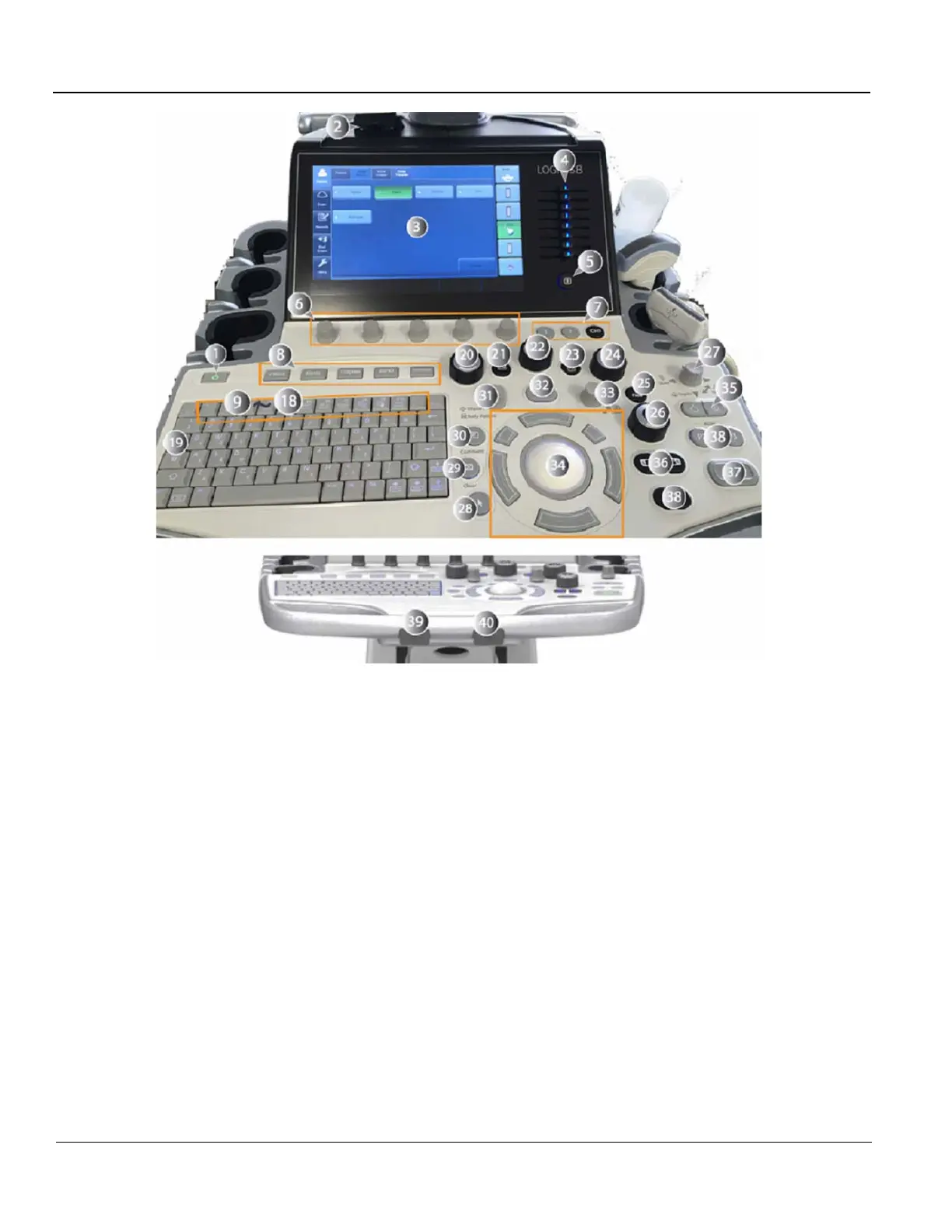GE HEALTHCARE PROPRIETARY TO GE
D
IRECTION 5394227, 12 LOGIQ S8/LOGIQ E8 SERVICE MANUAL
4 - 20 Section 4-4 - Functional Checks
Figure 4-16 Control Panel Map - R4
1. Power button
2. USB Port x 2 (USB3.0)
3. Touch Panel
4. TGC
5. Reverse key
6. Rotary and Joystick controls
7. User Define keys
8. BT Keys
9. F1: Access Online help/user manual
10. F2: Annotation Arrow
11. F3: Eject media
12. F4: Activates DICOM Job Spooler screen
13. F5: Creates a Fast Key
14. F6: Plays a Fast Key
15. F7: Home/Set Home
16. F8: Text1/Text2
17. F9: Grab last
18. F10: Word delete
19. Tab key
20. M-Mode
21. CW Doppler (Option)
22. PW Doppler
23. PDI/TVI (Option)
24. Color Flow
25. B-Flow (Option)
26. B-Mode
27. Joystick: Depth, Steer, Width
28. Arrow
29. Clear
30. Comment
31. Bodypattern/Ellipse
32. Measure
33. Zoom
34. Trackball and Trackball keys.
35. Auto Optimize
36. L/R key
37. Freeze key
38. Print keys
39. Keyboard rotation
40. Keyboard up/down
