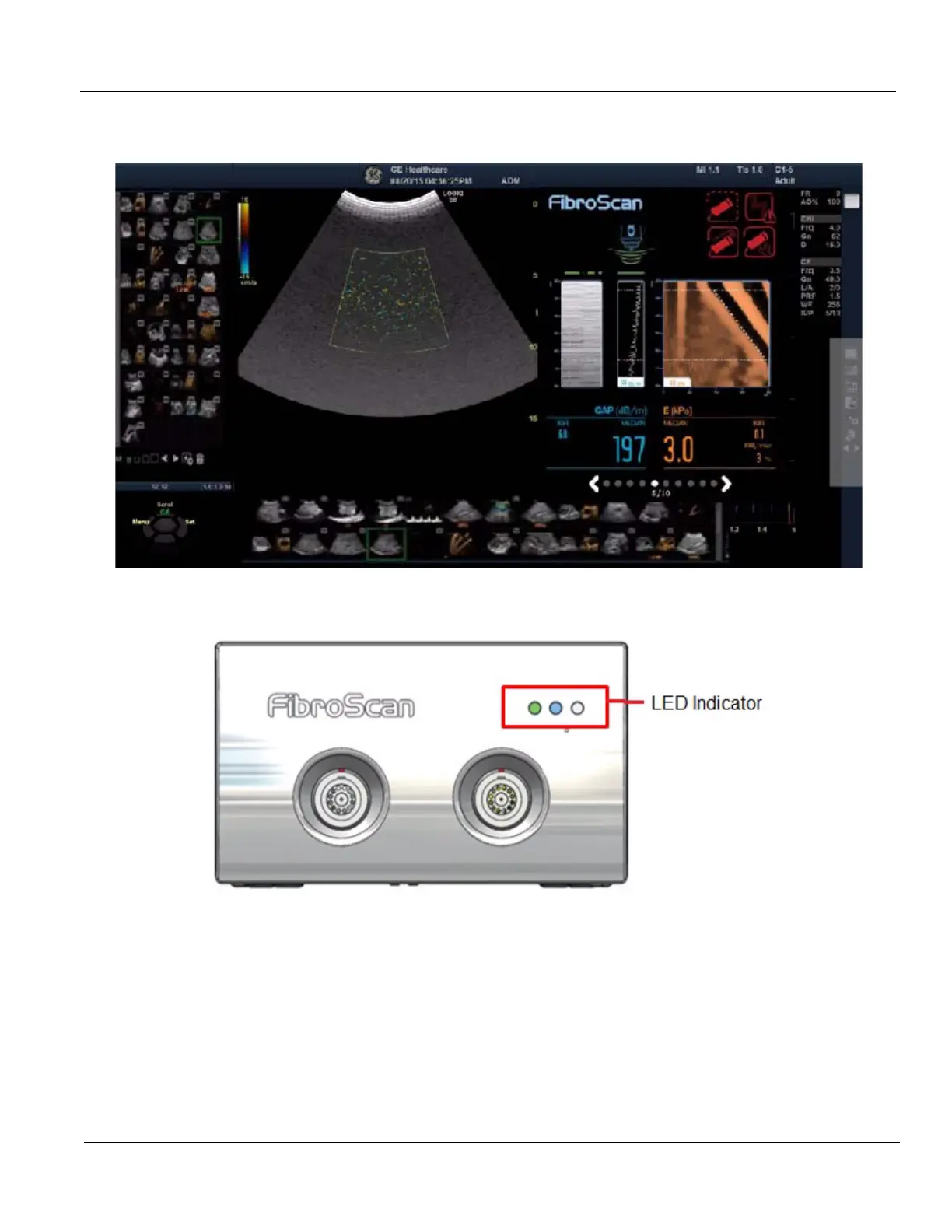GE HEALTHCARE
DIRECTION 5394227, 12 LOGIQ S8/LOGIQ E8 SERVICE MANUAL
Section 5-7 - Hardware Options. 5 - 21
5-7-1 LOGIQ S8 R4 - FibroScan Option
5-7-1-1 FibroScan Screen
Figure 5-10 FibroScan Screen
5-7-1-2 FibroScan Module Box
Figure 5-11 FibroScan Module Box
