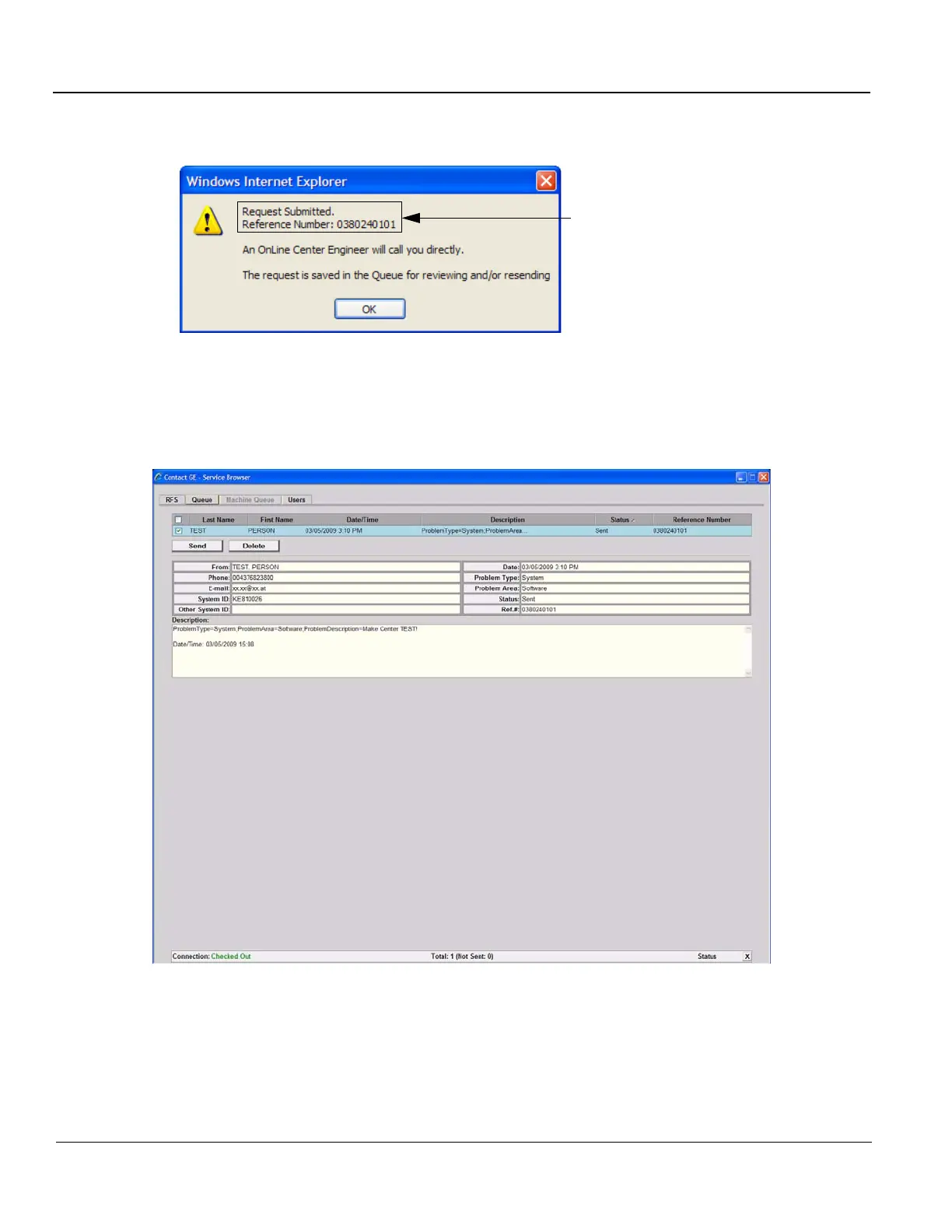GE HEALTHCARE
DIRECTION 5394227, 12 LOGIQ S8/LOGIQ E8 SERVICE MANUAL
7 - 8 Section 7-3 - Gathering Troubleshooting Data (R1 to R4)
7-3-3-2 Request for Service (RFS) (cont’d)
A request confirmation screen is displayed:
Figure 7-8 Request submitted
3.) Write down and keep the Reference Number for follow up procedures, then click OK.
NOTE: f the service platform is not configured an Error message is displayed. The request is NOT sent!
The request is saved in QUEUE for reviewing and/or re-sending.
Figure 7-9 Contact GE - Queue
Write down and keep
the Reference Number
