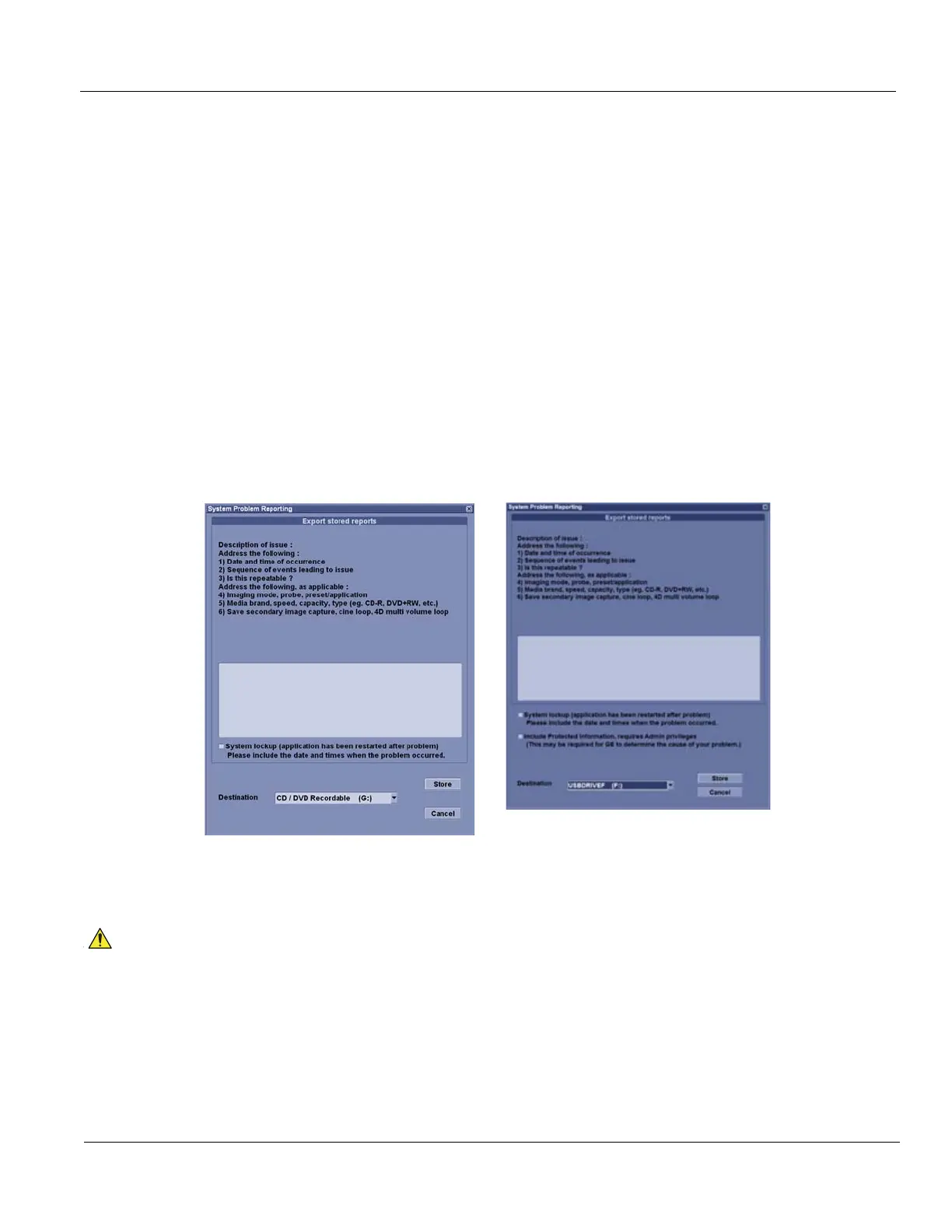GE HEALTHCARE
DIRECTION 5394227, 12 LOGIQ S8/LOGIQ E8 SERVICE MANUAL
Section 7-3 - Gathering Troubleshooting Data (R1 to R4) 7 - 9
7-3-4 Collecting a Screen Capture with Logs
NOTE: Login before gathering log files.
To gather log files, the system requires a user to be logged in. The error message below appears when
hitting Alt+D key without any user logged in.
If the system malfunctions, press the Alt+D keys simultaneously. This Alt+D function is available at all
times, and collects a screen capture of the image monitor, user-defined presets, and the following logs:
• Keyboard Shadow Log
• Error Logs
•Crash Log
• Vital Product Data
• DICOM Logs
• Windows Event Logs
• Diagnostic Logs
• Service Logs
• FibroScan Module Logs
For a detailed list of Service Logs captured, see: 7-3-5 "Capturing Service Logs with ALT+D" on page
7-12.
Figure 7-10 ALT+D Dialog Box
1.) When Alt+D is pressed, a menu box opens. Enter the following information:
- System ID serial number.
- Software version.
- System Date and time of occurrence.
- Sequence of events leading to issue.
WARNINGWARNING
(R3.x.x or later) Check “Include Protected Information....” to save all log files.
R1.x.x and R2.x.x
R3.x.x or later
