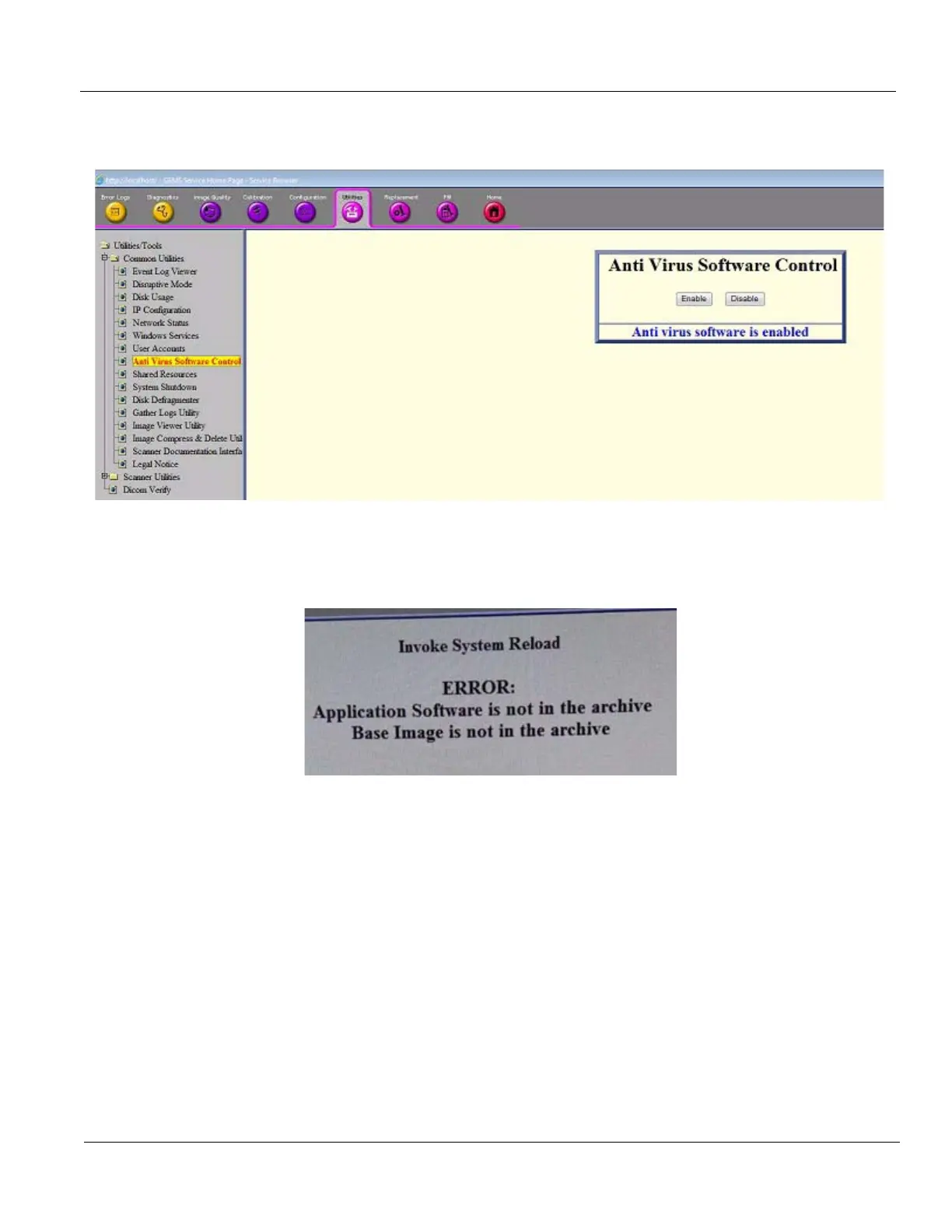GE HEALTHCARE
DIRECTION 5394227, 12 LOGIQ S8/LOGIQ E8 SERVICE MANUAL
Section 7-4 - Service Desktop (CSD) - R1 to R4 7 - 31
7-4-10-8 Anti Virus Software Control
Select [Disable] to disable the Anti-Virus software if needed.
Figure 7-33 Anti Virus Software Control Window
NOTE: (R4) If the “Advanced Security” software option installed, and the Anti-Virus software has not
been disabled, the following message appears. Disable the Anti-Virus software by following the
steps above.
