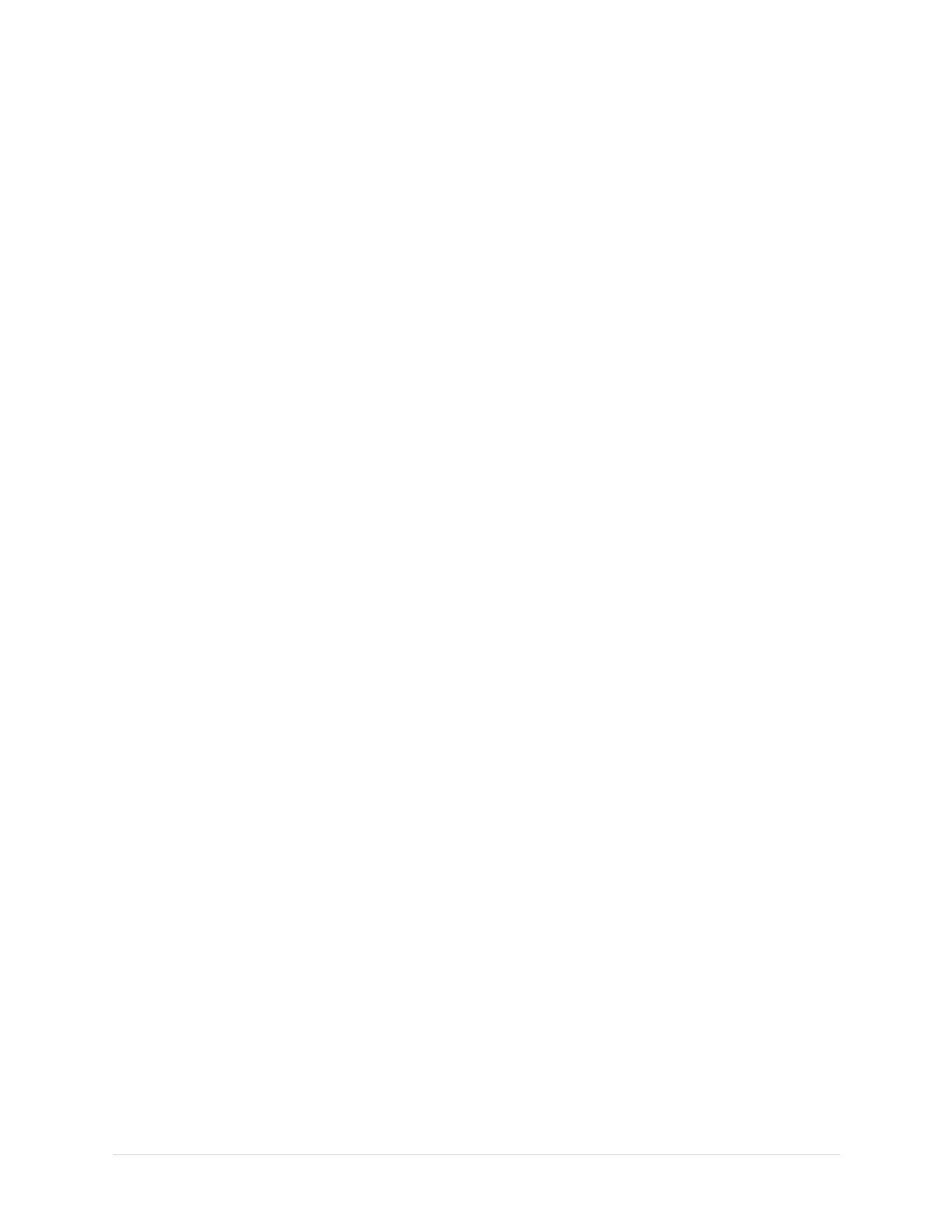Troubleshooting
RestingECGPowerUpMode
ThesestepsdescribehowtonavigatetotheMainMenuafterpoweringonthedevice
whenRestingECGisselectedforPowerupmodeinBasicSetup.
NOTE:
Ifyouneedtoperformsystemsetupfunctions,besureyouloginasauserwhois
assignedsetupeditingprivileges.
1.IftheHighSecurityModeisenabled,proceedwithstepsathroughcafterthe
windowopenspromptingforaUserIDandPassword.
Ifthepasswordpromptisnotdisplayed,gotostep2.
a.TypeyouruserIDintheUserIDeld.
b.PressEnterorthedownarrowontheTrimpadtomovethecursorto
thePasswordeld.
c.TypeyourpasswordinthePasswordeld.
d.PressF5(Login).
2.PressF5(Cancel)>F6>(More)>F5(MainMenu).
ArrhythmiaPowerUpMode
ThesestepsdescribehowtonavigatetotheMainMenuafterpoweringonthedevice
whenArrhythmiaisselectedforPowerupmodeinBasicSetup.
NOTE:
Ifyouneedtoperformsystemsetupfunctions,besureyouloginasauserwhois
assignedsetupeditingprivileges.
1.IftheHighSecurityModeisenabled,proceedwithstepscthroughcafterthe
windowopenspromptingforaUserIDandPassword.
Ifthepasswordpromptisnotdisplayed,gotostep2.
a.TypeyouruserIDintheUserIDeld.
b.PressEnterorthedownarrowontheTrimpadtomovethetothe
Passwordeld.
c.TypeyourpasswordinthePasswordeld.
d.PressF5(Login).
Ifthebarcodereaderoptionisenabled,awindowopensprompting
youtoScanthePatientbarcode.
NOTE:
Ifthebarcodepromptisnotdisplayed,gotostep3.
2.PressF6(Cancel).
3.PressF5(Cancel)>F6(More)>F5(MainMenu).
2028451-183EMAC™1600
57