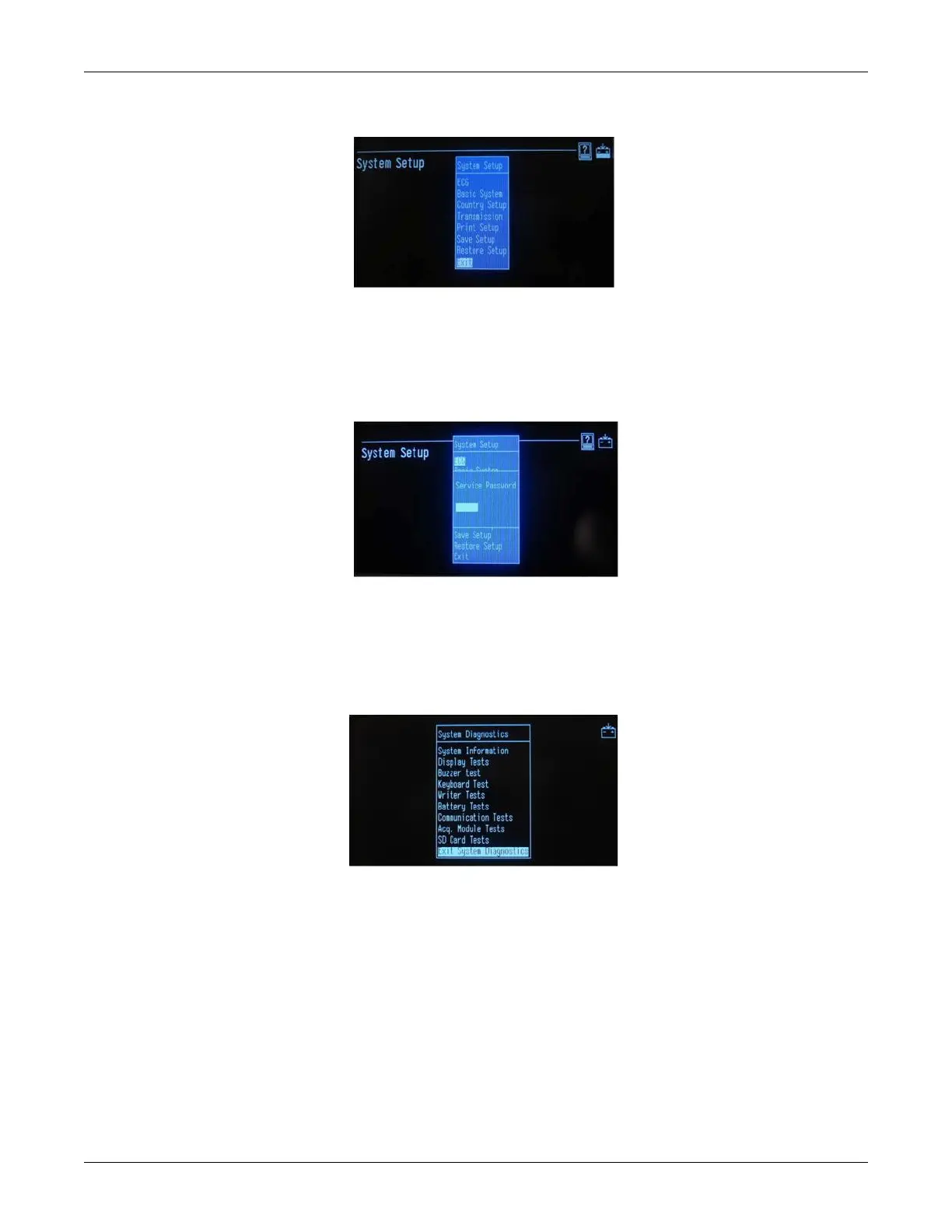3-6 MAC
TM
600 Revision G
2047426-002
Troubleshooting: General Fault Isolation
The following window opens.
System Setup 2
5. Press the F1 and Lead keys together.
The following window opens prompting you to enter the Service
password.
System Setup 3
6. Enter service password 7763.
7. Press Enter.
The following window opens.
System Setup 4
The following sections describe how to perform the specific diagnostic
tests.
Testing the System Information
The System Information Test can determine if the MAC 600 system is
running the correct software version.
