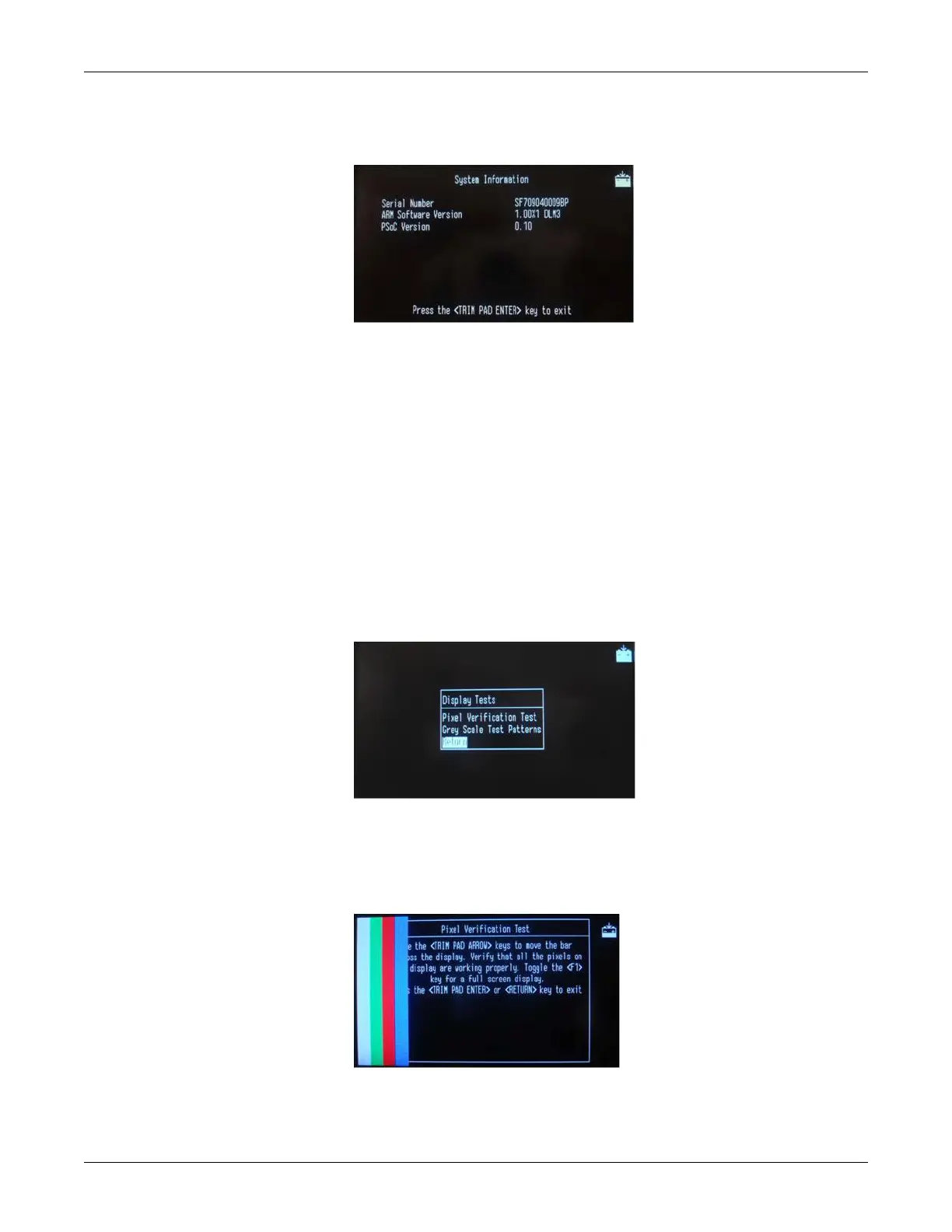Revision G MAC
TM
600 3-7
2047426-002
Troubleshooting: General Fault Isolation
1. From the System Diagnostics menu, select System Information Test.
The following window opens.
Testing System Information
2. Check if the serial number and ARM software version (Application
software) are correct.
NOTE
Check with manufacturing for the current ARM software
(Application software) version.
3. Press esc to return to the System Diagnostics menu.
Testing the Display
1. From the Diagnostics menu, select Display Tests.
The following window opens.
Display Tests
2. From the Display tests menu, select Pixel Verification Test.
The following window opens.
Pixel Verification Test
