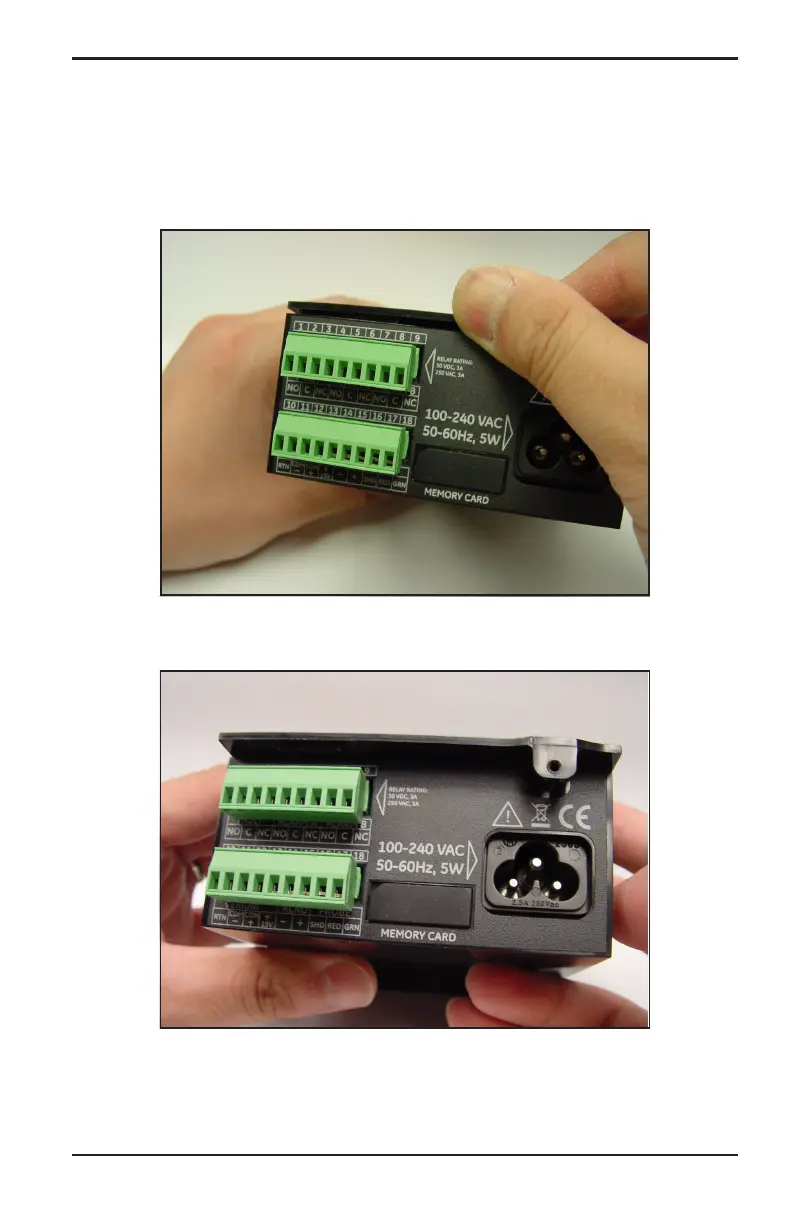Chapter 2. Installation
Moisture Target Series 6 Hygrometer User’s Manual 5
2.2 Selecting the Recorder Output (cont.)
3. Lift the back edge of the cover (see Figure 5), slide the cover back (see
Figure 6), and lift it from the enclosure (see Figure 7 on page 6).
Figure 5: Lifting the Back Edge of the Cover
Figure 6: Sliding the Cover Back
