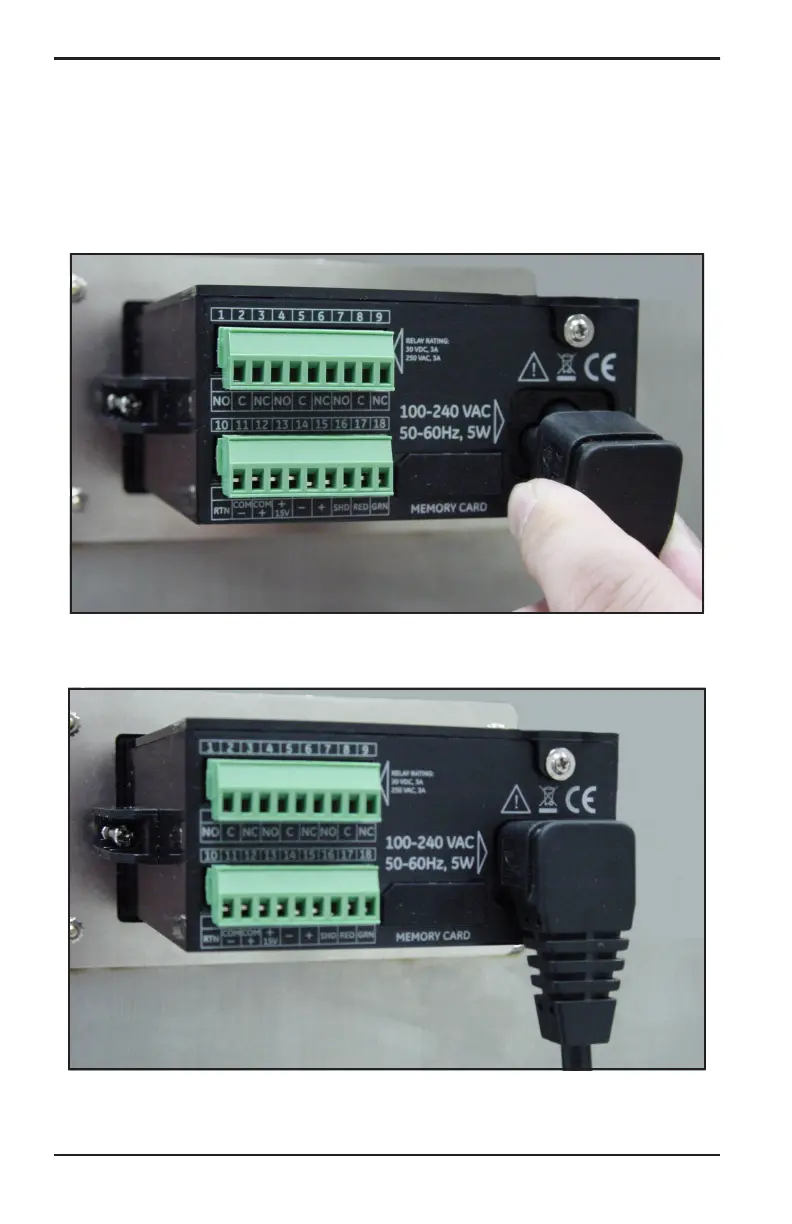Chapter 2. Installation
30 Moisture Target Series 6 Hygrometer User’s Manual
2.6.5 Installing the AC Power Cable
To install the AC power cable, included with the MTS6, simply plug the
female connector end of the cable into the male connector on the rear panel
of the MTS6 (see Figure 25 on page 19, Figure 38 and Figure 39).
Figure 38: Inserting the AC Power Cable
Figure 39: The AC Power Cable Installed
