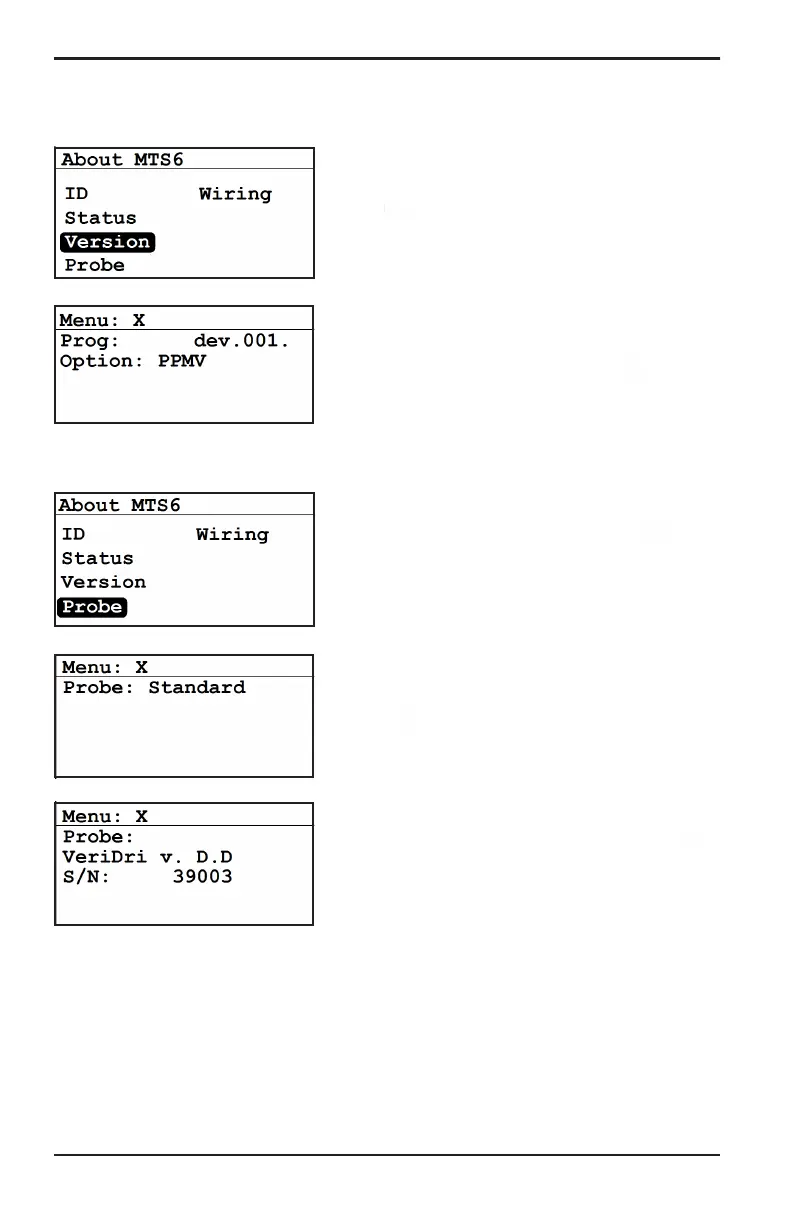Chapter 3. Operation and Programming
76 Moisture Target Series 6 Hygrometer User’s Manual
3.7.3 Checking the Software Version
To check the software version, from the
About menu select Version and press
Enter . A screen similar to the following
appears.
The information includes the program
number and any options. To return to the
About MTS6 menu, press Cancel .
3.7.4 Checking the Probe
To check the probe details, from the About
menu select Probe and press Enter . A
screen similar to one of the following
appears.
Data when using an M Series probe. To
return to the About MTS6 menu, press
Cancel .
Data when using a VeriDri probe. To return
to the About MTS6 menu, press Cancel .
