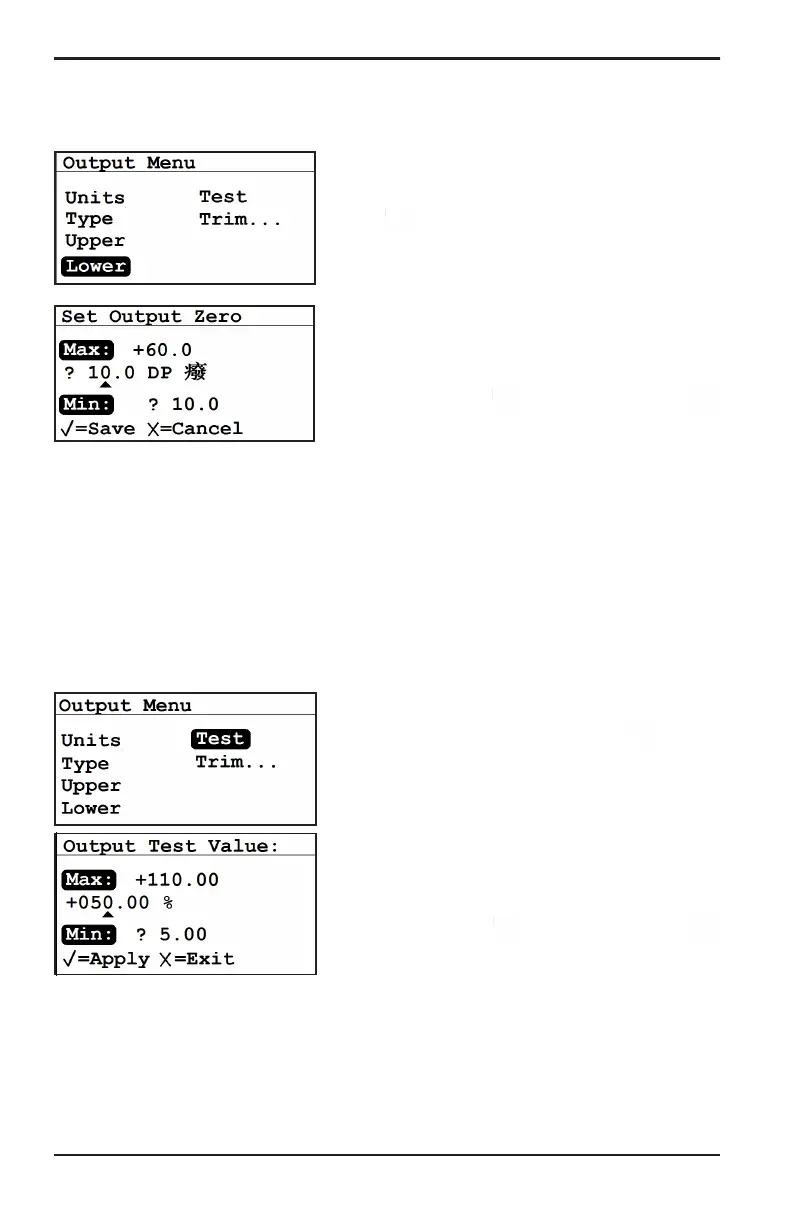Chapter 3. Operation and Programming
40 Moisture Target Series 6 Hygrometer User’s Manual
3.3.5 Changing the Lower Output Span
To adjust the lower output span, from the
Output Menu select Lower and press
Enter . A screen similar to the following
appears.
Use the left and right arrow keys to select
each digit to be changed and the up and
down arrow keys to increase or decrease its
value. Press Enter to save (or Cancel
to keep the previous value), and return to
Output Menu.
3.3.6 Testing the Output
The Test Menu causes the MTS6 to generate a 0- or 4-20mA output, or a
0-2V output, at the percent of scale selected. For example, in 4-20mA
operation, 0% = 4mA, 50% = 12mA, 100% = 20mA. This allows the proper
function of recording or SCADA equipment to be verified. In 0-20
operation, 0% = 0mA, 50% = 10mA, 100% = 20mA
To test system output, from the Output
Menu select Test and press Enter . The
MTS6 will proceed to check the settings, and
a screen similar to the following will appear.
Use the left and right arrow keys to select
each digit to be changed, and the up and
down arrow keys to increase or decrease its
value. Press Enter to save (or Cancel
to keep the previous value), and return to the
Output Menu.
Check your output wiring. If the reading on your SCADA or DCS is off
slightly, then you may use the Trim feature to trim the output zero or span.
