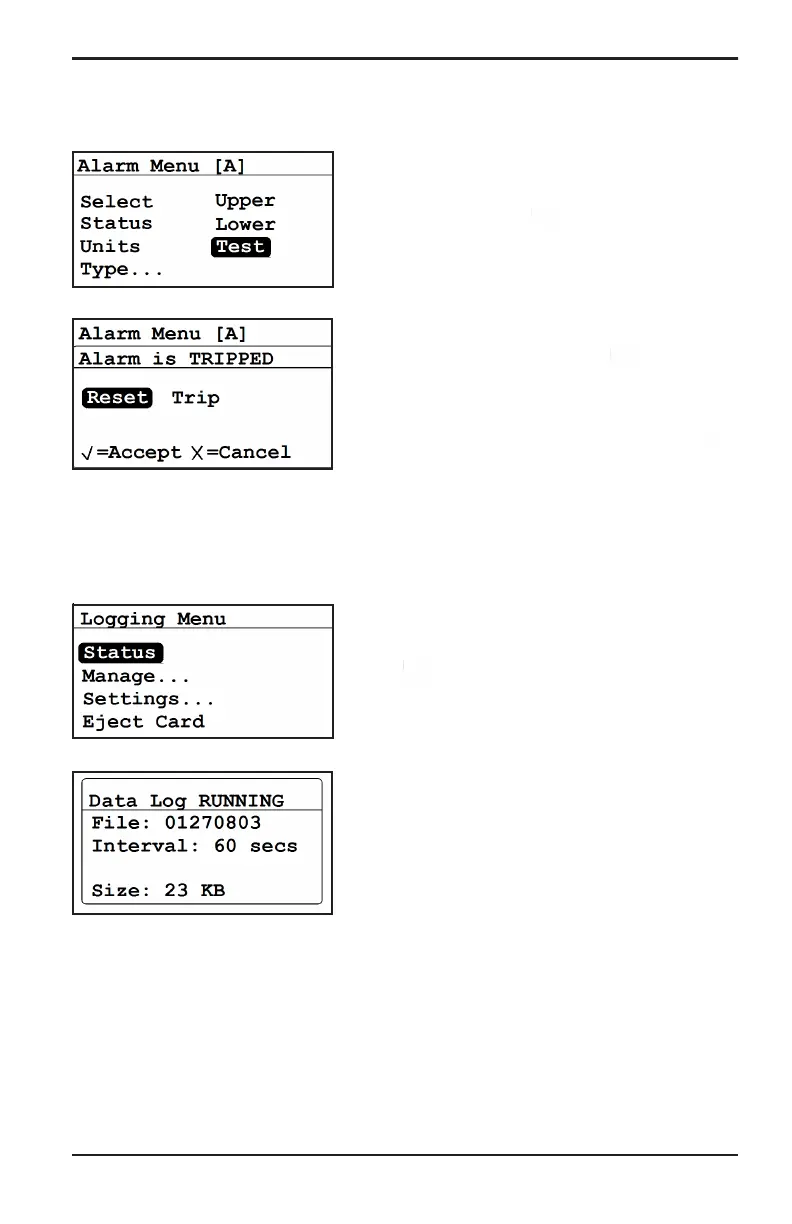Chapter 3. Operation and Programming
Moisture Target Series 6 Hygrometer User’s Manual 47
3.4.8 Testing the Alarm Relays
To test the alarm relay, and devices
connected to it, from the Alarm Menu select
Test and press Enter . A screen similar to
the following appears.
Use the left and right arrow keys to select
Reset or Trip and press Enter . If Reset
was selected, the message Alarm is RESET
appears. If Trip was selected, the message
Alarm is Tripped appears. Press Cancel
to return to the Alarm Menu.
3.5 Logging
3.5.1 Checking the Data Log Status
To check the data log status, from the
Logging Menu select Status and press
Enter . A screen similar to the following
appears.
The current data log status is displayed.
After about 10 seconds, the screen returns to
the Logging Menu.
