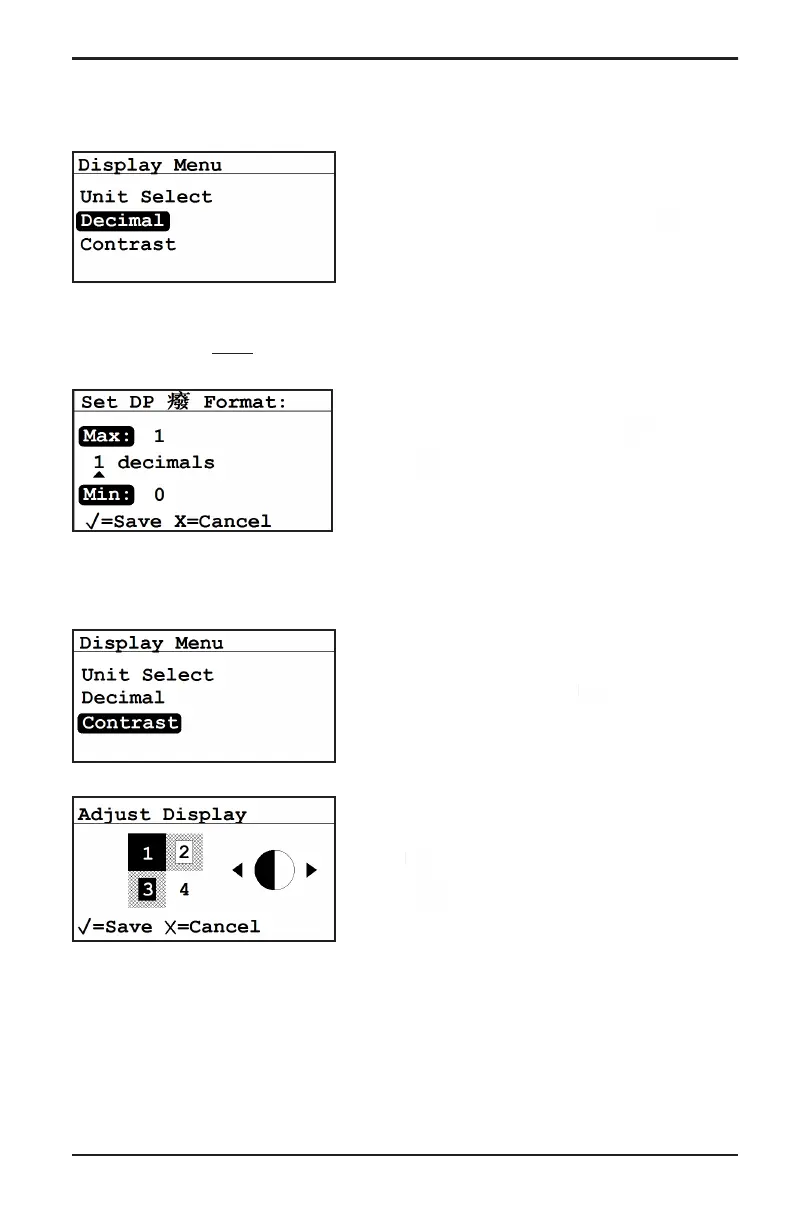Chapter 3. Operation and Programming
Moisture Target Series 6 Hygrometer User’s Manual 37
3.2.2 Setting Decimal Places
To set the decimal places for unit values,
from the Display Menu use the arrow keys
to select Decimal and press Enter . The
following screen appears.
The decimal places setting determines the number of digits displayed for
the value to the
right of the decimal symbol (“.”), if possible.
Use the arrow keys to change the number of
decimal places and press Enter , or press
Cancel if no changes are necessary. The
screen returns to the Display Menu.
3.2.3 Contrast
To modify the display contrast, from the
Display Menu use the arrow keys to select
Contrast and press Enter . The
following screen appears.
Use the Right/Left arrow keys to
increase/decrease display contrast. Press
Enter to save the changes, or press
Cancel to return to the previous setup.
The screen returns to the Display Menu.
