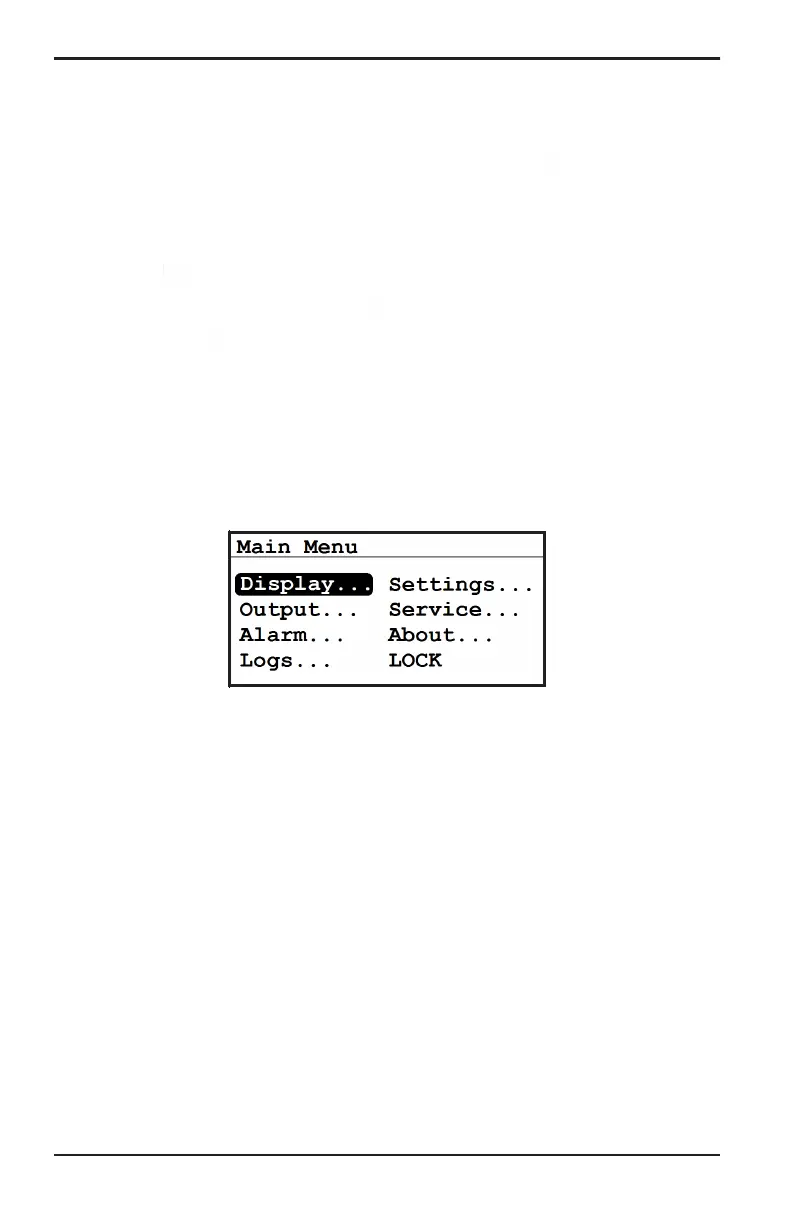Chapter 3. Operation and Programming
34 Moisture Target Series 6 Hygrometer User’s Manual
3.1.2 Accessing the Menus
After successfully unlocking the keypad, press Cancel . The MTS6 will
display the Main Menu (see Figure 43). Use the arrow keys to select the
menu item desired. Refer to Menu Map, Figure 49 on page 94.
Press Enter to select the highlighted item. Many menu items will
display another menu. Use Cancel to return to the previous menu page.
Pressing Cancel from the Main Menu will return the screen to the
Measurement Display.
Note: Menu items displayed with an ellipsis (shown as a series of three dots
after the menu item) will bring up more choices, while those without
take immediate action.
Figure 43: Main Menu
