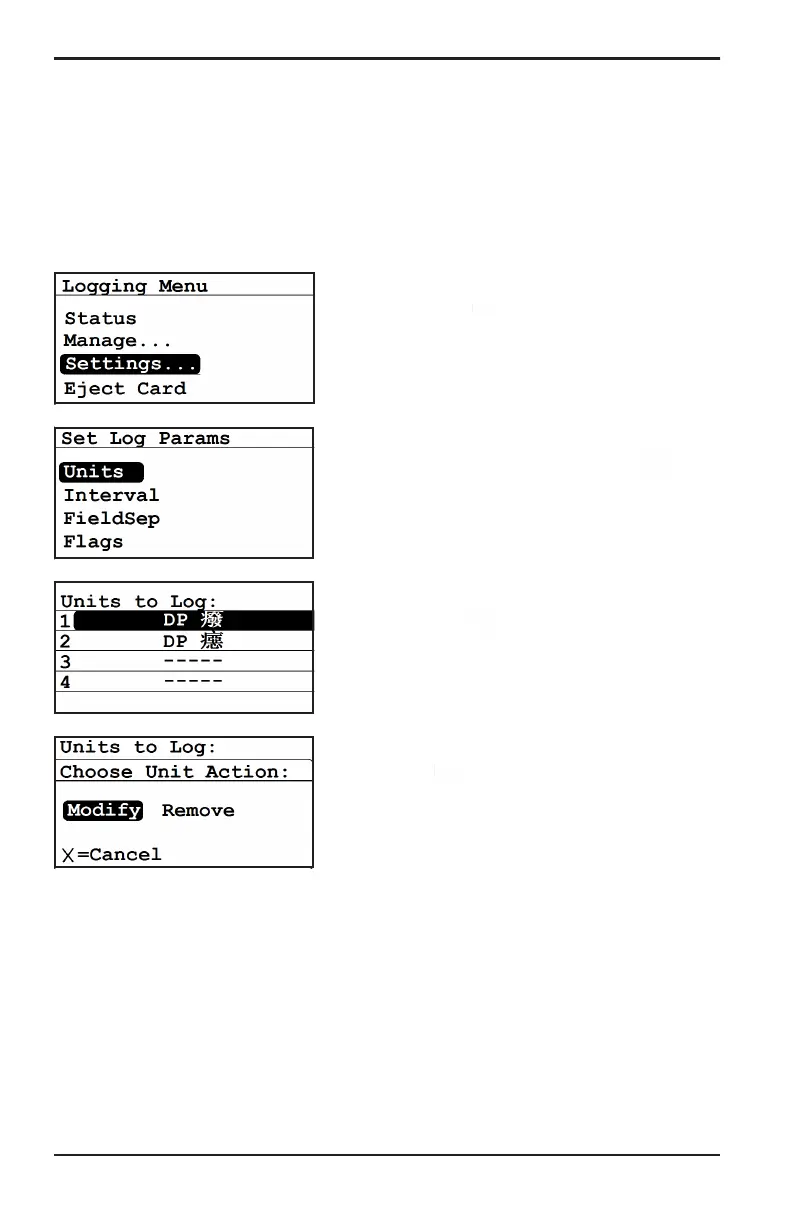Chapter 3. Operation and Programming
48 Moisture Target Series 6 Hygrometer User’s Manual
3.5.2 Log Settings Menu
Note: To access the Settings... option under the Logging Menu, the log file
must be stopped (see Starting/Stopping Log Files on page 51.
3.5.2a Setting Log Units
From the Logging Menu select Settings...
and press Enter . The following screen
appears.
To set units to log, from the Set Log Params
menu, select Units and press Enter . The
following screen appears.
Use the arrow keys to select the unit to log,
and press Enter . The following screen
appears.
To change the unit setting, select Modify and
press Enter . The following screen
appears.
