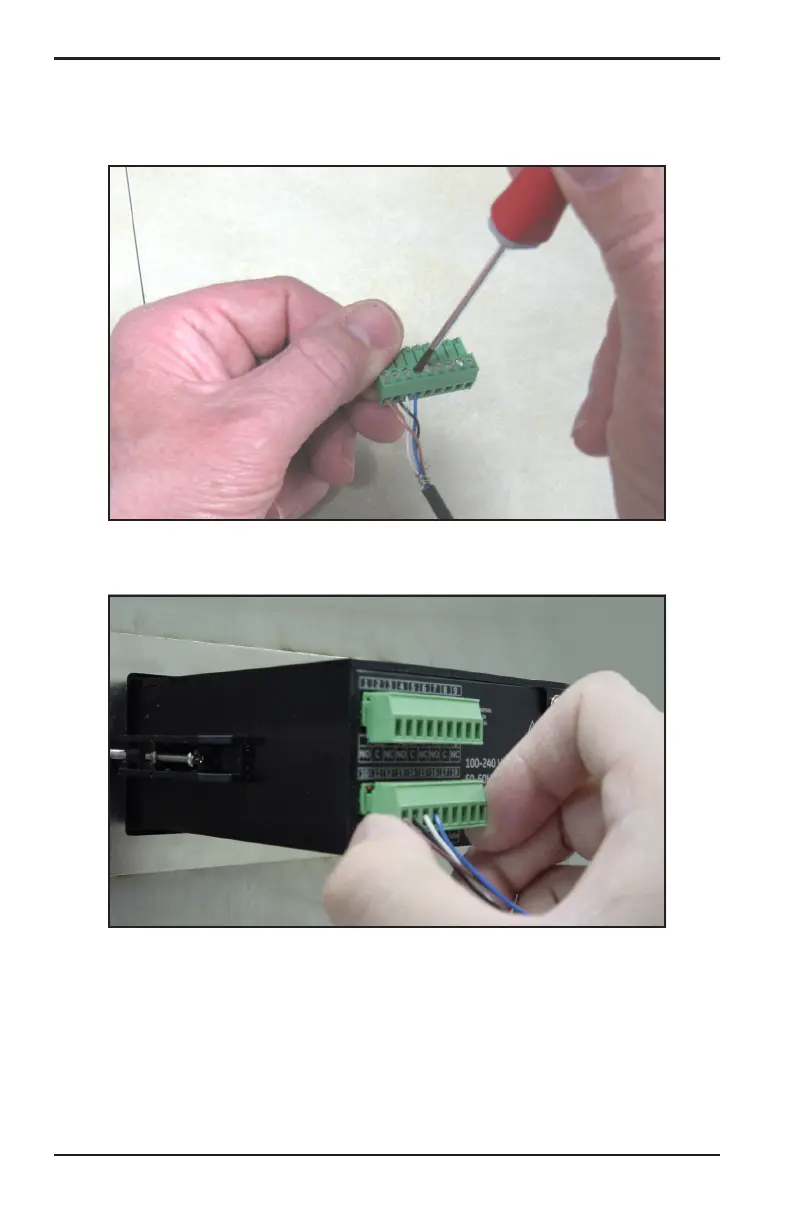Chapter 2. Installation
26 Moisture Target Series 6 Hygrometer User’s Manual
2.6.2 Connecting a VeriDri Probe (cont.)
Figure 35: Wiring the Cable to the Connector
Figure 36: Reinserting the Connector into the Terminal Block
Note: When there is a No Link error for the VeriDri, check the wiring to
ensure proper connections and make sure there is no short between
the +15V and RTN.
