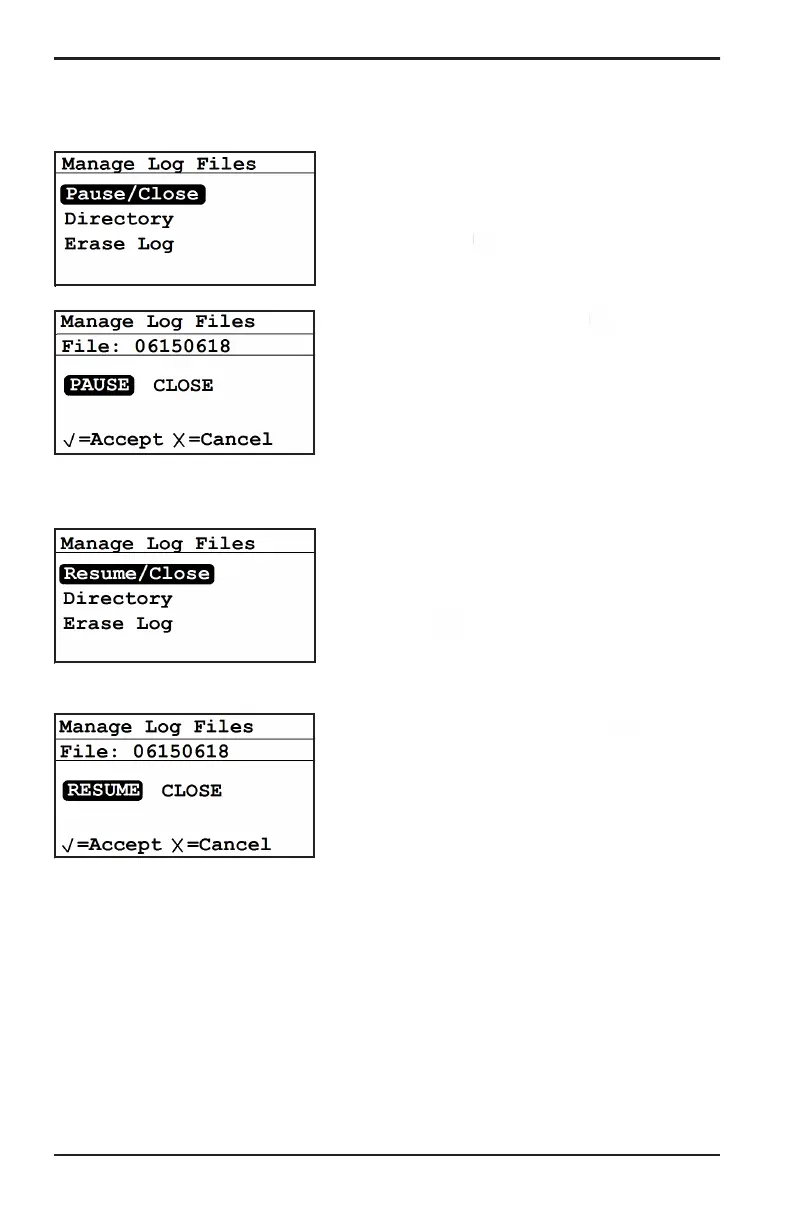Chapter 3. Operation and Programming
52 Moisture Target Series 6 Hygrometer User’s Manual
3.5.3b Pausing a Log
When a new log is created, it can be paused
or closed. To pause the log, from the
Manage Log Files menu select Pause/Close
and press Enter . The following screen
appears.
Select Pause and press Enter . the screen
returns to the Manage Log Files menu.
Note: When a log is paused, the Manage
Log Files menu changes to the following
screen.
3.5.3c Resuming a Log
A paused log can be resumed or closed. To
resume the log function, from the Manage
Log Files menu select Resume/Close and
press Enter . The following screen
appears.
Select Resume and press Enter . the
screen returns to the Manage Log Files
menu.
Note: When a log is resumed, the Manage
Log Files menu displays the Pause/Close
option again.
Note: If a log is running and it reboots due to a power failure, it will always
return to the previous state prior to the power failure. If it was
running, it will continue to run. If it was paused, it will stay paused
and can be resumed.
