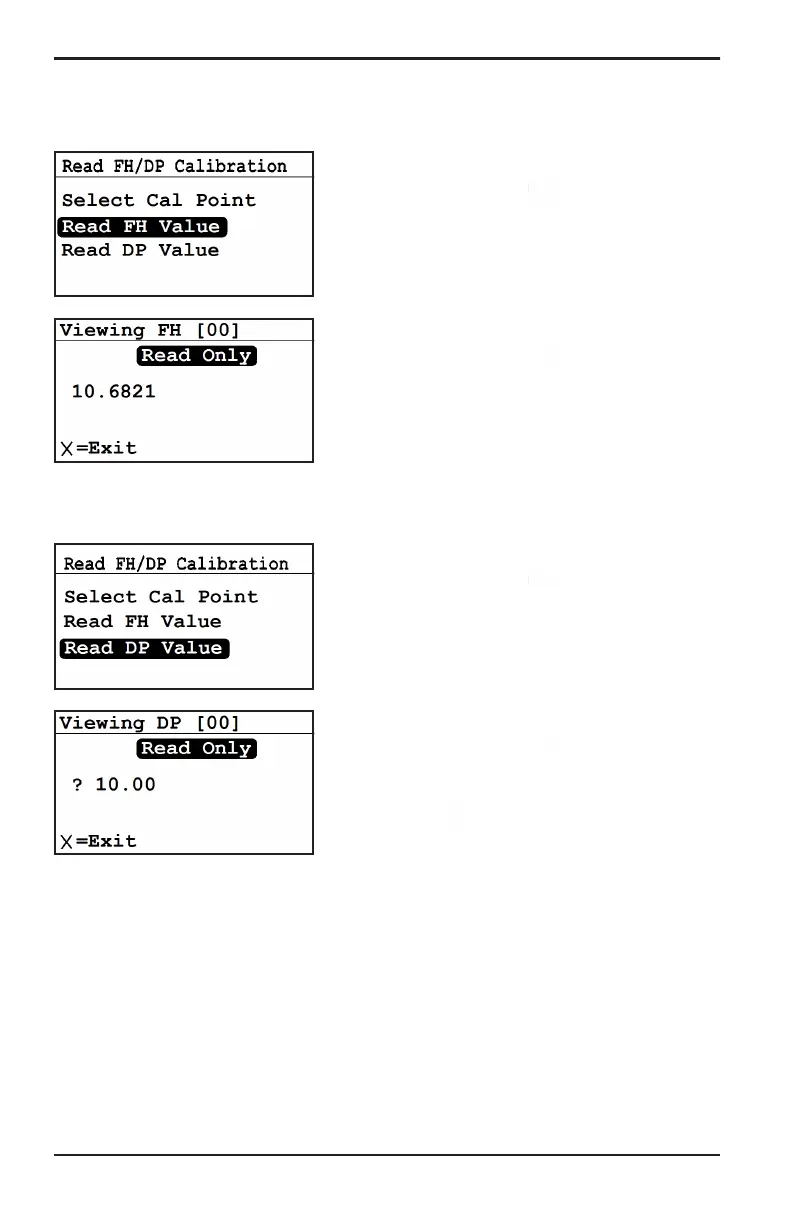Chapter 3. Operation and Programming
64 Moisture Target Series 6 Hygrometer User’s Manual
3.6.5b Reading the FH Value
To view the FH value, highlight Read FH
Value and press Enter . The following
screen appears.
The FH value is for viewing only. When you
are ready, press Cancel to return to the
Read FH/DP Calibration menu.
3.6.5c Reading the DP Value
To view the DP value, highlight Read DP
Value and press Enter . The following
screen appears.
The DP value is for viewing only. When you
are ready, press Cancel to return to the
Read FH/DP Calibration menu.
Press Cancel twice to return to the
Settings Menu.
