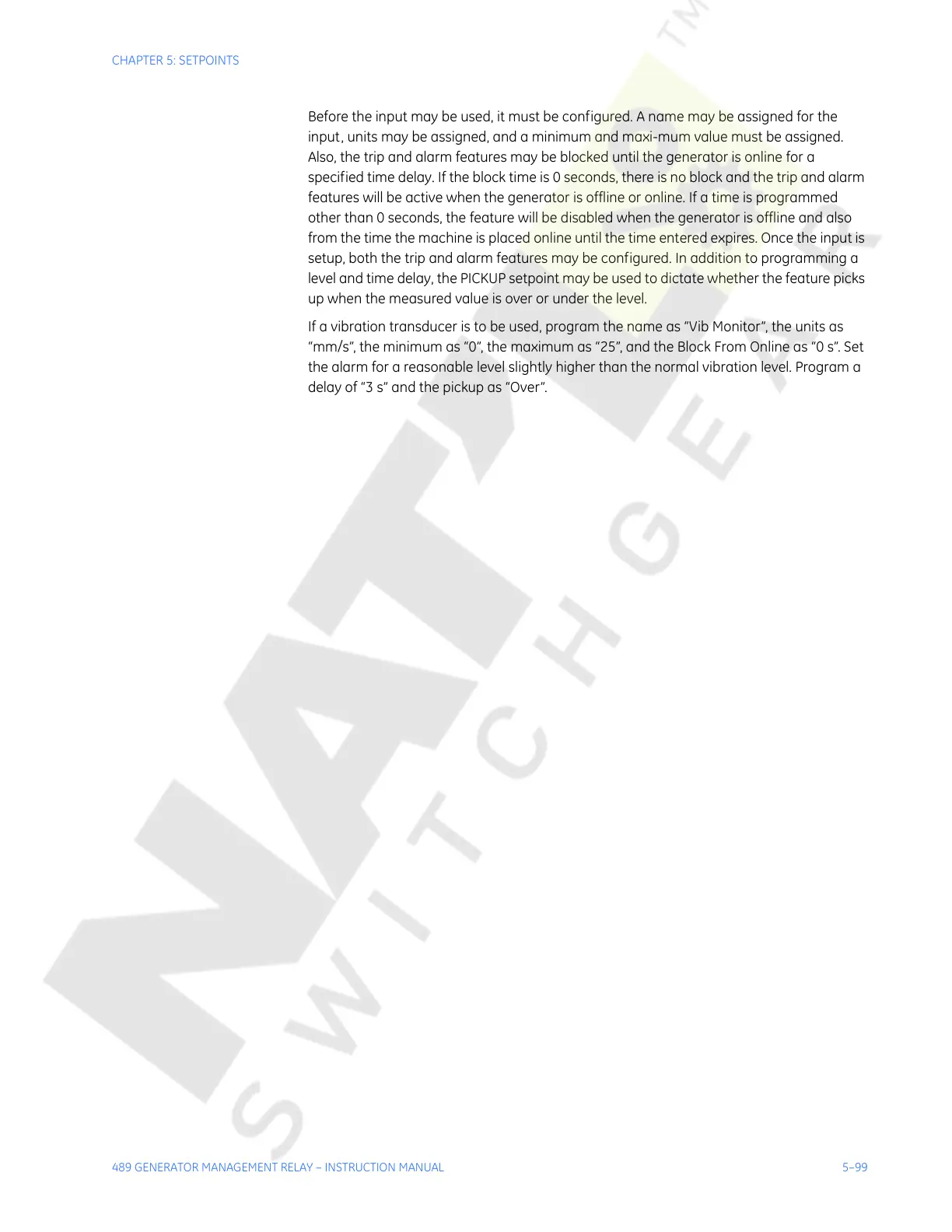CHAPTER 5: SETPOINTS
489 GENERATOR MANAGEMENT RELAY – INSTRUCTION MANUAL 5–99
Before the input may be used, it must be configured. A name may be assigned for the
input, units may be assigned, and a minimum and maxi-mum value must be assigned.
Also, the trip and alarm features may be blocked until the generator is online for a
specified time delay. If the block time is 0 seconds, there is no block and the trip and alarm
features will be active when the generator is offline or online. If a time is programmed
other than 0 seconds, the feature will be disabled when the generator is offline and also
from the time the machine is placed online until the time entered expires. Once the input is
setup, both the trip and alarm features may be configured. In addition to programming a
level and time delay, the PICKUP setpoint may be used to dictate whether the feature picks
up when the measured value is over or under the level.
If a vibration transducer is to be used, program the name as “Vib Monitor”, the units as
“mm/s”, the minimum as “0”, the maximum as “25”, and the Block From Online as “0 s”. Set
the alarm for a reasonable level slightly higher than the normal vibration level. Program a
delay of “3 s” and the pickup as “Over”.
Courtesy of NationalSwitchgear.com