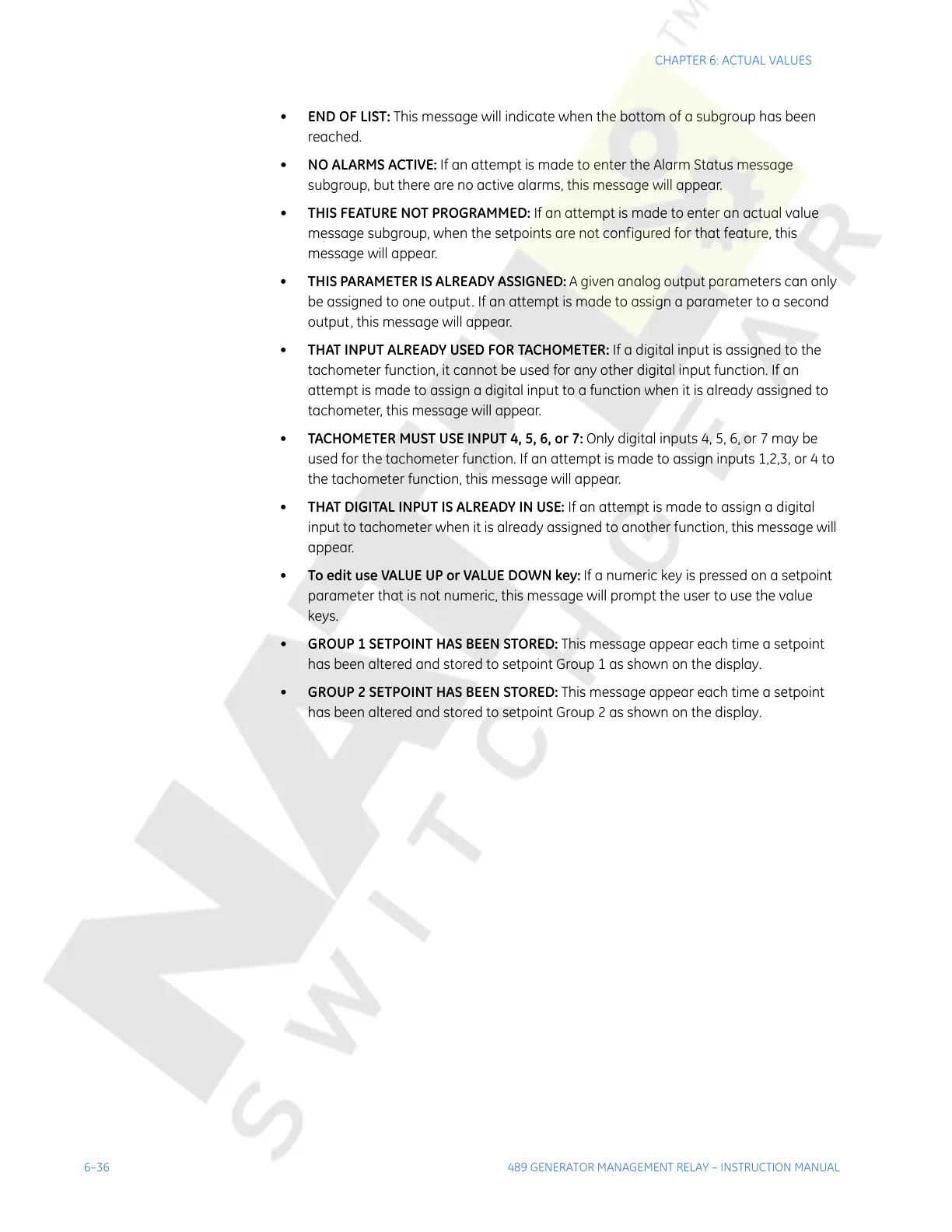6–36 489 GENERATOR MANAGEMENT RELAY – INSTRUCTION MANUAL
CHAPTER 6: ACTUAL VALUES
• END OF LIST: This message will indicate when the bottom of a subgroup has been
reached.
• NO ALARMS ACTIVE: If an attempt is made to enter the Alarm Status message
subgroup, but there are no active alarms, this message will appear.
• THIS FEATURE NOT PROGRAMMED: If an attempt is made to enter an actual value
message subgroup, when the setpoints are not configured for that feature, this
message will appear.
• THIS PARAMETER IS ALREADY ASSIGNED:
A given analog output parameters can only
be assigned to one output. If an attempt is made to assign a parameter to a second
output, this message will appear.
• THAT INPUT ALREADY USED FOR TACHOMETER: If a digital input is assigned to the
tachometer function, it cannot be used for any other digital input function. If an
attempt is made to assign a digital input to a function when it is already assigned to
tachometer, this message will appear.
• TACHOMETER MUST USE INPUT 4, 5, 6, or 7: Only digital inputs 4, 5, 6, or 7 may be
used for the tachometer function. If an attempt is made to assign inputs 1,2,3, or 4 to
the tachometer function, this message will appear.
• THAT DIGITAL INPUT IS ALREADY IN USE: If an attempt is made to assign a digital
input to tachometer when it is already assigned to another function, this message will
appear.
• To edit use VALUE UP or VALUE DOWN key:
If a numeric key is pressed on a setpoint
parameter that is not numeric, this message will prompt the user to use the value
keys.
• GROUP 1 SETPOINT HAS BEEN STORED: This message appear each time a setpoint
has been altered and stored to setpoint Group 1 as shown on the display.
• GROUP 2 SETPOINT HAS BEEN STORED: This message appear each time a setpoint
has been altered and stored to setpoint Group 2 as shown on the display.
Courtesy of NationalSwitchgear.com
