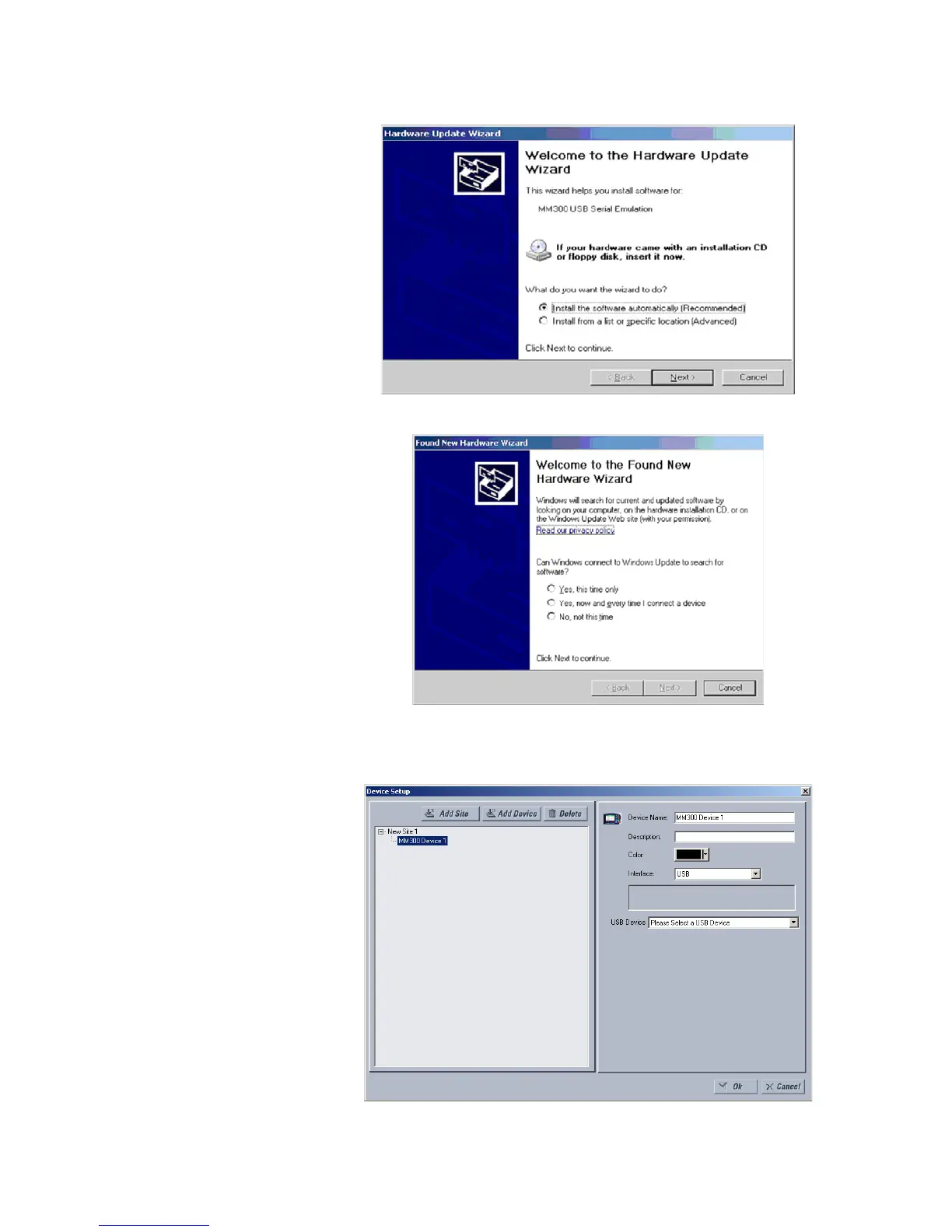CHAPTER 2: INSTALLATION ENERVISTA MM300 SETUP SOFTWARE
MM300 MOTOR MANAGEMENT SYSTEM – QUICKSTART GUIDE 31
11. Select Install... Automatically
12. Select No, not this time. The above Hardware Installation warning screen (see #8
above) will reappear. Press the Continue Anyway button.
13. In EnerVista > Device Setup:
