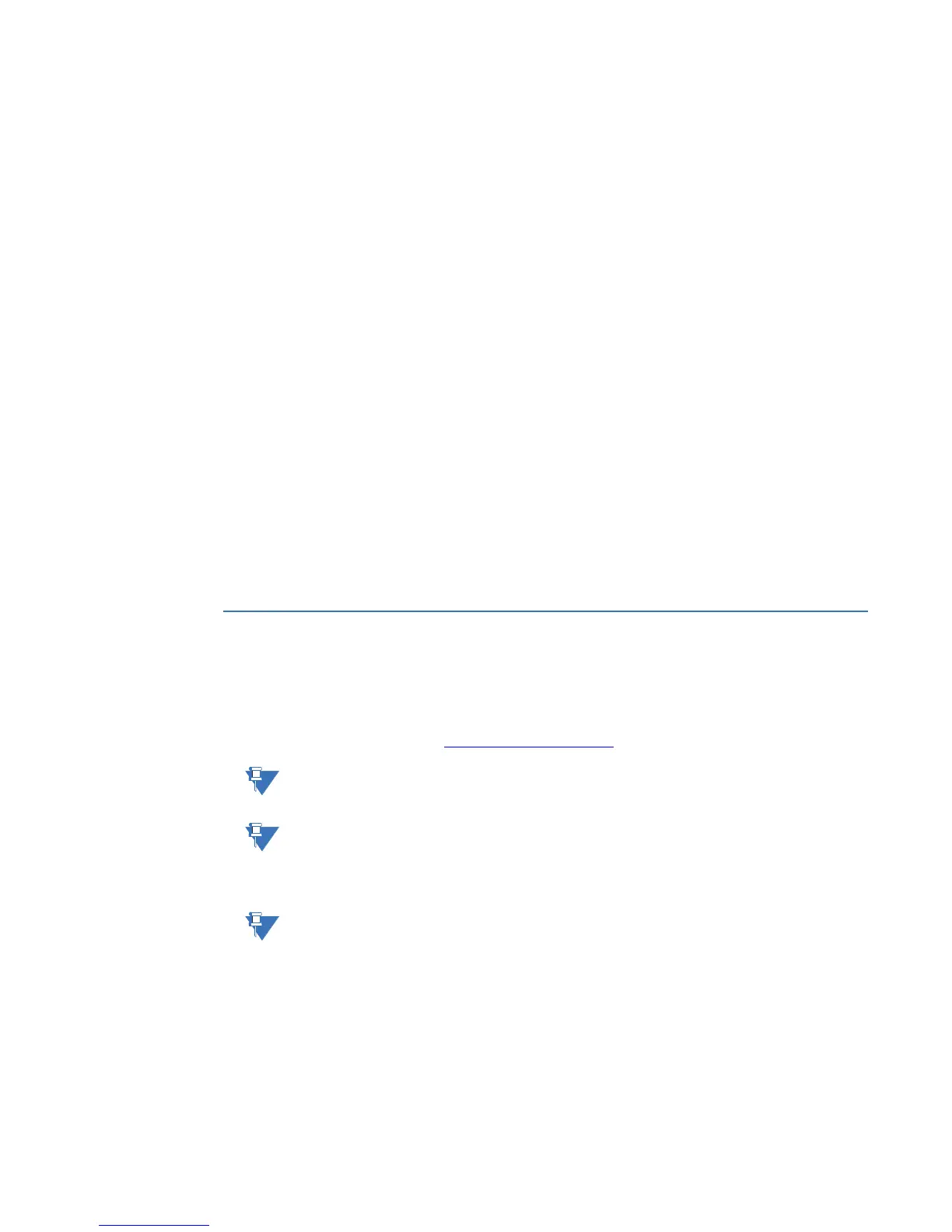CHAPTER 2: INSTALLATION UPGRADING RELAY FIRMWARE
MM300 MOTOR MANAGEMENT SYSTEM – QUICKSTART GUIDE 39
If there are no incompatibilities between the target device and the settings file, the data
will be transferred to the relay. An indication of the percentage completed will be shown at
the bottom of the main window.
Uninstalling files and clearing data
The unit can be decommissioned by turning off the power to the unit and disconnecting
the wires to it. Files can be cleared after uninstalling the EnerVista software or MM300
device, for example to comply with data security regulations.On the computer, settings
files can be identified by the .m30 extension.
To clear the current settings file do the following:
1. Create a default settings file.
2. Write the default settings file to the relay.
3. Delete all other files with the .m30 extension.
4. Delete any other data files , which can be in standard formats, such as COMTRADE or
.csv.
You cannot directly erase the flash memory, but all records and settings in that memory
can be deleted. Do this using these commands:
DIAGNOSTICS > COMMANDS
• CLEAR LAST TRIP DATA PROMPT
• CLEAR TRIP COUNTERS
• CLEAR MAINTENANCE TIMER
• RESET MOTOR INFORMATION
Upgrading relay firmware
To upgrade the MM300 firmware, follow the procedures listed in this section. Upon
successful completion of this procedure, the MM300
MM300 will have new firmware
installed with the factory default setpoints.The latest firmware files are available from the
GE Multilin website at
http:// www.GEmultilin.com.
NOTE:
EnerVista MM300/MM200 Setup EnerVista MM300/MM200 Setup software prevents
incompatible firmware from being loaded into a MM300 relay.
NOTE:
Before upgrading firmware, it is very important to save the current settings to a file on
your PC. After the firmware has been upgraded, it will be necessary to load this file back
into the MM300 MM300 . Refer to Downloading and Saving Setpoints Files for details on
saving relay setpoints to a file.
NOTE:
All IO_C cards must be connected to aux. voltage during any firmware upgrade procedure.
If aux. voltage is not connected, calibration data from IO_C cards will not be restored
during the upgrade procedure.
Loading new relay firmware
Loading new firmware into the MM300 flash memory is accomplished as follows:
1. Connect the RJ45 port on the relay (labelled "RS485 to Control Panel") to the RS232
port (COM1) on the local PC, using an RS232 (female)-to-RJ45 (male) custom cable (p/n
0804-0180).
