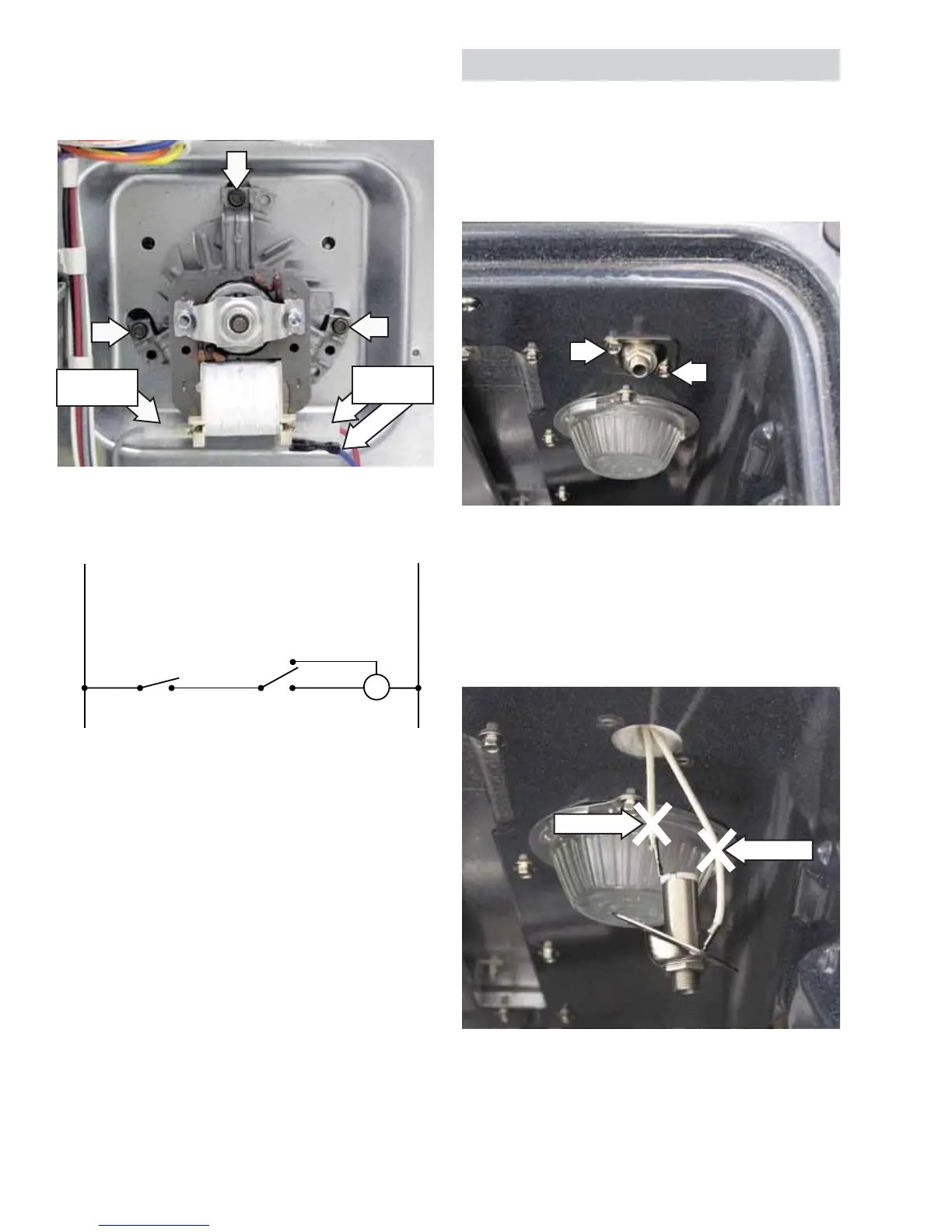– 46 –
7. Disconnect the 3 wires from the fan motor.
Remove the three 1/4-in. hex-head screws that 8.
attach the fan motor to the range.
Disconnect
Wires
Disconnect
Wire
PGS975 Convection Fan Circuit
L1 N
CONVECTION BAKE
DBL RELAY
LOW SPEED
HI SPEED
M
CONVECTION
MOTOR
The outlet and wiring can then be pulled down from
the oven wall approximately 1½ inches.
Note: When replacing the meat probe outlet, cut
the probe wires and splice the new probe using
approved heat resistant connectors.
Meat Probe Outlet
The meat probe outlet (some models) is located near
the top right corner of the oven cavity. To access the
probe outlet, open the oven door and remove the
two 1/4-in. hex-head screws that secure the outlet
to the oven liner.
Convection Fan Notes:
The convection fan will not come on while there •
is a call for heat from the oven temperature
sensor (gas burner on).
The fan will only start to operate 10 seconds •
after the burners turn off.
The fan will only run in one direction.•
If convection fan is not working, make the following
checks:
Check to make sure the fan shaft is not rubbing •
on the oven liner.
Check the convection fan motor resistance. •
Cut Here
Cut Here
