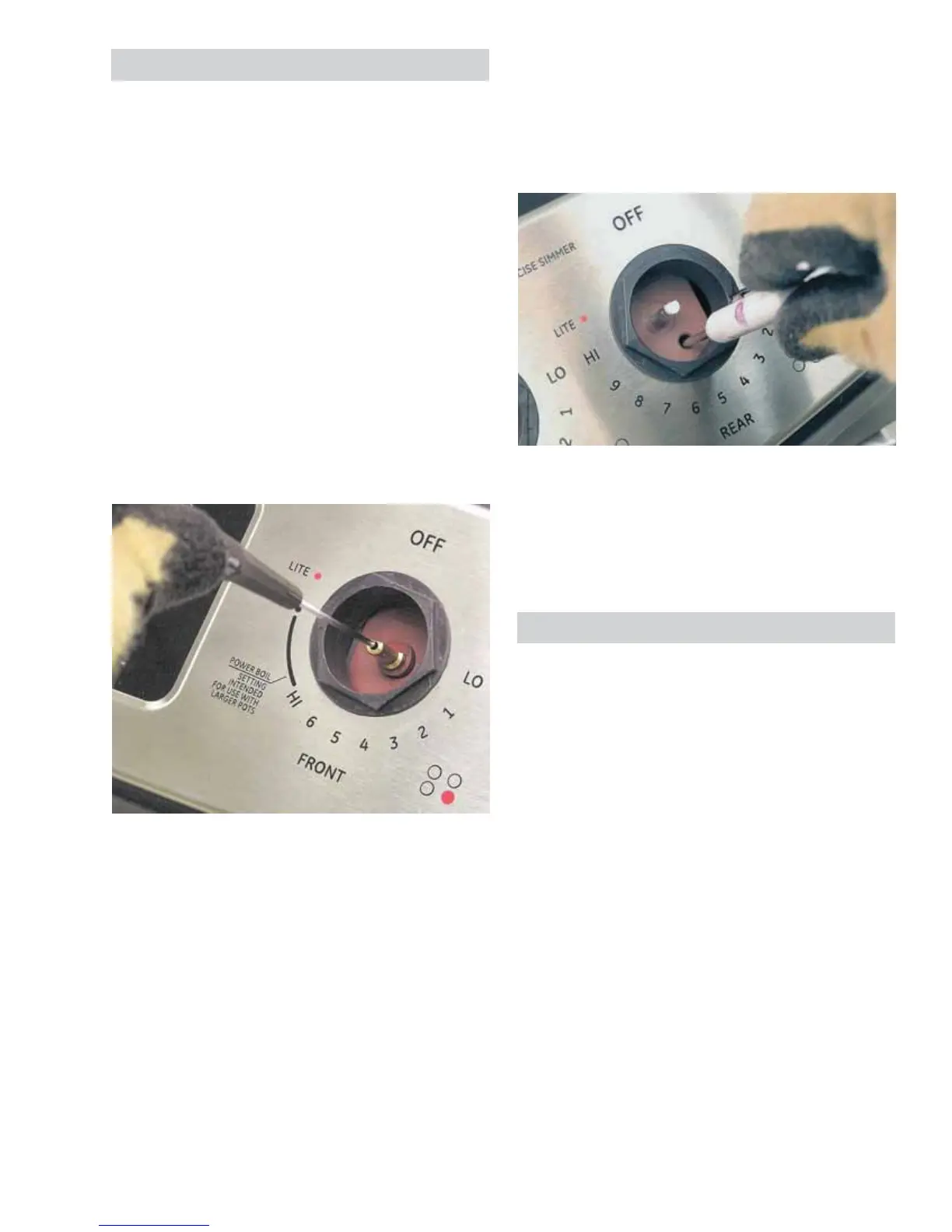– 53 –
Low Flame Simmer Adjustment
Note
On some models, the front right burner cannot •
be adjusted.
Low setting adjustments must be made with •
two other burners in operation on a medium
setting. This procedure prevents the low fl ame
from being set too low, resulting in the fl ame
being extinguished when other burners are
turned on.
To adjust low simmer fl ame:
Remove the valve control knobs.1.
Note: On some models (as shown in photo below),
the access hole for the right front (dual burner)
burner bypass screw is thru the valve stem. Utilize a
1/16-in. fl at-blade screwdriver for this adjustment.
Find the valve bypass screw through the access 2.
hole located to the lower right side of the valve.
Insert a small fl at-blade screwdriver through the 3.
access hole and turn clockwise to fully tighten
down the bypass screw. Repeat for each screw.
If the fl ame appears too low or unstable, 4.
adjust the valve bypass screw slowly (turn
counterclockwise―CCW) until a stable fl ame
exists for each burner. Remember, two other
burners must be turned on to medium.
Testing the Flame Stability
Test 1: Turn the knob from “HI” to “LOW” quickly. If
the low fl ame goes out, increase the fl ame size and
test again.
Test 2: For each burner being adjusted, quickly open
and close the oven door followed by the storage
drawer while observing the fl ame. If the fl ame is
extinguished by the air currents created by the
door or drawer movement, continue adjusting the
bypass screw CCW for a larger fl ame. Repeat door
and drawer openings until fl ame is stable.
