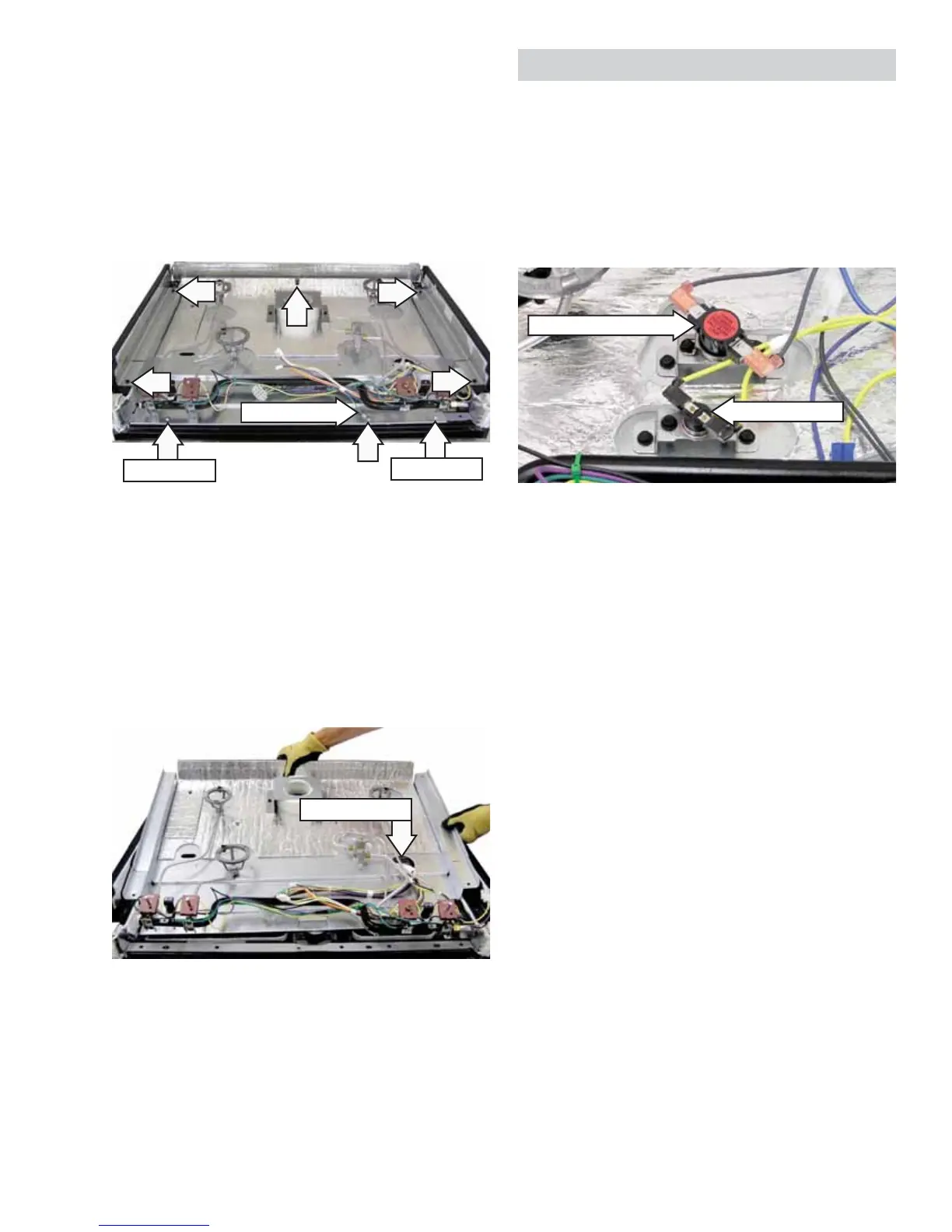– 61 –
(Continued next page)
Remove the 1/4-in. hex-head screw that attaches 8.
the ground wire to the burner box.
Remove fi ve 1/4-in. hex-head screws and the 2 9.
silver 1/4-in. hex-head screws that are located
near the front corners of the burner box.
Note: When installing the burner box, be sure to use
the 2 silver 1/4-in. hex-head screws on the front edge.
Lift the front of the burner box, access and 10.
remove the plastic wire retainer attached to the
bottom of the burner box.
Lift the rear of the burner box to clear the 11.
backsplash fi ller panel. Pull the burner box
towards the rear of the range while guiding the
wiring harnesses through the wire entry inlet.
Silver Screw
Silver Screw
Ground Wire
Wire Entry Inlet
Thermal Switches
The thermal switches are located on the fl oor of the
component compartment in front of the fan motors
and protect the electronics from damage should
a high temperature condition occur. The PGS908
and PGS975 have a thermal switch and a thermal
line break switch. Model PGS968 does not utilize a
thermal line break switch.
Thermal Line Break
Thermal Switch
The thermal switch is wired in series with the lock
motor switches. The thermal switch opens at 275°F
(135°C). The switch closes when temperatures cool
below approximately 190°F (88°C). If the thermal
switch opens during:
Oven Temperature Below 600°F (315°C). •
Program is cancelled when thermal switch
opens. Lock motor will run and the words LOCK
and DOOR will be fl ashing in the display.
Oven Temperature Above 600°F (315°C). Any •
mode of operation control will go to -F2- failure
code. When this condition exists, check the
fan operation (look for obstructions), inspect
oven installation (make sure grill areas are not
blocked), oven insulation, and lock circuit.
Thermal Switch
