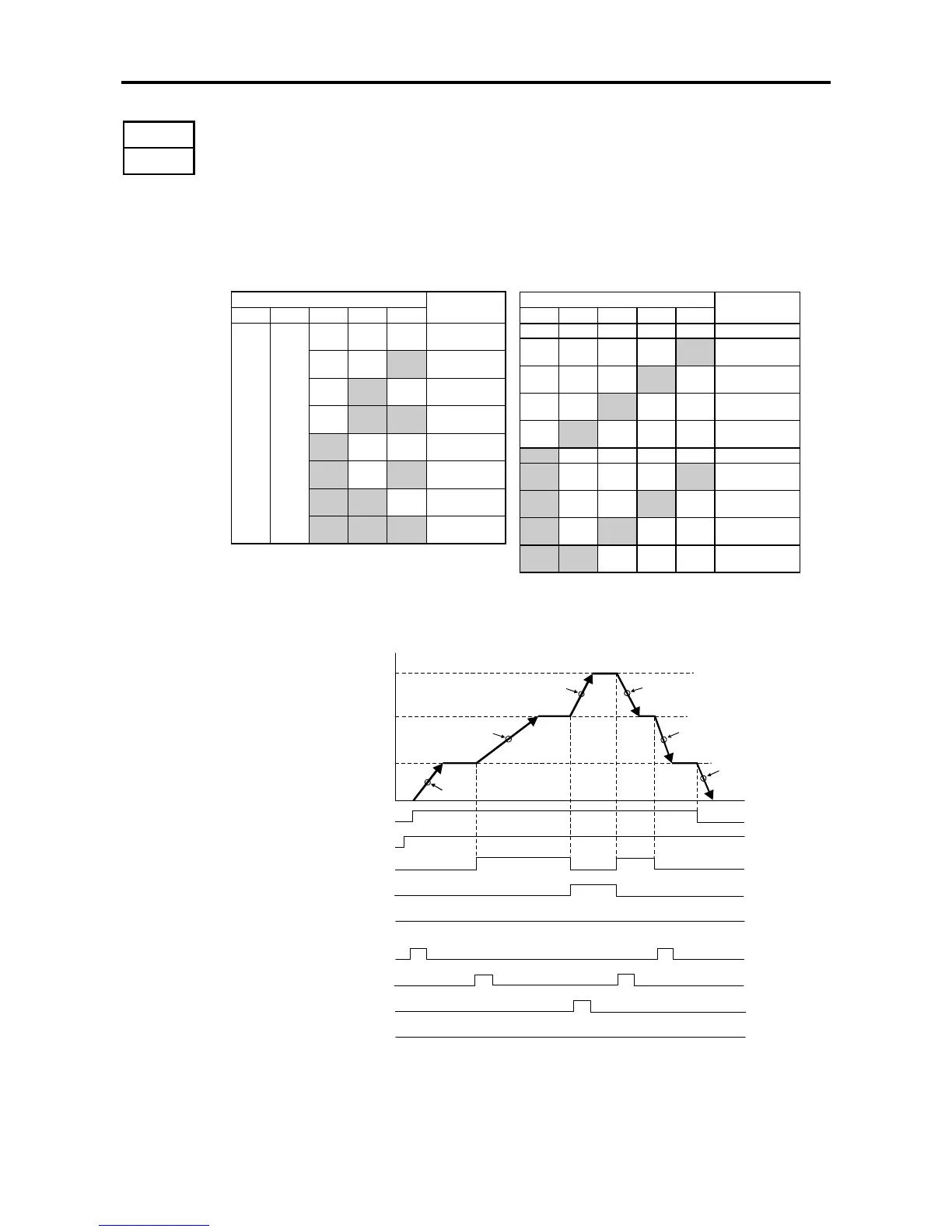6. Control Functions and Parameter Settings
6-47
B41-0~7
Program ramp
−
acceleration
B42-0~7
Program ramp
−
deceleration
The motor can be run with up to eight program frequency (speed) using the sequence
commands PROG and S0, S1, S2, S3, SE. The program ramp time can also be switched at
this time allowing individual acceleration or deceleration ramp for each speed.
If PROG is OFF, the program ramp time can be changed with S0, S1, S2, S3 and SE.
The ramp time selected with S0, S1, S2, S3 and SE is as shown below.
(1) For binary selection mode (B11-8=1) (1) For direct selection mode (B11-8=2)
Sequence command
SE S3 S2 S1 S0
Selected
ramp time
OFF OFF OFF
B41-0
B42-0
OFF OFF
ON
B41-1
B42-1
OFF
ON
OFF
B41-2
B42-2
OFF
ON ON
B41-3
B42-3
ON
OFF OFF B41-4
B42-4
ON
OFF
ON
B41-5
B42-5
ON ON
OFF B41-6
B42-6
**
ON ON ON
B41-7
B42-7
*
: SE and S3 are not used.
An example of combination with the program frequency (speed) setting is shown below.
PROG
For direct
select mode
(B11-8=2)
For binary
mode
(B11-8=1)
S2 (OFF)
S1
S0
RUN
B42-0
Time
B42-0
B42-1
B41-2
B41-1
B41-0
Pro
ram frequency - 2
(B11-2)
SE (OFF)
S2
S1
S0
(Note) The acceleration/deceleration ramp time-2 (B10-0, 1) will be selected by turning the
sequence command CSEL ON even when using the program ramp (B40-0=2).
Sequence command
SE S3 S2 S1 S0
Selected
ramp time
OFF OFF OFF OFF OFF Latest value
OFF OFF OFF OFF
ON
B41-0
B42-0
OFF OFF OFF
ON
OFF
B41-1
B42-1
OFF OFF
ON
OFF OFF
B41-2
B42-2
OFF
ON
OFF OFF OFF
B41-3
B42-3
ON
OFF OFF OFF OFF Latest value
ON
OFF OFF OFF
ON
B41-4
B42-4
ON
OFF OFF
ON
OFF
B41-5
B42-5
ON
OFF
ON
OFF OFF
B41-6
B42-6
ON ON
OFF OFF OFF
B41-7
B42-7
When S0 to S3 are all OFF the latest ramp time
set value is hold. After power ON the latest
value is cleared to “0”