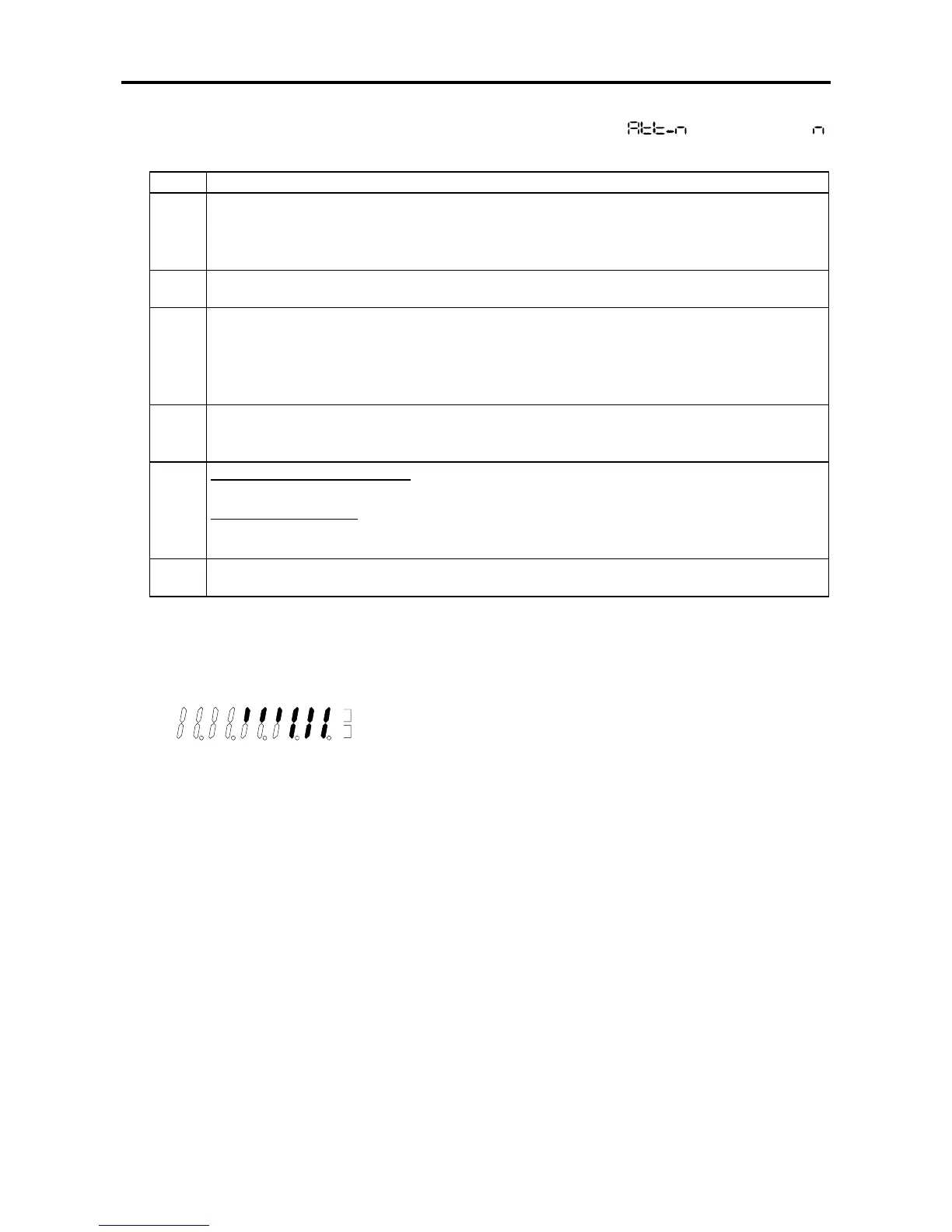3. Test Operation and Adjustment
3-14
3-6-3 Automatic tuning error messages
If automatic tuning ends abnormally, the drive will display an error code,
. The error codes “ ”
are defined in the below table.
Code Cause and remedy
n=1 1. The motor may not be connected correctly.
Check motor connections.
2. The B00 or B01 parameters may not be set correctly
Check the parameter setting.
n=2 1. The B00 or B01 parameters may not be set correctly
Check the parameter setting..
n=3 1. The motor may not be separated from the load.
Separate the motor from the load
2. Increase the acceleration ramp time (A01-0)
3. Decrease the acceleration ramp time (A01-1)
4. If the motor vibrates, increase the torque stabilising gain (B18-2)
n=4 1. The motor may not be separated from the load.
Separate the motor from the load
2. If the motor vibrates, increase the torque stabilising gain (B18-2)
n=5 When the motor does not stop:
1. Increase the acceleration/deceleration ramp time A01-0, A01-1
When the motor stops:
1. The B00 or B01 parameters may not be set correctly
Check the parameter setting.
n=6
1. The B00 or B01 parameters may not be set correctly
Check the parameter setting.
3-6-4 Automatic tuning progression state display
Details on the progression state of automatic tuning can be confirmed with the monitor parameter:
D22-0 display.
Upper line: Steps required for tuning
Lower line: indication of completed steps
A blinking LED indicates that the step is currently
being executed
