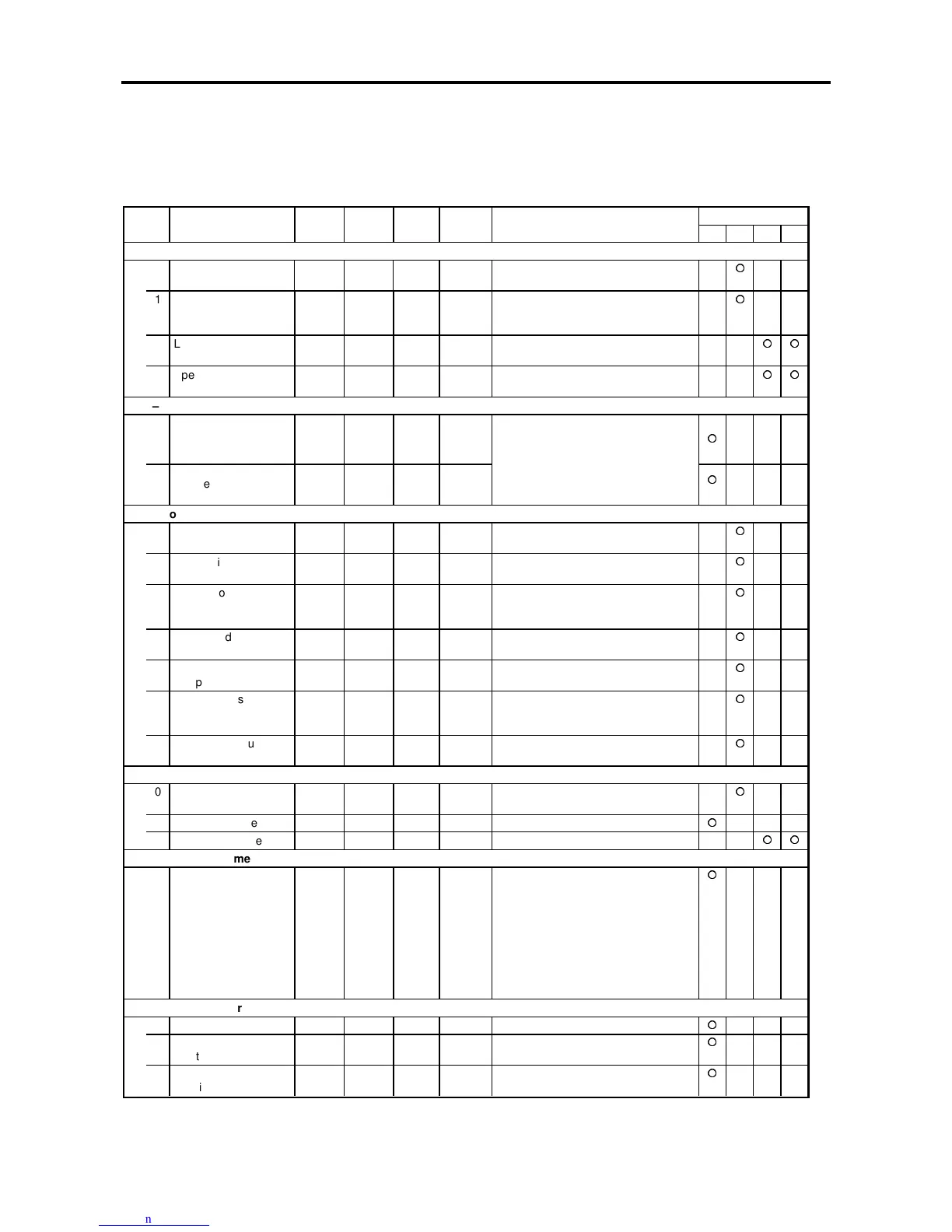6. Control Functions and Parameter Settings
6-5
6-2 Block-A parameters
The parameters used most frequently have been grouped in Block-A.
Block-A parameters list
ApplicationNo. Parameter Unit Default Min. Max. Function
ST V/f VEC PM
A00 – Frequency setting
0 Local frequency
setting
Hz 10.00 0.10 Max. fre-
quency
This is the frequency set from the
operation panel.
1 Frequency setting for
jogging
Hz 5.00 0.10 Max.
fre-
quency
This is the frequency setting for
jogging.
2 Local speed setting min
–1
300.0 –Max.
speed
Max.
speed
This is the speed set from the
operation panel.
3 Speed setting for
jogging
min
–1
100.0 –Max.
speed
Max.
speed
This is the speed setting for jogging.
A01 – Acceleration/deceleration time
0 Acceleration time – 1 sec 10.0 0.1 6000.0
1 Deceleration time – 1 sec 20.0 0.1 6000.0
This is the time to reach the max.
frequency or max. speed from 0
This value can be set x0.1 or x10
units by setting the parameter B10-5
accordingly.
A02 – Torque boost
0
Manual torque boost
selection
2. 1. 2. 1: Disable = 2: Enable
1 Automatic torque
boost selection
1. 1. 2. 1: Disable = 2: Enable
2 Manual torque boost
setting
%Inverter
rating
0.0 20.0 This is the boost voltage at 0Hz.
This is automatically adjusted by the
automatic tuning.
3 Square reduction
torque setting
% 0.0 0.0 25.0 This is the reduced voltage at half of
base frequency.
4 R1 drop
compensation gain
% 50.0 0.0 100.0 This is the voltage compensation
because R1 drop
5
Slip compensation
gain
% 0.0 0.0 20.0
This is the motor’s rated slip.
This is automatically adjusted by the
automatic tuning.
6 Maximum torque
boost gain
% 0.0 0.0 50.0 This is automatically adjusted by the
automatic tuning.
A03 – DC Brake
0 DC braking voltage % Inverter
rating
0.1 20.0 This is automatically adjusted by the
automatic tuning.
1 DC braking time sec 2.0 0.0 20.0
2 DC braking current % 50. 0. 150.
A04 – Custom parameters
0
1
2
3
4
5
6
7
Custom– 0
– 1
– 2
– 3
– 4
– 5
– 6
– 7
Set the parameter Nos. to be
displayed in this block in
C10-0~7.
A05 – Block B, C parameter skip
0 Extended setting 2. 1. 2. = 1 : Display, = 2 : Skip
1 Software option
function
2. 1. 2. = 1 : Display, = 2 : Skip
2
Hardware option
function
2. 1. 2. = 1 : Display, = 2 : Skip