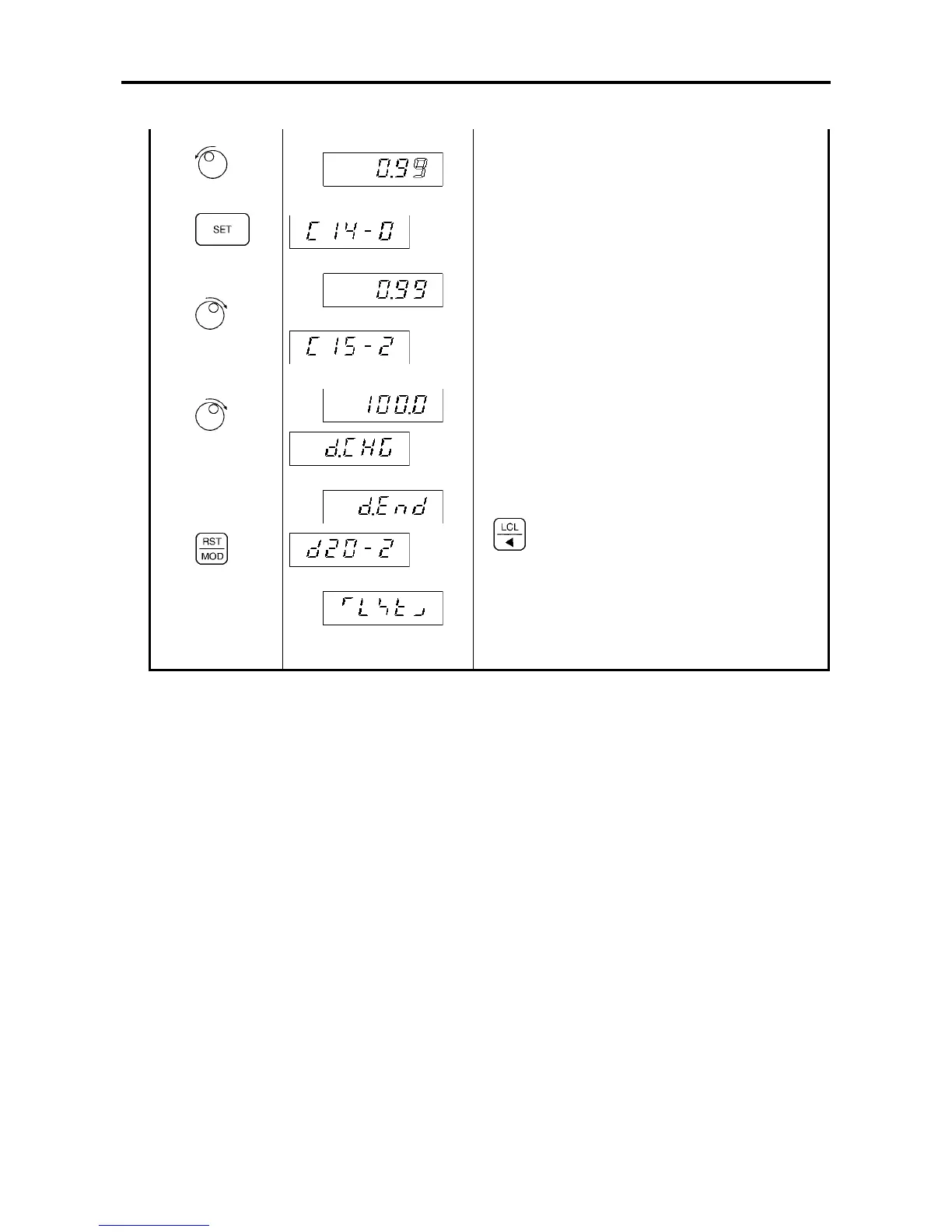4. Operation Panel (Keypad)
4-17
(Continued from previous page)
(10)
(11)
(12)
(13)
(14)
↓
↑
↓
↑
↓
↑
↓
Change the setting value from 1.03 to 0.99.
This completes changing of the setting value.
The next Non-Default Parameter Number will
display.
The display will alternate between d. CHG and
d.END to indicate the end of the Non-Default Value
Parameter List.
If
is pressed after this, the Non-Default Value
Parameter List will display again from the first.
End the Non-Default Value Parameter List Mode.
The Monitor Parameter Selection status will be
entered.
(After one second, [LST] will display.)