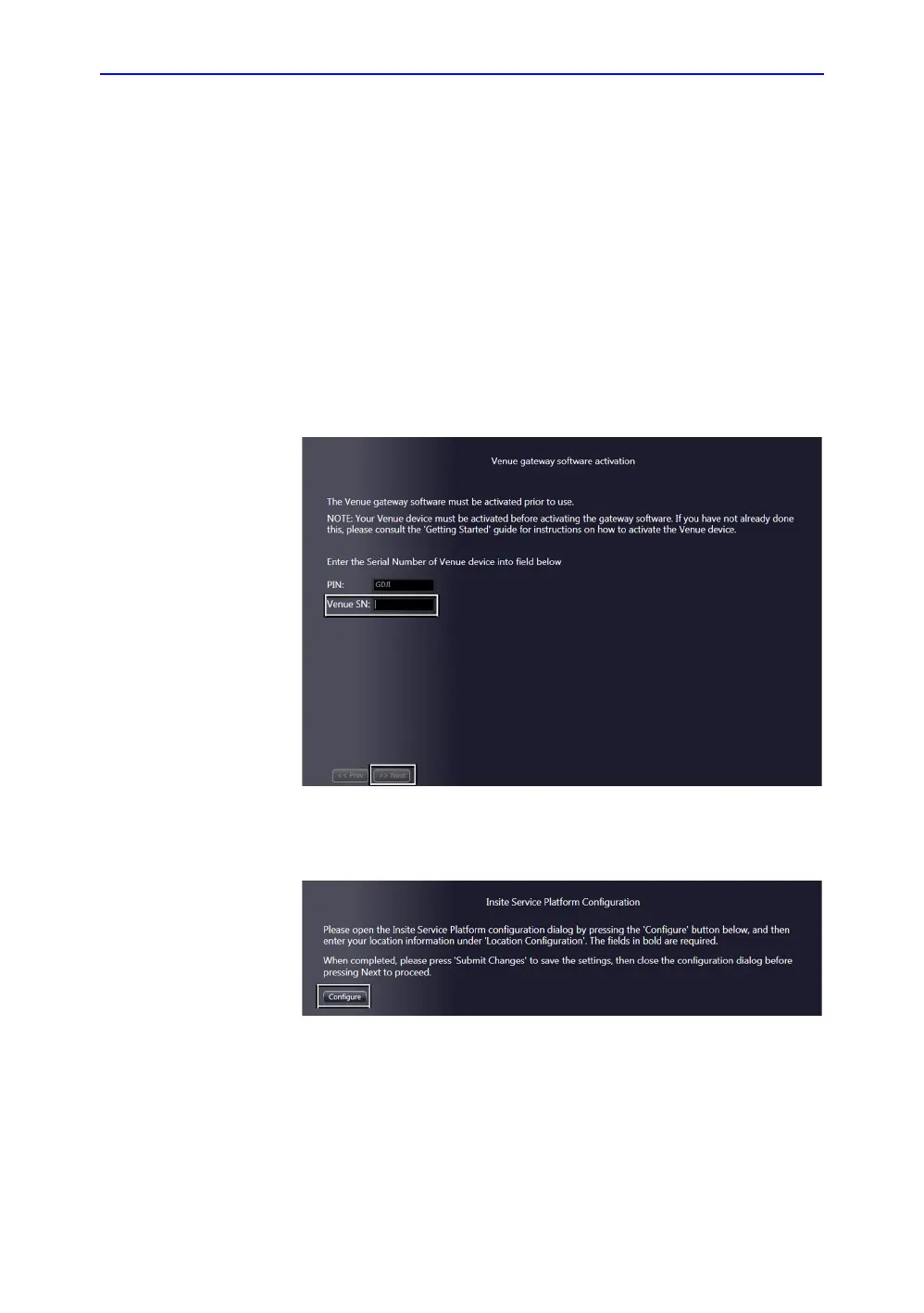Remote Service
Venue 50 – Basic Service Manual 7-25
5447566-100 English Rev. 7
Gateway Running
Preparations
Please follow the steps below to do some configuration when
the Gateway is used for the first time.
NOTE: When you are following the steps below, please read the
directions shown on the screen carefully.
1. Double click the Venue Gateway Software icon in the
customer PC.
2. Input the Serial Number of Venue device into the field. Then
press Next.
Figure 7-23. Input Venue SN
3. Press Configure to open the Insite Service Platform.
Figure 7-24. Press Configure
