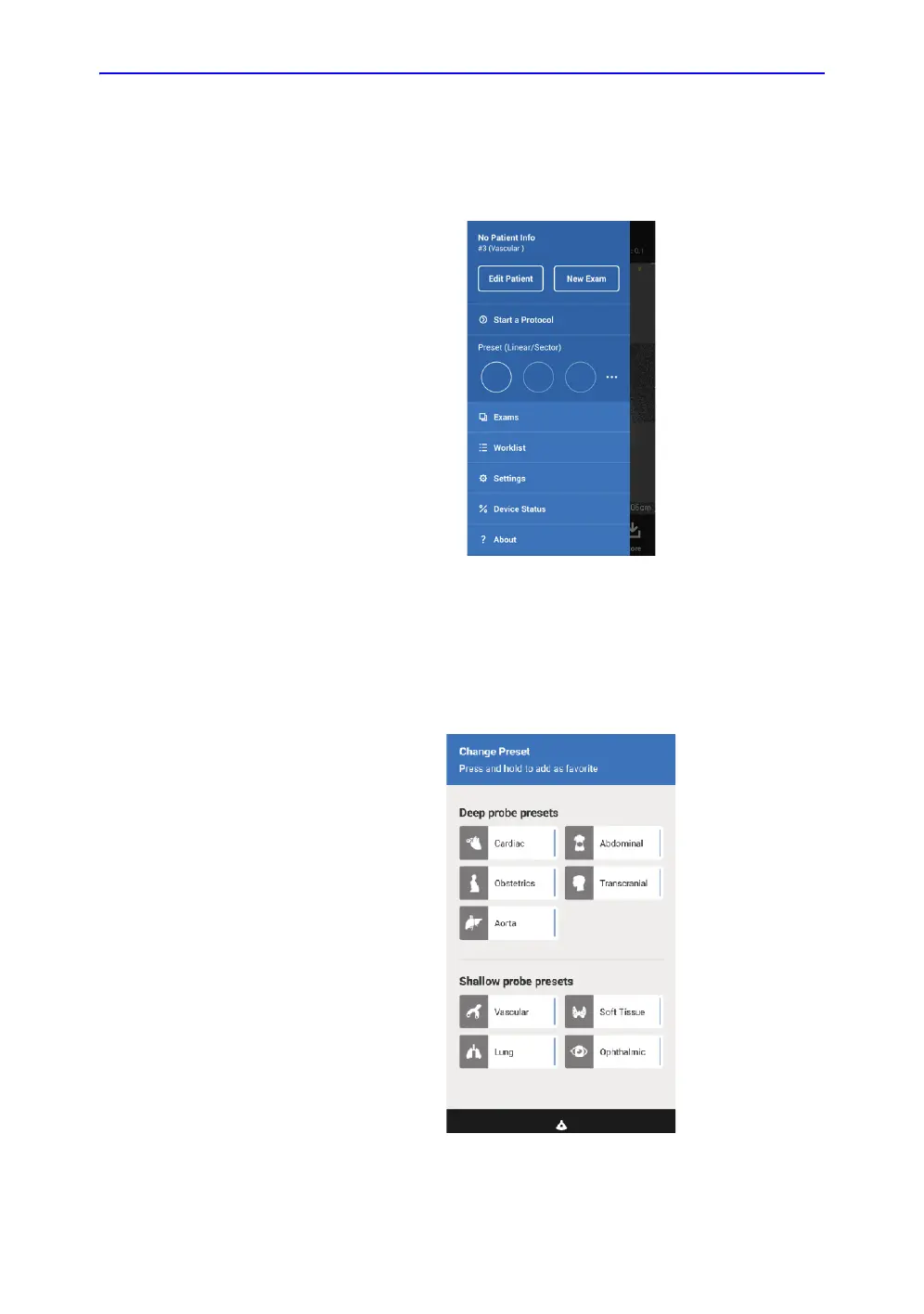Using Vscan Extend
5-14 Vscan Extend – User Manual
5721203-100
Rev. D
To change the preset and probe
1. Press Menu.
2. Press the ... on the Preset tab.
Figure 5-9. Menu page
3. The presets for the available probe(s) are displayed. The
preset automatically selected activates the probe for that
preset.
Select the desired probe/preset.
Figure 5-10. Change Preset