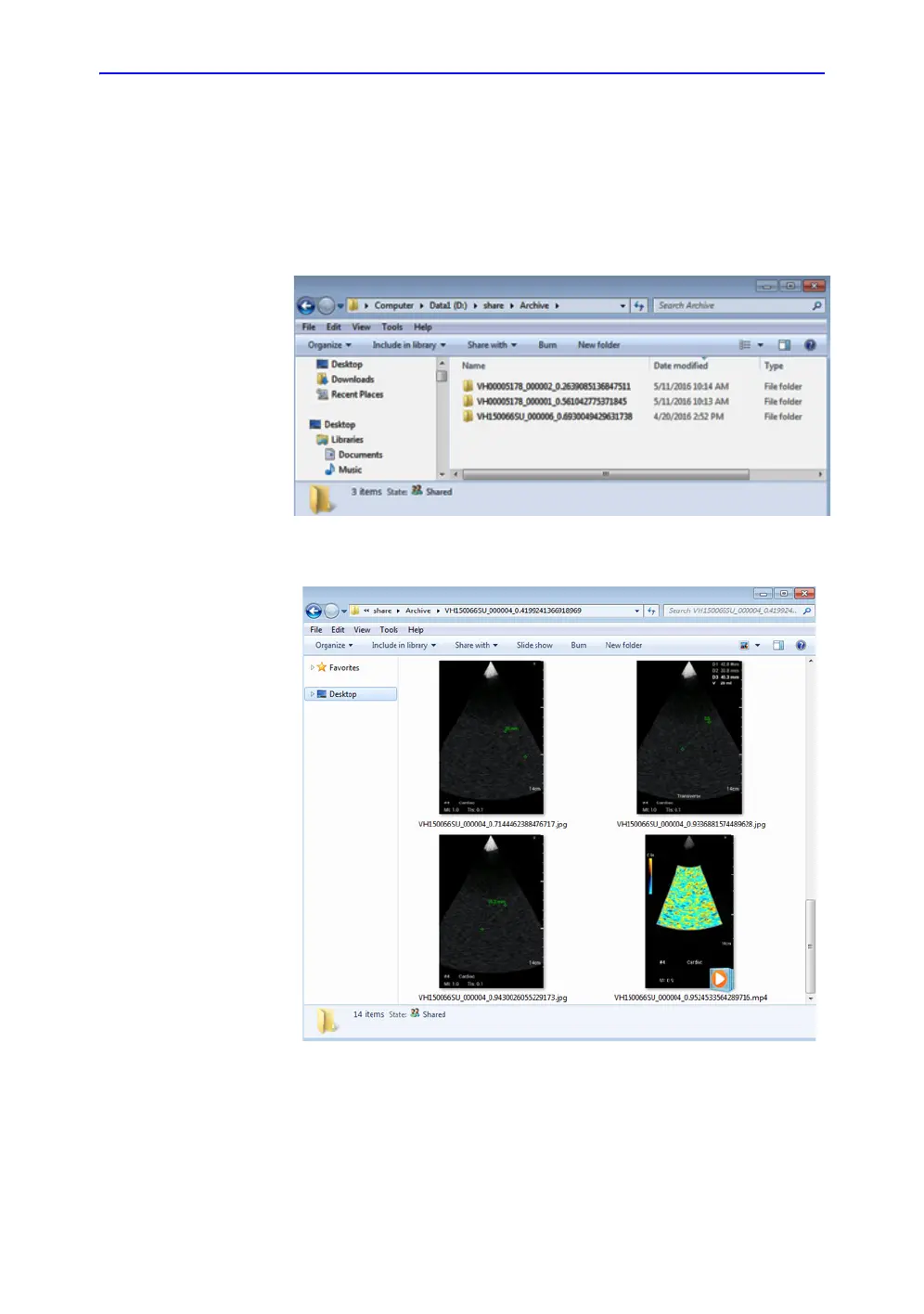Review and recall of stored data
Vscan Extend – User Manual 5-33
5721203-100 Rev. D
Share images
1. Press Menu on the scan screen.
2. Press Exams to be exported.
3. Press Upload Selected.
4. Select the created Windows Share destination.
The exported folder is as as shown in the Figure 5-27 below.
Figure 5-27. Exported image folder
Figure 5-28. Images inside the exam folder