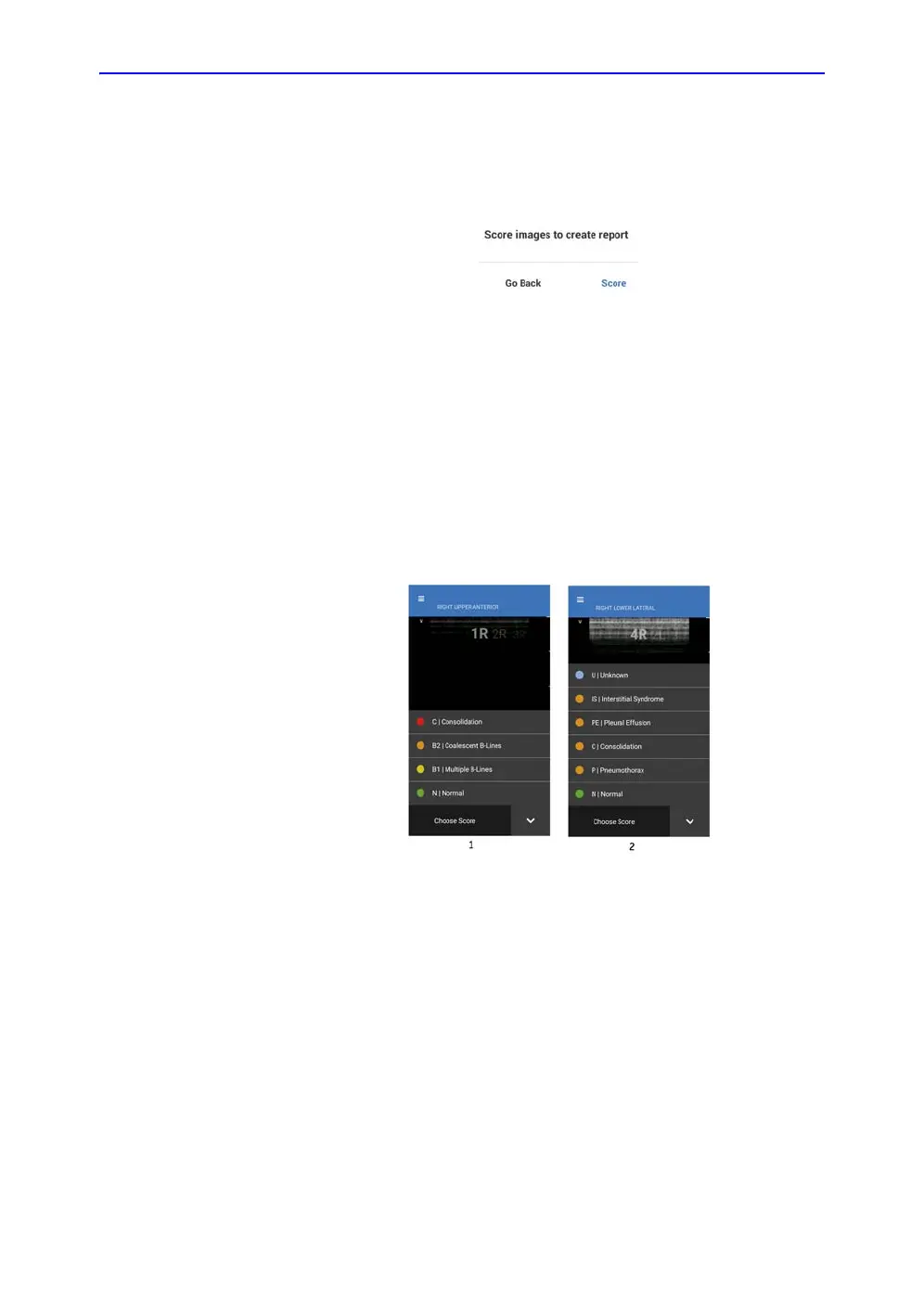Using Vscan Extend Apps
Vscan Extend – User Manual 5-59
5721203-100 Rev. D
Review and score images
After all the images are stored for all the segments, a pop-up
displays:
Figure 5-61. Score images
Press Score to score the images. Choose the score for each
segment.
OR
Press Go Back to acquire more images.
Depending on the type of assessment chosen on the Lung
Protocol Settings menu, either Quantitative or Qualitative
assessment scores are displayed. Both the screens are shown
below.
Figure 5-62. Quantitative and Qualitative Scores
NOTE: It is not mandatory to score all images.
1. Quantitative 2. Qualitative