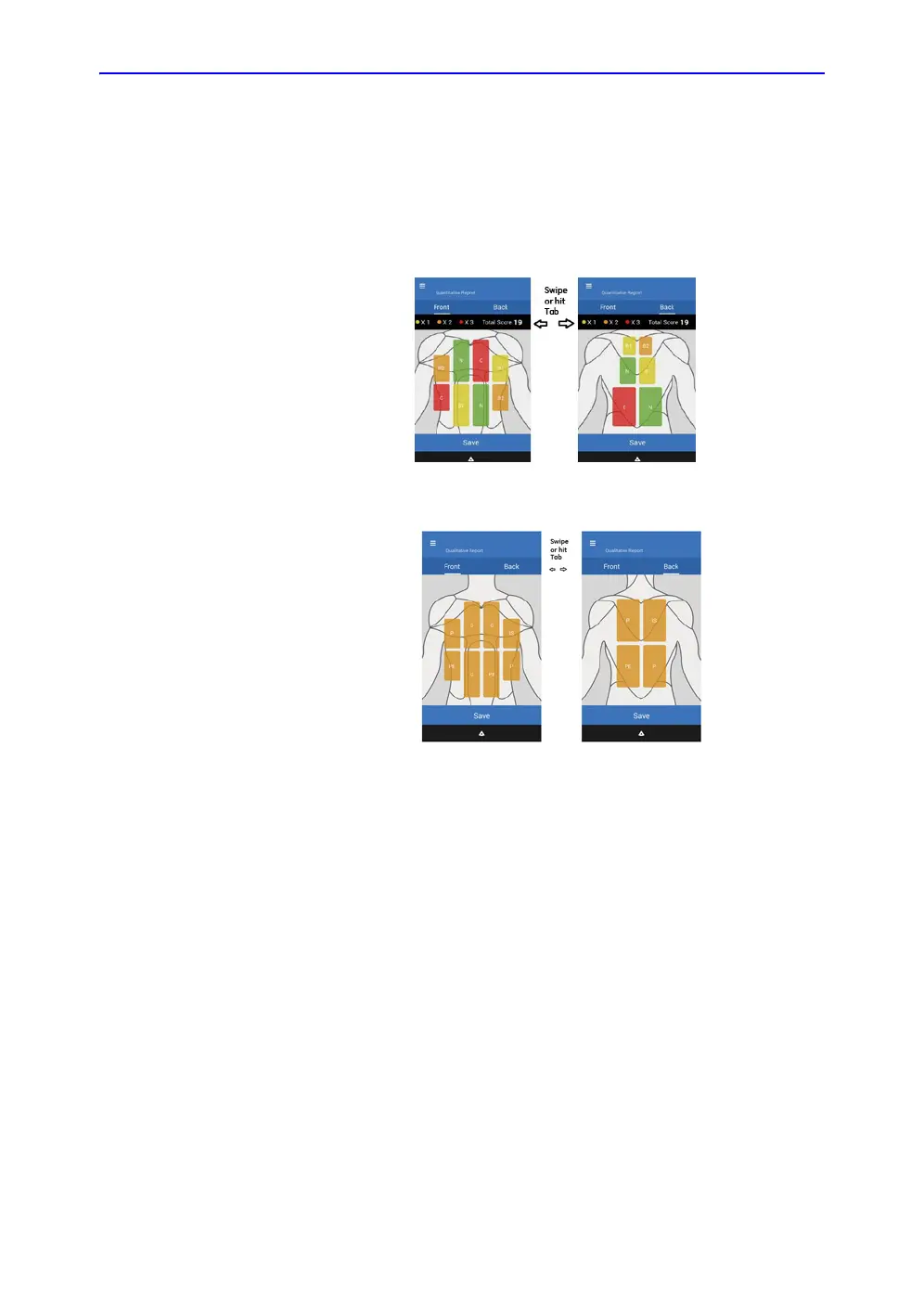Using Vscan Extend
5-60 Vscan Extend – User Manual
5721203-100
Rev. D
Lung Protocol report
After reviewing and scoring the last segment, swipe from right to
left to enter the report screen.
The report shows the current patient name, patient ID, and total
lung score.
Figure 5-63. Quantitative report
Figure 5-64. Qualitative report
Press Save to save the report. The report is stored with all the
images and videos from the gallery.
Press Exams on the Menu screen to view the images and the
report.