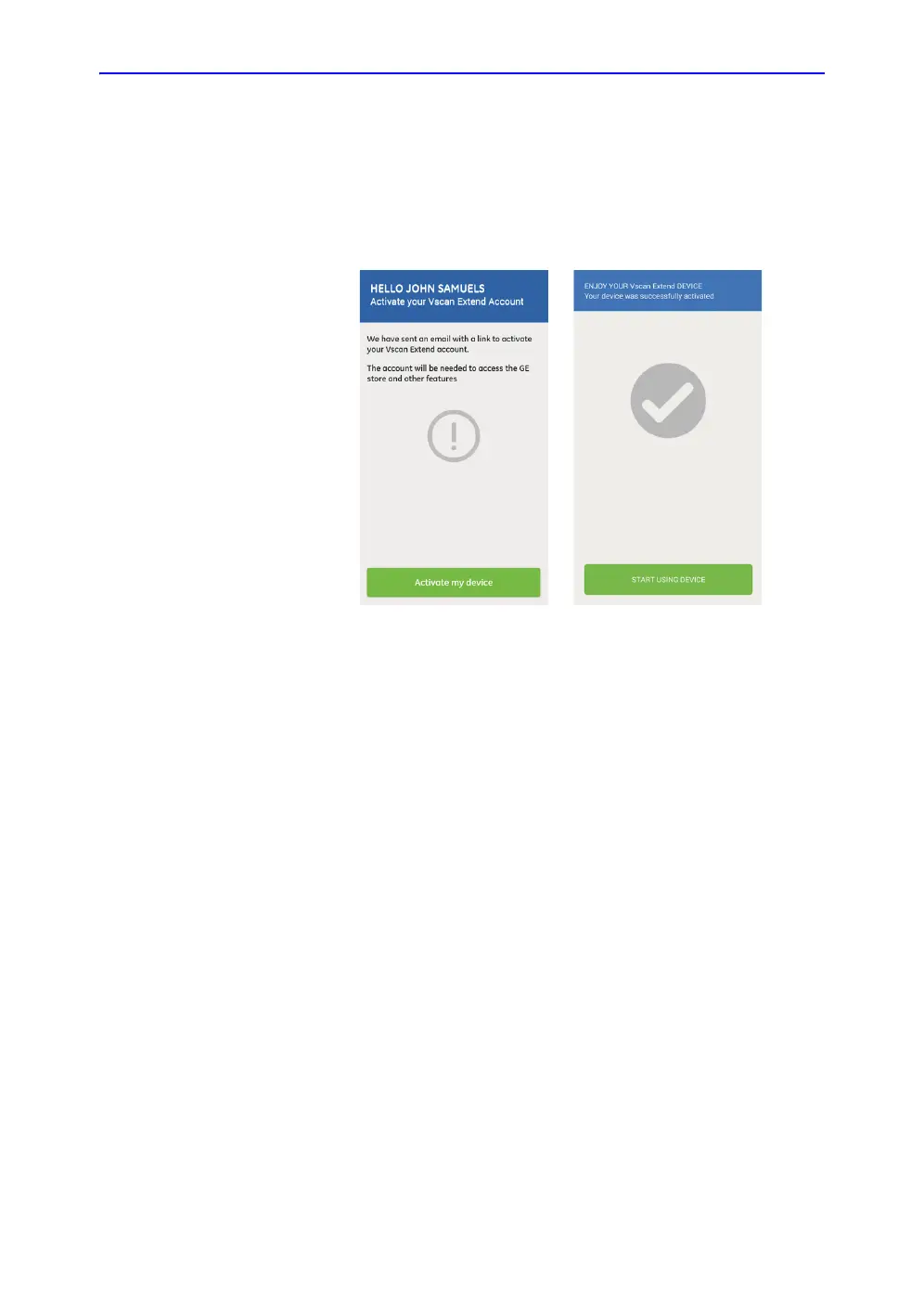Preparing Vscan Extend for Use
3-32 Vscan Extend – User Manual
5721203-100
Rev. D
Registered users (continued)
3. While the activation process is in progress, the wireless is
connecting to the GE Store and the activation key is being
entered automatically.
4. Press Activate my device.
5. Vscan Extend has been activated. Start using the device.
Figure 3-26. Start using Vscan Extend