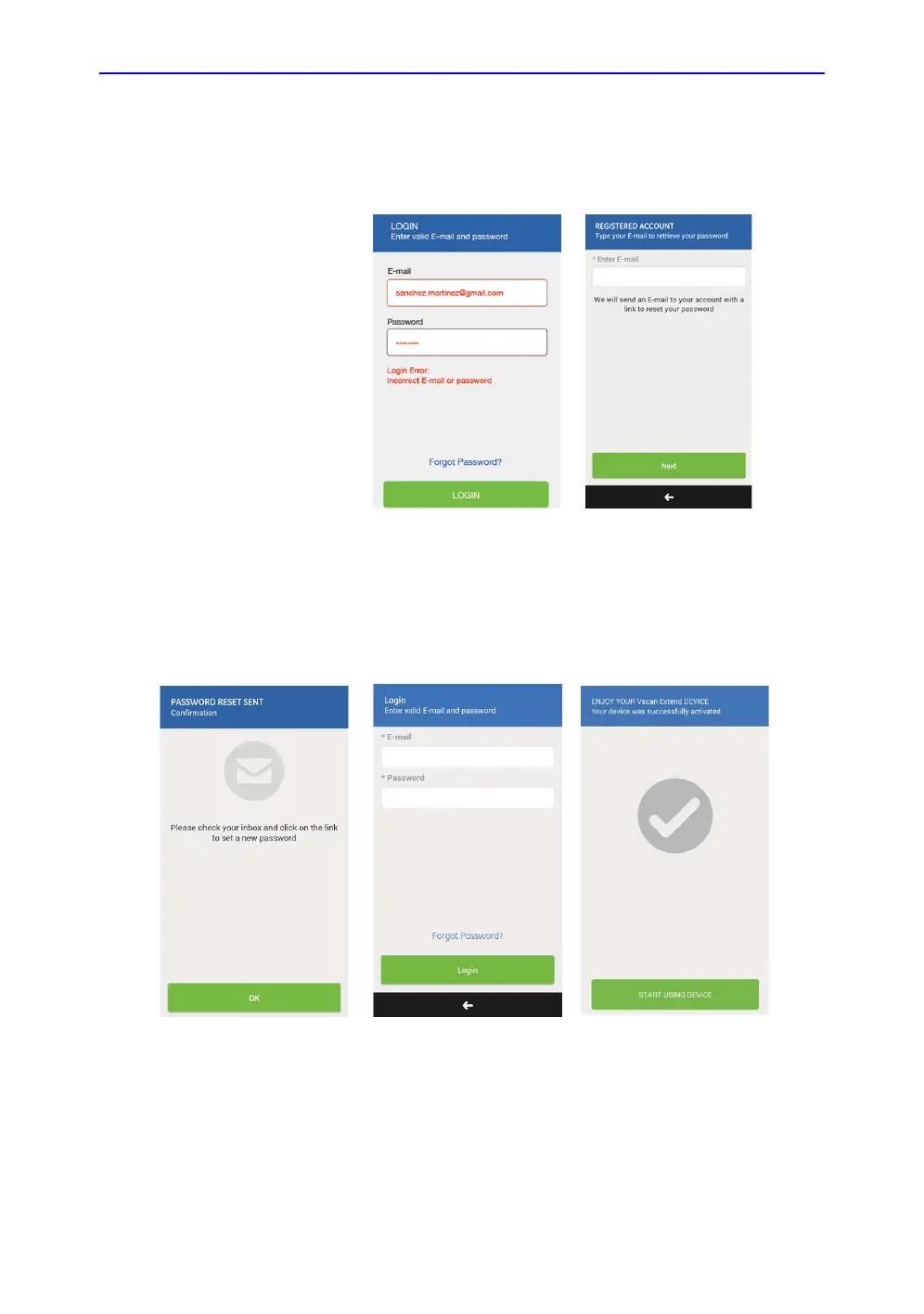Initial use
Vscan Extend – User Manual 3-33
5721203-100 Rev. D
Already registered users - Forgot password
1. If you forgot your password, press Forgot Password.
2. An email is sent to your confirmed email address with a link
to reset the password.
Figure 3-27. Forgot password
3. Click on the link on a personal computer to reset the
password.
4. Enter your email ID and new password. The Vscan Extend
is activated and ready to use.
Figure 3-28. Reset password and start using Vscan Extend