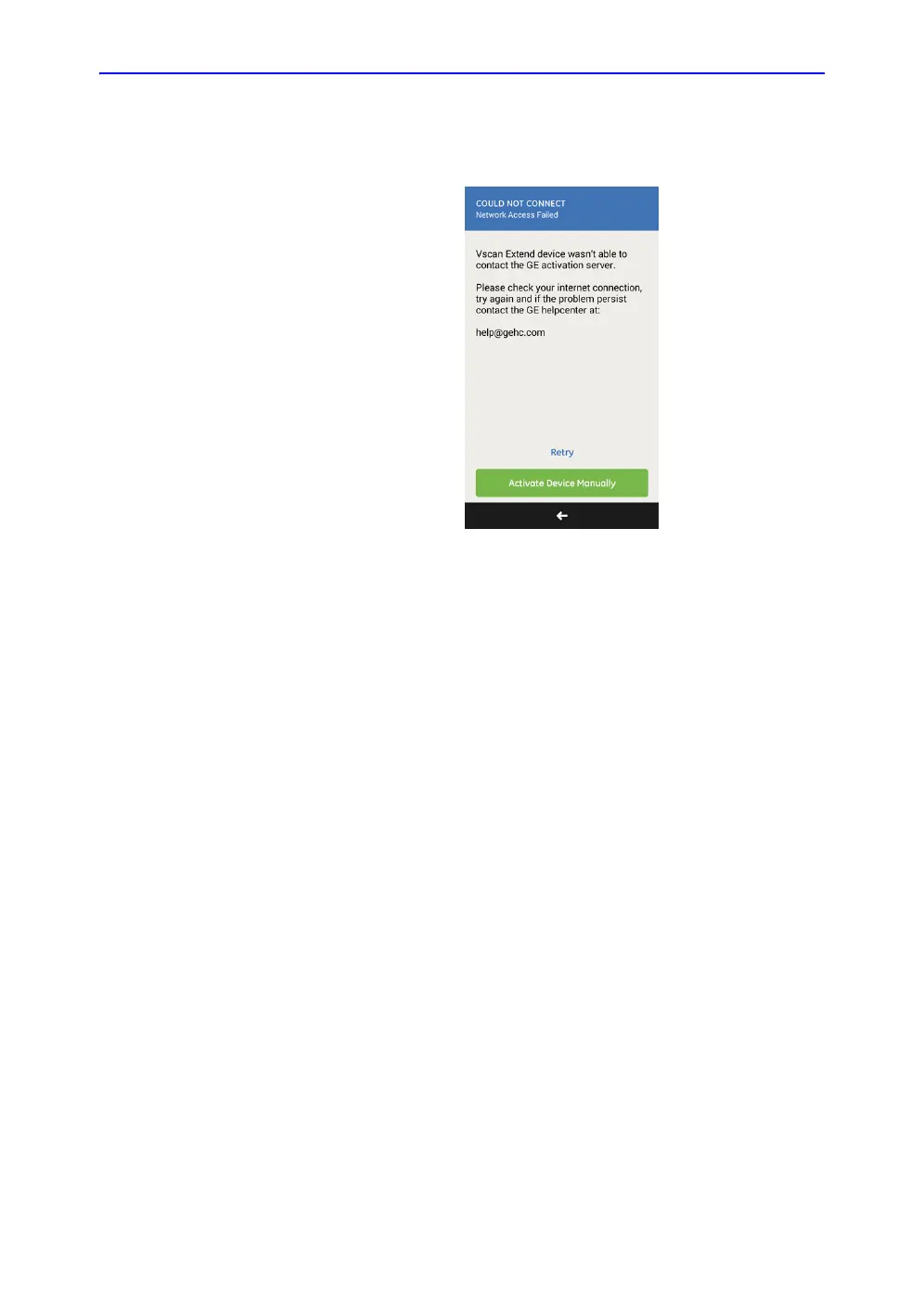Preparing Vscan Extend for Use
3-34 Vscan Extend – User Manual
5721203-100
Rev. D
Network access failed
1. If you are unable to connect to a Wi-Fi network, press Retry
and try to activate the device again.
Figure 3-29. Retry
2. If the problem persists, contact your internet service
provider and GE at help@gehc.com to connect to the
network.
3. If the network is not accessible or you are unable to connect
to the network, you can activate Vscan Extend manually.
See ‘Manual activation’ on page 3-35 for more information.