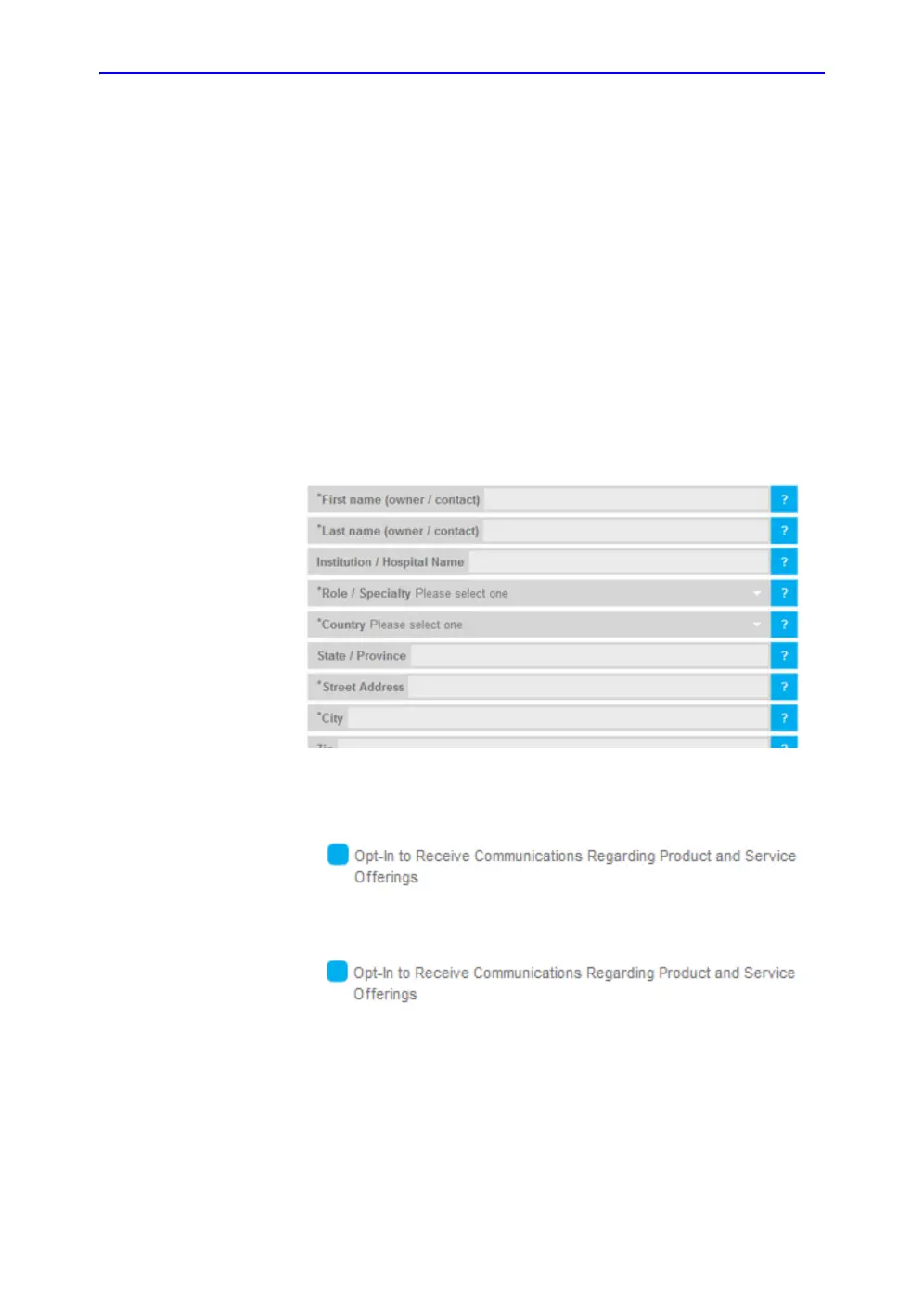Initial use
Vscan Extend – User Manual 3-35
5721203-100 Rev. D
Manual activation
To activate Vscan Extend without Wi-Fi connection, follow the
steps below.
1. Open the URL (https://vscanactive.gehealthcare.com) in the
internet browser on your PC.
NOTE: The PC should have internet access. If there is no internet
access, call GE Service center or contact your local Sales
representative.
2. Follow the directions provided on the site to generate the
activation key for Vscan Extend.
The following information is required:
• The Vscan Extend serial number written on the rear
label of the system.
3. User information as per the figure below.
Figure 3-30. User Information
4. Enter other necessary details.
Figure 3-31. Opt-in checkbox
Figure 3-32. Opt-in communication