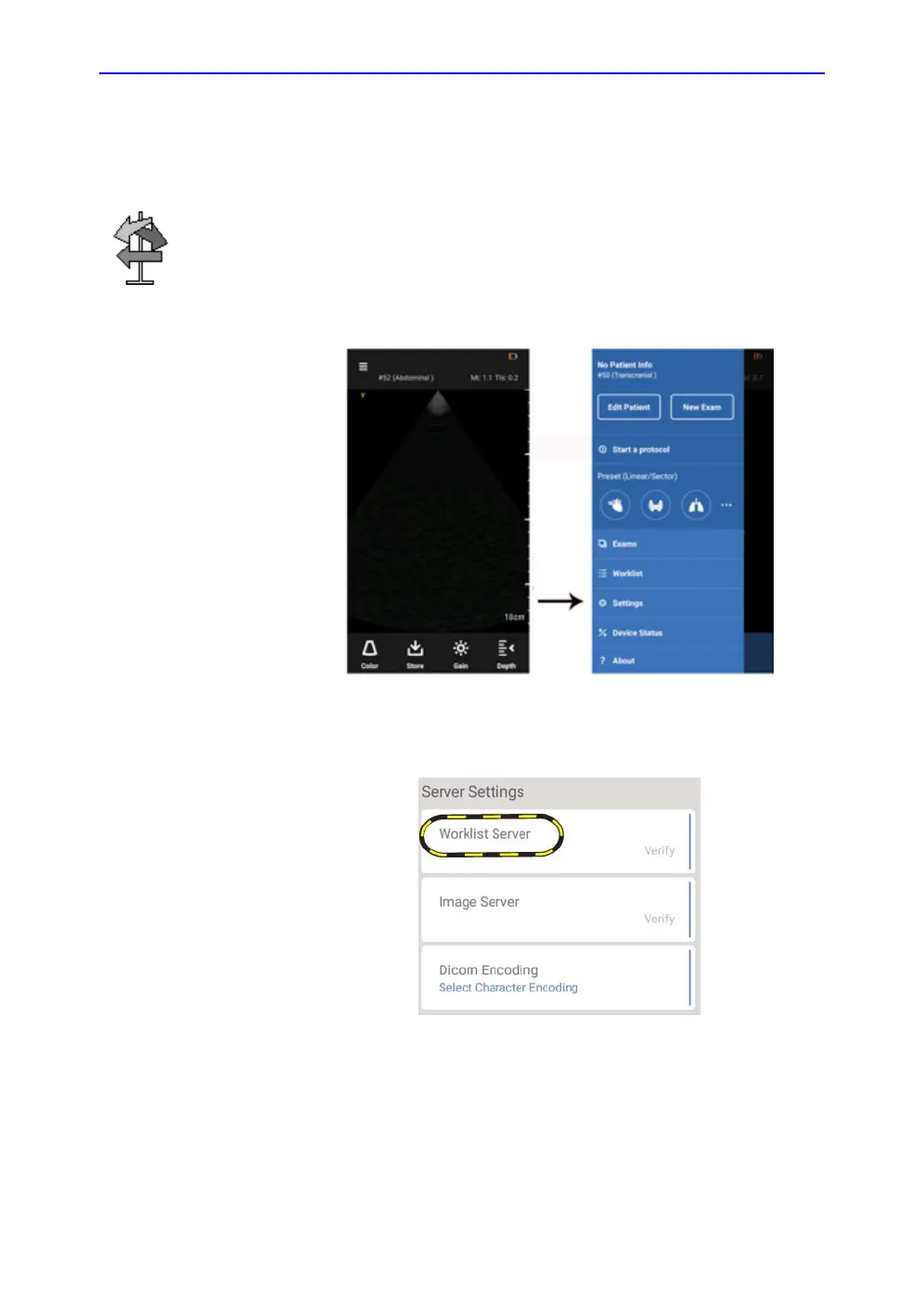Vscan Extend Settings
4-4 Vscan Extend – User Manual
5721203-100
Rev. D
Server Settings (continued)
To configure the Worklist server:
1. Press Menu -> Settings
Figure 4-3. Settings
2. Scroll down to Server Settings. Press Worklist Server.
Figure 4-4. Worklist server
HINTS
Press the title bar (the entire top section on the screen) or
swipe left most side of the screen to access the Menu.