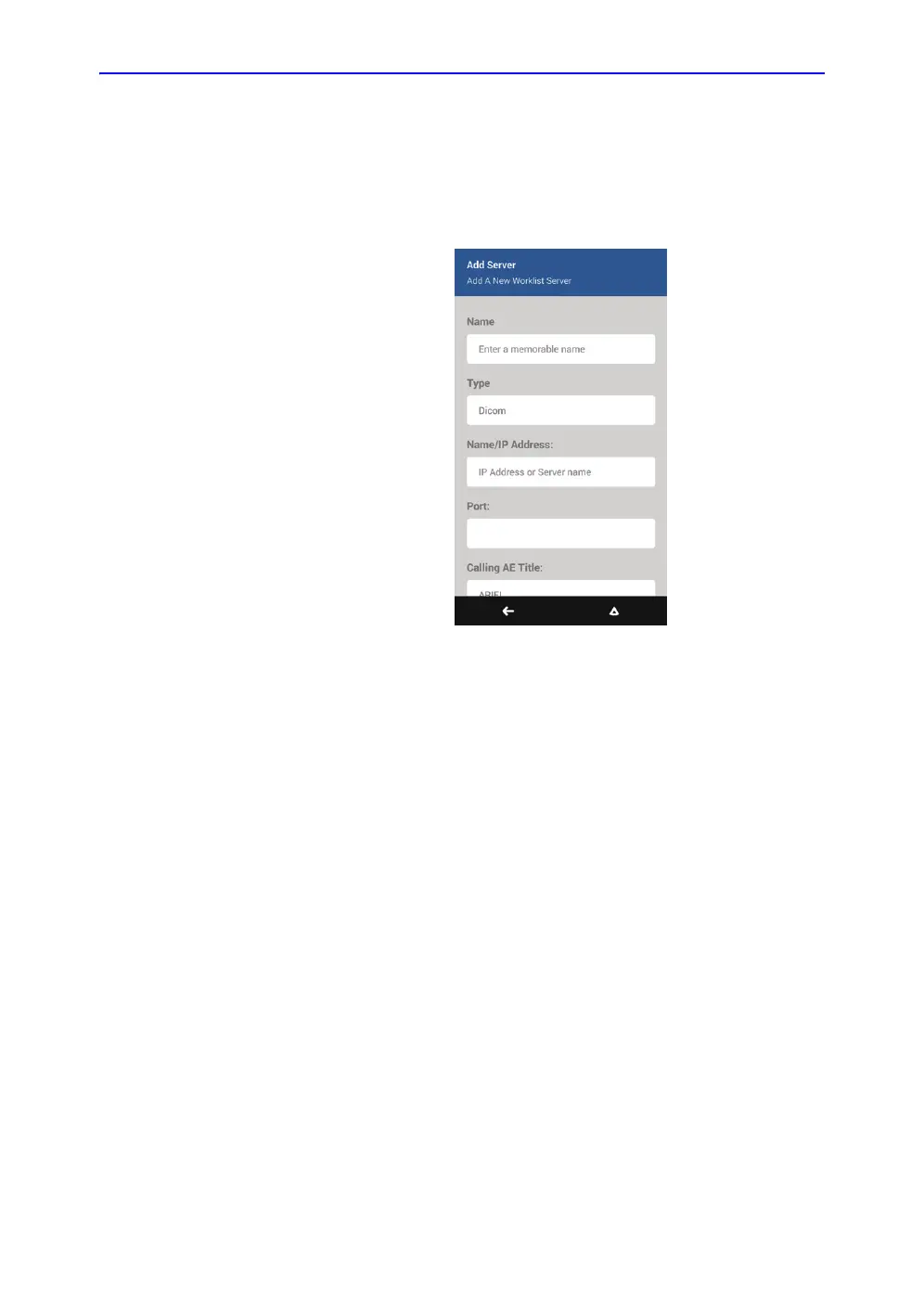Settings
Vscan Extend – User Manual 4-5
5721203-100 Rev. D
Configure Worklist Server
Connect Vscan Extend to the hospital wireless network. See
‘Activation using Wi-Fi’ on page 3-24 for more information.
1. Enter all fields to add a new Worklist server.
Figure 4-5. Configure Worklist Server
NOTE: Swipe upwards to get the full screen and enter all details.
Contact the hospital IT administrator for details.