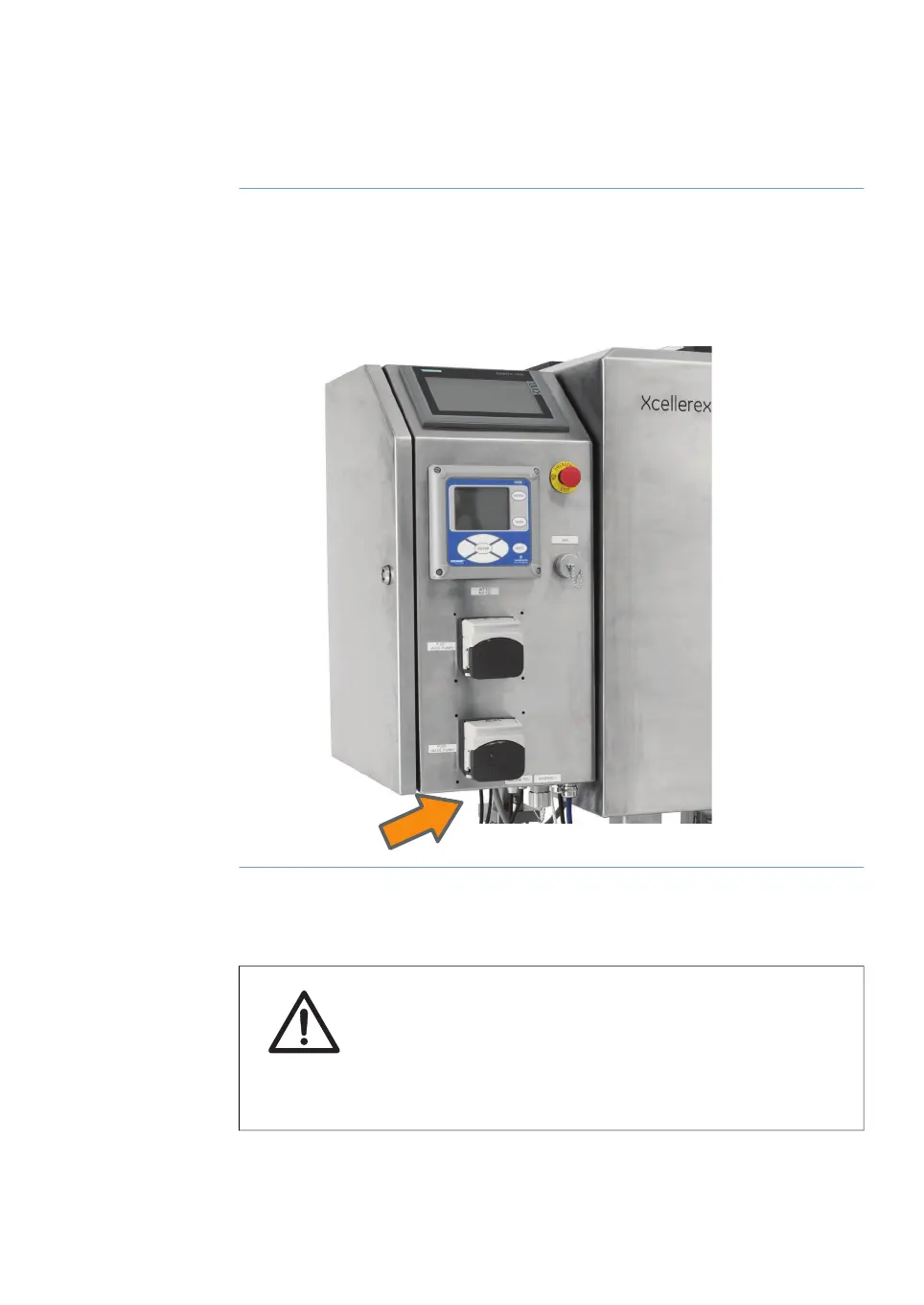ActionStep
Connect the communication cable to the HEC-246 TCU port on the underside
of the I/O Cabinet.
Note:
The connectors and labels on your instrument may differ from the layout illus-
trated below.
3
Fill the vessel jacket
CAUTION
Slippery surface. Use caution when emptying the vessel jacket,
and when filling the vessel jacket with the coolant. Spilling the
coolant on the floor makes the floor slippery and may cause acci-
dents.
For information on the vessel jacket volume of XDM and XDUO mixers, see Section 10.1
System specifications, on page 274.
Xcellerex XDM 50-1000, XDUO 100-1000 mixers Operating Instructions 29251615 AD 123
5 Installation
5.4 Connect temperature control unit
