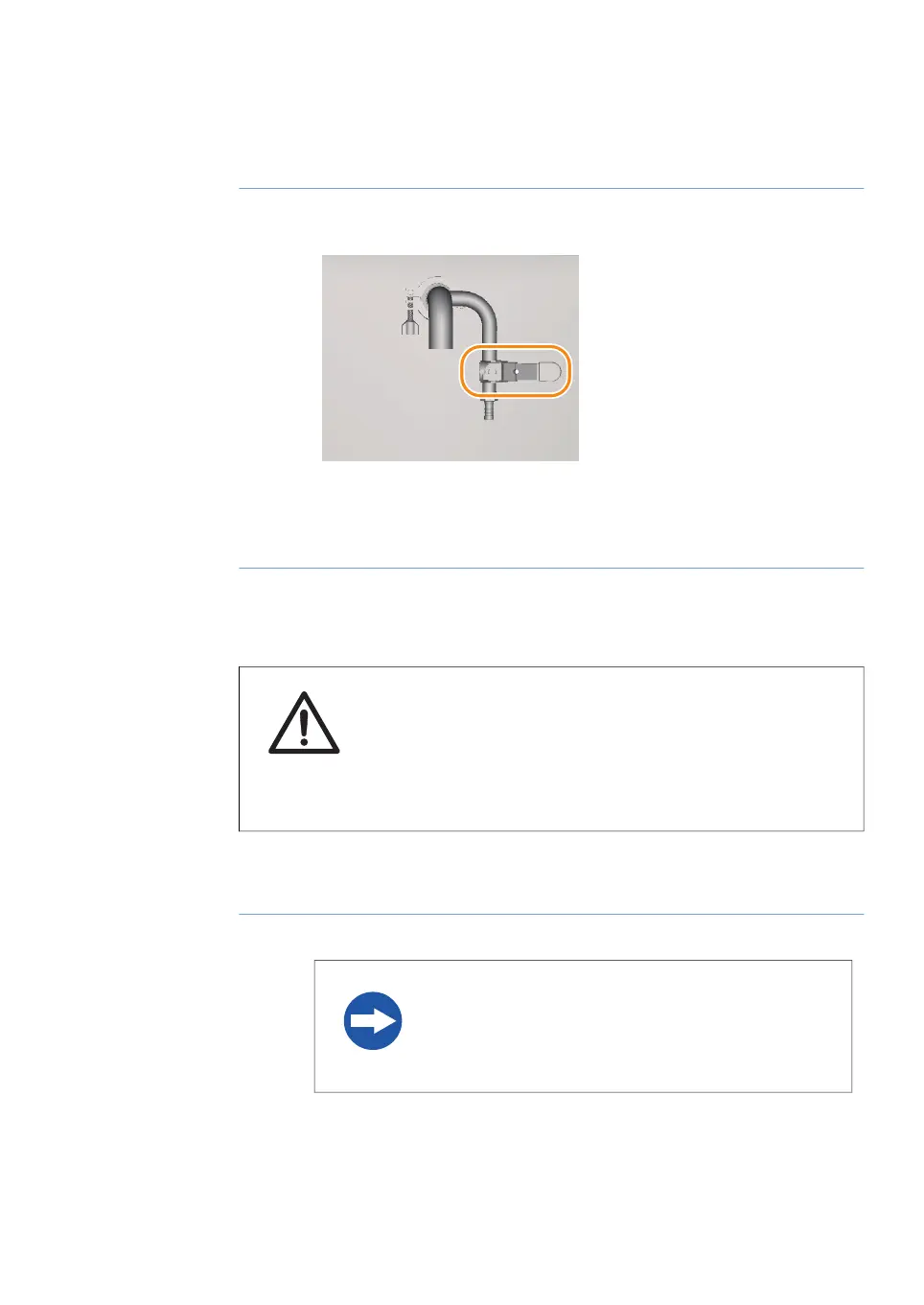ActionStep
Wait 5 minutes and then release air slowly through the vent valve until the
fluid flow starts, then close the valve.
7
Result: The vessel jacket is purged.
Stop the TCU, remove the reservoir cap, refill the reservoir with coolant, and
then reinstall the cap.
8
Empty the vessel jacket
CAUTION
Slippery surface. Use caution when emptying the vessel jacket,
and when filling the vessel jacket with the coolant. Spilling the
coolant on the floor makes the floor slippery and may cause acci-
dents.
Follow the instructions below to empty the vessel jacket.
ActionStep
Turn off the TCU.1
NOTICE
Do not drain the jacket immediately after use due to
coolant high temperature.
Disconnect the coolant inlet and outlet tubing from the TCU.2
Xcellerex XDM 50-1000, XDUO 100-1000 mixers Operating Instructions 29251615 AD 127
5 Installation
5.4 Connect temperature control unit
