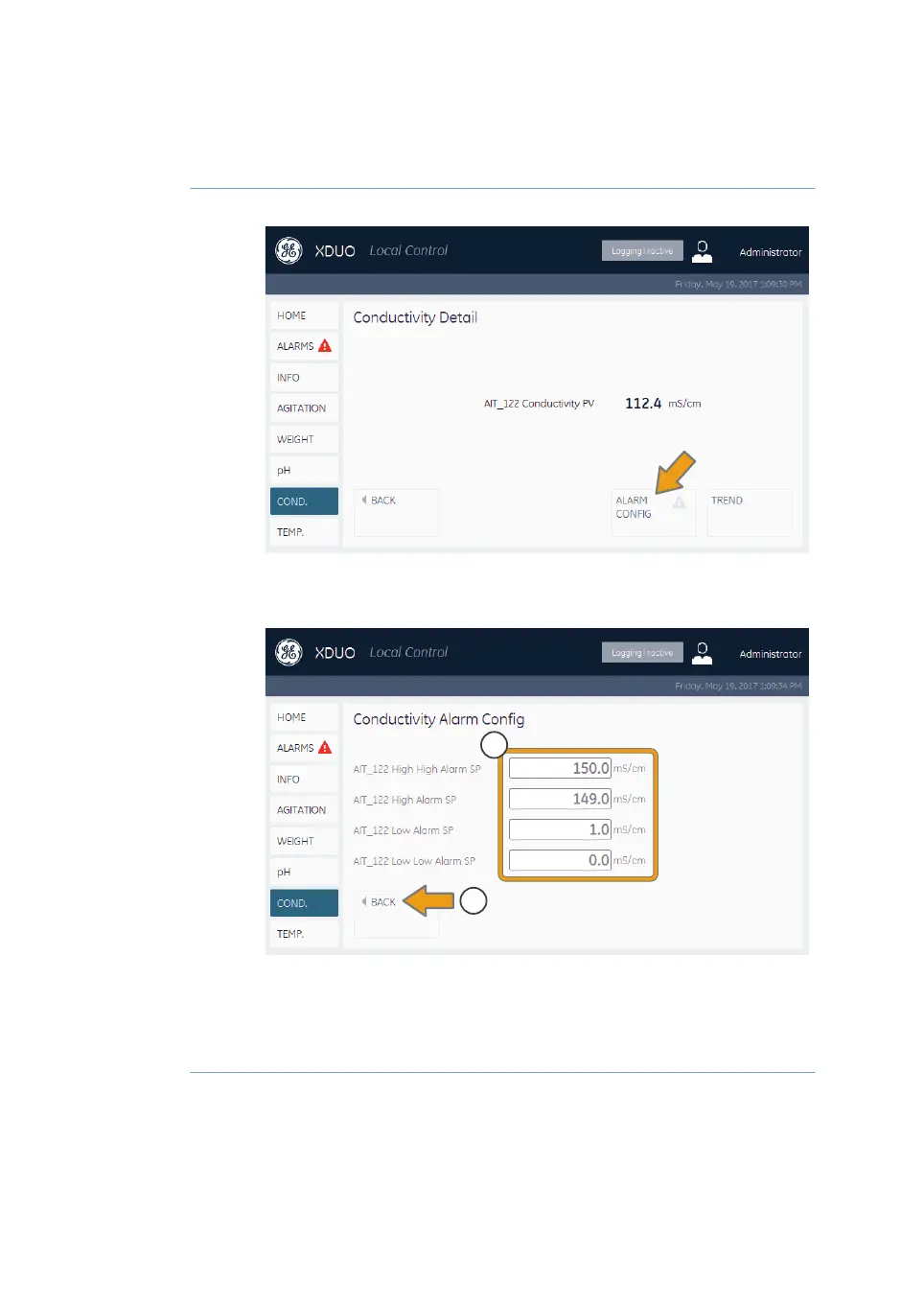ActionStep
On the Detail screen, tap ALARM CONFIG.2
On the Alarm Config screen, type the applicable values into the setpoint
text boxes (1).
3
Result: The alarm limits are set.
Tap BACK (2) to go back to the Detail screen.4
On the Detail screen, tap BACK to go back to the home screen.5
228 Xcellerex XDM 50-1000, XDUO 100-1000 mixers Operating Instructions 29251615 AD
7 Operation
7.3 Operate Xcellerex XDUO mixer
7.3.7 Set alarm limits