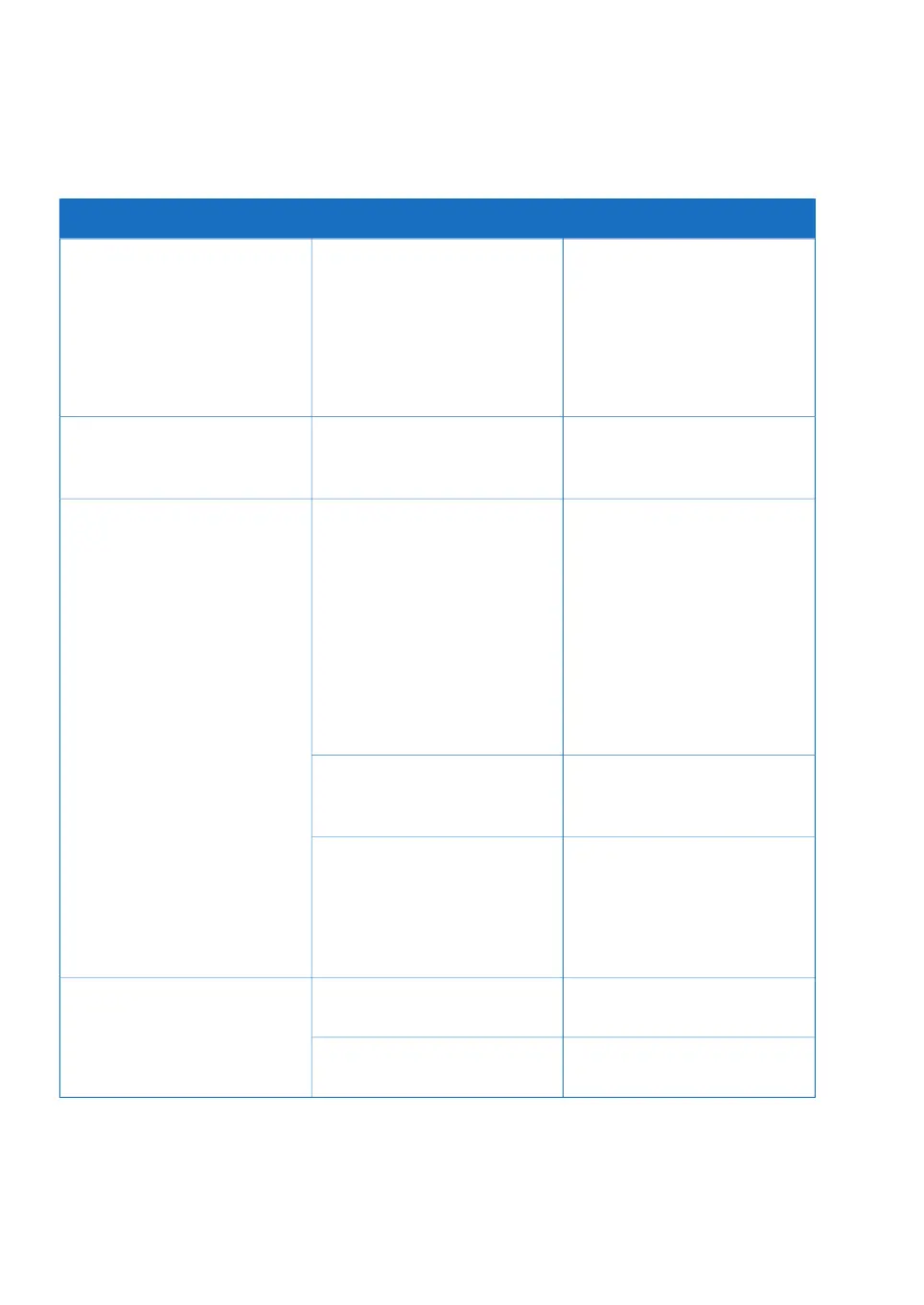pH/Conductivity monitoring
Corrective actionPossible causesProblem
If available, switch the input to
the second pH channel.
The pH sensor needs cleaning.pH sensor changes are very
slow: two sensors change their
readings at different rates.
Keep probes clean between us-
es, and clean them with a solu-
tion designed to maintain their
properties. Replace probes regu-
larly.
Do a study to find the best tun-
ing parameters for your system
and available reagents.
The tuning parameters or the
concentration of the applied
acid or base is not sufficient.
pH sensor changes are very
slow: pH control is not rapid
enough for the application.
Verify that the connectors are
clean and dry. The connector
may be cleaned with isopropyl
or methyl alcohol to remove the
water from beneath the con-
tacts.
Note:
Do not immerse the plug ends in
liquid. Use an aerosol spray to
introduce the alcohol.
pH or conductivity connector
was wetted and did not dry
completely.
Measurement value is not as
expected.
Make sure all probes are stan-
dardized prior to installation.
The probe was not standardized
prior to installation into the dis-
posable bag.
1
Remove the sensor from the
cable and re-attach the sen-
sor.
2
Carefully push the connector
together while tightening it.
pH or conductivity connector is
not properly tightened or in-
stalled.
Calibrate pH probes before use.One of the pH probes is not cali-
brated.
Different probes in the same so-
lution show different pH read-
ings.
Replace the probe.Probe may be at the end of its
life cycle.
268 Xcellerex XDM 50-1000, XDUO 100-1000 mixers Operating Instructions 29251615 AD
9 Troubleshooting